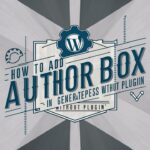As any blogger or website owner can point out, one of the must-haves for organic traffic to your site is getting indexed by Google.
However, so many people have found that they have “Google Indexing Issues” that interfere with the visibility of their blog or website on search engines. Well, when your content isn’t indexed it simply just isn’t showing up in searches, which means potential readers are missing out on all that great information and insights you have to share.
In this post, we’re going to take a close look at some common mistakes that are likely preventing Google from indexing your blog and give some answers for ensuring your content shows up where you want it. Let’s get started!
1. Ignoring the Robots.txt File
The robots.txt file controls which parts of your site the search engine bots have access to. It’s a simple but very powerful file, and if you block some pages without knowing it, you can find yourself with a Google Indexing Issue.
Solution:
Review your robots.txt file to see if it is not letting through the important pages. Check this by going to yourwebsite.com/robots.txt and looking for any “Disallow” directives that would prevent Google from crawling and indexing your content. This should be set up as a simple “User-agent: * Disallow:” directive, meaning Googlebot can access the full areas of your site, allowing full indexing.
2. Lack of Set-up or Verification of Your Google Search Console
Google Search Console is a free service that gives you the essentials of how Google sees your website. If you don’t set up or verify your site in Search Console properly, you are missing critical data that might help detect indexing issues before they go worse. Missing Google Search Console may be one of the greatest missed opportunities to detect and solve problems that may prevent Google from indexing your blog.
Solution
Sign in to Google Search Console and include your website. Verifying your ownership is a piece of cake, typically just upload an HTML file, or update the DNS, meta tag, etc. With your site verified, on a regular basis, regularly check the Index Coverage Report to catch and resolve those indexing issues as they become apparent.
3. Publishing Duplicate Content
Google favors unique content and penalizes or excludes the duplicated or otherwise copied content from the index, thus giving rise to Google Indexing Issues. In case of multiple copies seen by Google, it may avoid indexing of pages that appear redundant.
Solution:
Check the content on your site regularly to ensure that no two of them are similar. You can use tools like Copyscape or Grammarly to find duplicated content. If you are reusing any information from another page, you can use the canonical tag to identify which one is preferred, which will help Google understand which URL will be favored in the index.
4. Lack of understanding in relation to internal links
Internal linking plays an important role in helping Google crawl your site effectively. Pages that are not linked to from other parts of your website have a more significant chance of being passed off by Google’s indexing algorithms. This can lead to orphan pages, where valuable content is never indexed. Solution:
Internal linking responsibly: for instance, link to your new blog post from related pages. The general rule of thumb is to use 2-3 internal links per post to other relevant articles in your site. It helps Google find, index, and crawl all your content while making it easier to use your blog.
5. Not Including a Sitemap
A sitemap is a simple file that lists all the pages that you want search engines to crawl and index. Not having one or failing to keep it updated can result in Google overlooking new or existing pages, which ultimately leads to Google Indexing Issues.
Solution:
Make a sitemap using Yoast SEO for WordPress or through an online XML sitemap generator. Once created, submit it in Google Search Console under the “Sitemaps” section. This helps Google crawl pages faster but also indicates the number of pages that are difficult to crawl by traditional crawling.
6. Too Many Redirects
Too many redirects can make the experience bad for Googlebot and your users. The crawling process slows down when there are too many redirects happening on your site, which leads to pages not being indexed efficiently, and Google may skip some pages with complex redirect chains or loops, which causes Google Indexing Issues.
Solution:
Audit your site to remove as much unnecessary redirects as possible. One of the tools that helps you map your site and see where the redirect chains are is the Screaming Frog SEO Spider. Lastly, avoid redirect loops, whereby Page A points to Page B, which then points to Page A, confusing Google. That hurts your SEO.
7. Low Quality Content
Quality content is one of the prime ranking factors for Google. If your blog is full of low-quality, thin, or outdated content, Google may decide that it doesn’t add value; hence, indexed pages are decreased. Writing more to keyword stuffing, spammy content, or for search engines rather than readers usually causes Google Indexing Problems.
Solution:
Always create quality content that is informative, well-structured, and valuable to readers. Be able to engage your followers through posts with answers to the regular questions in your niche besides well-researched comprehensive articles. Google prefers original, unique, valuable content for deeper and faster indexing.
8. Fail to Check Mobile Usability
Since Google switched to mobile-first indexing, the usability and mobile accessibility of your site are now essential. It might make it more difficult to get indexed if your site is not optimized for mobile devices. Bad mobile usability can also cause Google Indexing Issues as Google may reduce its visibility of no-mobile-friendly pages.
Solution:
Test the mobile friendliness of your blog via Google’s Mobile-Friendly Test. If something breaks, think about replying to it by either making it responsive or optimizing it for mobile. Improve the loading time, ensure that the fonts are readable, optimize images, and all that sets up a silky smooth mobile experience that helps Google index your pages better.
Conclusion
This process might be challenging, but making sure to avoid the above eight common mistakes is surely going to help in bettering the chances of Google indexing your blog. And these steps from the adjustment of your robots.txt file up to generating quality content then interlinking all, they have proven ways to make Google locate your data and index them too.
What about Google indexing tips? Experienced any indexing problems previously? Let’s hear about this in the comments.