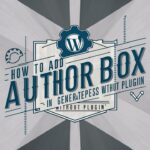Generate voice from text with only 3 clicks
Are you tired of typing out long messages, emails, or social media posts? Do you wish you could just speak your thoughts and have them converted into text? Well, with the latest technology, it’s now possible to generate voice from text with only 3 clicks. In this article, we’ll dive into the benefits of using this technology and how it works.
What is Text-to-Speech Technology?
Text-to-speech (TTS) technology is an artificial intelligence tool that converts written text into spoken words. This technology has been around for a while, but advancements in machine learning and natural language processing have made it more accurate and efficient. With TTS, you can generate a natural-sounding voice that mimics human speech patterns and intonation.
Benefits of Using Text-to-Speech Technology
1. Time-Saving
Using TTS technology can save you a lot of time. Instead of typing out long messages or emails, you can simply speak your thoughts, and the software will convert them into text. This can be especially helpful for people who have a lot of writing to do, such as bloggers, journalists, or writers.
2. Accessibility
TTS technology can also improve accessibility for people with visual impairments or reading difficulties. By generating voice from text, people who have difficulty reading or processing written text can still access the same information as everyone else.
3. Multilingual Support
Another benefit of TTS technology is its multilingual support. With the ability to convert text into different languages, TTS can break down language barriers and improve communication between people who speak different languages.
How Does Text-to-Speech Technology Work?
Text-to-speech technology works by analyzing written text and converting it into a phonetic representation of the words. The software then uses this representation to generate a voice that sounds like a human speaking. Here’s how the process works:
1. Text Analysis
The TTS software first analyzes the text to determine the pronunciation of each word. This includes identifying the stress on certain syllables and determining the appropriate pitch and intonation for each sentence.
2. Phonetic Translation
Next, the software translates the text into a phonetic representation of the words. This involves converting each word into a series of phonemes, which are the basic sounds that make up language.
3. Voice Generation
Finally, the software generates the voice based on the phonetic representation of the text. This involves using a library of pre-recorded human speech sounds to create a voice that sounds natural and human-like.
How to Generate Voice from Text with Only 3 Clicks
Breaking Down Barriers: Generate Multilingual Voice from Text with Just 3 Clicks!
Now that you understand how TTS technology works and the benefits of using it, let’s explore how to generate voice from text with only 3 clicks. Here’s how:
Step 1: Open a Text-to-Speech Generator
There are many online text-to-speech generators available that you can use for free. Simply search for “text-to-speech generator” in your preferred search engine, and choose one that suits your needs.
Step 2: Enter Your Text
Once you’ve opened the TTS generator, simply enter the text you want to convert into speech. You can type it out or copy and paste it from another document.
Step 3: Click Generate
Finally, click the “Generate” button, and the TTS software will convert your text into speech. You can then listen to the generated voice and adjust the settings to your liking.
Conclusion
Text-to-speech technology is a powerful tool that can save you time, improve accessibility, and break down language barriers. With only 3 clicks, you can generate a natural-sounding voice that mimics human speech patterns and intonation. Whether you’re a writer, blogger, or just someone who wants to communicate more efficiently, TTS technology can help you achieve your goals. So why not give it a try? Whether you want to listen to articles, books, or emails while on the go or want to create a podcast or video with voiceover, TTS technology can make the process quick and easy.
However, it’s important to note that not all TTS software is created equal. Some generators may produce low-quality voices or not support the language you need. It’s important to do your research and find a reputable generator that meets your specific needs.
In addition, while TTS technology has come a long way, it’s still not perfect. The generated voices may not sound exactly like human speech, and there may be errors in pronunciation or intonation. It’s important to proofread the text and listen to the generated voice to ensure it accurately reflects what you want to communicate. Generating voice from text with only 3 clicks is a game-changer for anyone who wants to save time, improve accessibility, or break down language barriers. With the right TTS generator, you can easily create natural-sounding voices that communicate your message effectively. So why not give it a try and see how it can benefit you?
Revolutionize Your Writing: Generate Voice from Text with Only 3 Clicks!