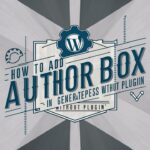Free Upwork Connects
Upwork Connects are virtual tokens or credits used to submit proposals for projects on the Upwork platform.
As one of the largest freelance marketplaces in the world, Upwork connects freelancers with clients seeking various services, such as web development, graphic design, writing, and more.
When a freelancer finds a project they are interested in, they need to submit a proposal to the client outlining their skills, experience, and how they can fulfill the client’s requirements.
Each proposal requires a certain number of Connects, which helps Upwork maintain a fair and competitive environment for freelancers.
The number of Connects required for each proposal depends on the type of project and its budget. More complex or higher-paying projects typically require more Connects to apply. Freelancers receive a specific number of free Connects each month based on their membership plan. These Connects can be replenished monthly, encouraging freelancers to be selective and thoughtful when applying for projects.
As a crucial aspect of freelancing on Upwork, understanding how to obtain and utilize Connects efficiently can significantly impact a freelancer’s success on the platform. In the following sections, we will explore the importance of Connects, ways to earn FREE Upwork Connects, and valuable tips for maximizing their effectiveness to increase your chances of landing desirable projects.
Importance of Connects in Upwork
Upwork Connects play a vital role in the freelancing ecosystem of Upwork and hold significant importance for both freelancers and clients. Understanding their relevance is crucial for any freelancer looking to succeed on the platform.
1. Proposal Submission: Connects act as the currency for submitting project proposals on Upwork. Without Connects, freelancers cannot apply for projects or express their interest in working with a particular client. As Connects are a finite resource, freelancers must use them wisely and target projects that align with their skills and expertise.
2. Fair Competition: By requiring Connects for proposal submissions, Upwork ensures a level playing field for all freelancers. It discourages mass applications and encourages freelancers to focus on projects they genuinely believe they can excel in, leading to a more competitive and qualified talent pool.
3. Quality Control: Connects help maintain the quality of proposals and reduce spam applications. Since Connects are a limited resource, freelancers are motivated to put more effort into crafting tailored and well-thought-out proposals that address the client’s specific needs.
4. Cost Management: For clients, Connects serve as a filter to manage the number of proposals they receive. This enables them to focus on serious and committed freelancers, saving time and effort during the hiring process.
5. Freelancer Commitment: As Connects are earned and not given freely, freelancers demonstrate their dedication and investment in the platform. This commitment can positively impact a freelancer’s reputation and increase their chances of being hired for projects.
6. Upgrading Membership: While freelancers receive a certain number of free Connects each month, they can acquire additional Connects by upgrading their membership plan. This can be beneficial for freelancers who wish to increase their chances of winning more projects.
Upwork Connects act as a mechanism to ensure that freelancers are proactive and thoughtful in their approach to project applications. By managing Connects efficiently, freelancers can optimize their opportunities, attract clients who value their skills, and build a successful freelancing career on the Upwork platform.
Ways to Earn FREE Upwork Connects
As a freelancer on Upwork, obtaining FREE Connects is essential for maximizing opportunities without incurring additional costs. Upwork offers several methods for freelancers to earn Connects without spending money. Let’s explore these methods:
1. Completing Your Profile:
Upwork rewards new freelancers with Connects for completing their profiles. By filling out all the necessary details, showcasing skills, and adding a professional photo, you can earn a batch of Connects to kickstart your freelancing journey.
2. Referring New Users to Upwork:
Upwork encourages freelancers to invite friends and colleagues to join the platform. When someone signs up using your referral link and becomes an active freelancer, you’ll receive bonus Connects as a token of appreciation.
3. Participating in Upwork Promotions:
Upwork occasionally runs promotions and contests where freelancers can win extra Connects. These promotions may involve achieving specific milestones, meeting client satisfaction goals, or excelling in certain categories.
4. Achieving Top-Rated Status:
As freelancers progress and build a successful track record on Upwork, they can aim to achieve Top-Rated status. This prestigious recognition comes with various benefits, including monthly Connects rewards, enabling freelancers to apply for more projects at no cost.
5. Conserving Connects Wisely:
Freelancers can also earn Connects by using them efficiently. When a proposal is declined without a response from the client or if the client closes the job posting without hiring, the Connects used for that proposal are often refunded.
6. Getting Rising Talent Status:
Upwork’s Rising Talent program identifies and rewards promising freelancers. Earning this status provides freelancers with a one-time batch of Connects, giving them more chances to secure projects.
By utilizing these methods, freelancers can accumulate a steady supply of Connects over time, enabling them to apply for a variety of projects and increase their chances of landing desirable freelance opportunities. It’s crucial for freelancers to be strategic and selective in their applications to make the most out of their earned Connects and propel their freelancing careers on Upwork.
Tips for Maximizing Connects Efficiency
To make the most out of the Connects you have earned and increase your chances of winning projects on Upwork, it’s essential to use them efficiently. Here are some valuable tips to maximize the efficiency of your Connects:
1. Prioritize Relevant Job Proposals: Be selective in the projects you apply for and focus on those that align closely with your skills and expertise. Tailor your proposals to address the client’s specific requirements, demonstrating why you are the ideal candidate for the job.
2. Optimize Your Profile and Portfolio: A well-crafted profile and portfolio can make a significant difference in how clients perceive your professionalism and abilities. Highlight your key strengths, past work experiences, and accomplishments to build trust and credibility with potential clients.
3. Quality over Quantity: Rather than using all your Connects on numerous low-potential projects, invest them in a smaller number of high-quality proposals. Concentrate on showcasing your unique value and how you can deliver outstanding results to the client.
4. Personalize Your Proposals: Avoid using generic, copy-pasted proposals for different projects. Take the time to read the job description thoroughly and customize each proposal to demonstrate your understanding of the client’s needs.
5. Follow Up and Engage: After submitting a proposal, stay engaged with the client by promptly responding to messages and inquiries. This shows your commitment and interest in the project, potentially increasing your chances of being hired.
6. Build Strong Client Relationships: Positive client feedback and ratings can enhance your reputation on Upwork and attract more clients. Focus on delivering top-notch work, meeting deadlines, and providing excellent customer service to foster long-term relationships with clients.
7. Specialize and Niche Down: Consider focusing on a specific niche or industry where you have expertise. Specializing can make you stand out among other freelancers, leading to more targeted job opportunities and a higher chance of success.
8. Stay Updated and Responsive: Keep your skills up-to-date and adapt to the changing demands of the market. Stay responsive to job invitations and new projects to capitalize on time-sensitive opportunities.
9. Use Data to Improve: Utilize Upwork’s analytics and performance metrics to track the effectiveness of your proposals. Analyze which types of projects are yielding better results and adjust your strategy accordingly.
10. Consider Paid Connects for High-Value Projects: For premium or high-paying projects that align perfectly with your skills, investing in additional Connects through a paid plan might be a worthwhile option to increase your chances of being noticed by clients.
By implementing these tips, you can optimize the efficiency of your Connects usage and position yourself for success in the competitive world of freelancing on Upwork. Remember, a thoughtful and strategic approach to proposal submissions can lead to more opportunities and ultimately contribute to a thriving freelancing career.
Common Mistakes to Avoid
Navigating the world of freelancing on Upwork can be challenging, especially for newcomers. To increase your chances of success and make the most of your Connects, it’s crucial to avoid some common mistakes that freelancers often make. Here are the pitfalls to steer clear of:
1. Shotgun Approach: Applying to as many projects as possible without considering whether they match your skills and experience is a common mistake. Instead, focus on quality over quantity and tailor your proposals to projects that are a good fit.
2. Lack of Personalization: Sending generic, copy-pasted proposals that don’t address the specific needs of the client can lead to instant rejection. Take the time to understand the project requirements and customize your proposals accordingly.
3. Neglecting Your Profile: A poorly optimized profile with incomplete information and a lack of portfolio samples can create a negative impression on potential clients. Ensure your profile showcases your expertise and professionalism.
4. Unrealistic Bidding: Underbidding to win projects might seem like a quick strategy, but it can undervalue your skills and lead to low-paying projects. Set competitive rates that reflect the value you bring to the table.
5. Ignoring Client Communication: Being unresponsive or slow to respond to client messages can raise concerns about your reliability and commitment. Promptly reply to inquiries and maintain clear communication throughout the project.
6. Overlooking Client Reviews: Building a strong reputation is vital on Upwork. Neglecting client feedback and failing to address concerns can deter potential clients from hiring you.
7. Lack of Specialization: Trying to be a jack of all trades may limit your chances of success. Specializing in a specific niche or skill can make you stand out and attract clients seeking experts in that area.
8. Inconsistent Work Quality: Delivering subpar work or missing deadlines can harm your reputation and lead to negative feedback. Always strive to provide high-quality results and meet agreed-upon deadlines.
9. Ignoring Upwork Policies: Violating Upwork’s terms of service or policies can result in account suspension or termination. Familiarize yourself with the platform’s guidelines and adhere to them at all times.
10. Not Evaluating Project Value: Not all projects are equal, and some may require significant time and effort for minimal compensation. Evaluate the potential value of a project before investing Connects to ensure it aligns with your goals.
By avoiding these common mistakes, you can enhance your professionalism, build a positive reputation, and increase your chances of securing high-quality projects on Upwork. Always approach your freelancing career with a strategic mindset, learning from experiences, and continuously improving to thrive in the competitive freelance marketplace.
FAQs
How can I earn FREE Upwork Connects?
Upwork offers several ways to earn free Connects, including completing your profile, referring new users, participating in promotions, achieving Top-Rated status, and getting Rising Talent status.
How many Connects do I get for completing my profile?
Upwork provides a batch of Connects as a reward for completing your profile. The exact number may vary, so be sure to check your account for the specific offer.
How do I refer new users to earn Connects?
You can invite friends or colleagues to join Upwork using your referral link. When they become active freelancers on the platform, you’ll receive bonus Connects as a thank-you gesture.
Can I get additional Connects by achieving Top-Rated status?
Yes, achieving Top-Rated status on Upwork comes with additional benefits, including monthly Connects rewards. This allows you to apply for more projects without spending extra Connects.
What are Upwork promotions, and how can I participate?
Upwork runs occasional promotions and contests where freelancers can win extra Connects. Participating in these events may involve achieving specific milestones or excelling in certain categories.
Is there a limit to the number of free Connects I can earn?
Yes, Upwork sets a monthly limit on the number of free Connects you can earn. The exact limit depends on your membership plan.
Can I save or carry over unused Connects to the next month?
No, unused free Connects typically do not carry over to the next month. It’s essential to use them before the end of each billing cycle to make the most of your opportunities.
How do I track the number of Connects I have earned and used?
Upwork provides a Connects usage tracker, which allows you to monitor the number of Connects you have earned, used, and have remaining for the current month.
Can I get Connects refunded if a client does not respond to my proposal?
Yes, if a client does not respond to your proposal or closes the job posting without hiring, the Connects used for that proposal are often refunded to your account.
Should I consider upgrading my membership to get more Connects?
Upgrading your membership plan can provide you with additional Connects, making it beneficial if you wish to apply for more projects or need extra opportunities to secure high-value contracts. However, carefully assess your needs and budget before deciding on an upgrade.