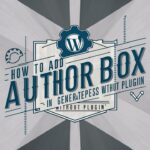1. NextGEN Gallery
Key Features:
- Multiple Gallery Types: NextGEN Gallery offers various gallery types, including thumbnail galleries, slideshow galleries, masonry grids, and more.
- Lightbox Effects: It includes a built-in lightbox for displaying images with customizable effects and transitions.
- Albums and Tags: You can organize images into albums and assign tags for better categorization and navigation.
- Image Management: The plugin provides tools for uploading, importing, and managing images in your galleries.
- Watermarking: NextGEN Gallery supports image watermarking to protect your work.
- Customization Options: You can customize gallery layouts, sizing, spacing, and other appearance settings.
- Responsive Design: Galleries created with NextGEN Gallery are responsive, ensuring optimal viewing on various devices.
- E-commerce Integration: It integrates with WooCommerce, allowing you to showcase products in galleries.
- Social Sharing: Users can easily share images on social media platforms directly from your galleries.
Pros:
- Feature-Rich: NextGEN Gallery is feature-packed, offering a wide range of gallery types and customization options.
- User-Friendly: It has an intuitive user interface that caters to both beginners and advanced users.
- Compatibility: The plugin is compatible with most WordPress themes and works well with different configurations.
- Extensions: NextGEN Gallery offers premium extensions for added functionality, such as e-commerce integration and enhanced lightbox effects.
- Regular Updates: The plugin receives updates to ensure compatibility with the latest versions of WordPress.
Cons:
- Complexity: While it’s user-friendly, some advanced features might require a learning curve for new users.
- Resource Intensive: Depending on your configuration and the number of images, the plugin might consume more server resources.
- Free vs. Pro: Some advanced features are only available in the premium (pro) version, which might require additional investment.
Price: NextGEN Gallery offers both a free version and a premium version (NextGEN Plus and NextGEN Pro) with advanced features and priority support.
2. Envira Gallery
Envira Gallery is a popular WordPress plugin that empowers users to create stunning and highly customizable image and video galleries on their websites. With its user-friendly interface and powerful features, Envira Gallery is a go-to choice for photographers, artists, bloggers, and website owners looking to showcase their visual content in an engaging and professional manner.
Key Features:
- Drag-and-Drop Builder: Envira Gallery offers a simple drag-and-drop builder that allows you to effortlessly create and rearrange galleries to achieve the desired layout.
- Responsive Design: All galleries created with Envira are responsive by default, ensuring they adapt seamlessly to various screen sizes and devices.
- Pre-built Templates: The plugin provides a collection of pre-designed gallery templates that you can use as a starting point and customize according to your needs.
- Albums and Tags: You can organize your galleries into albums and assign tags for easy categorization and navigation.
- Video Support: Envira Gallery enables you to create video galleries, allowing you to showcase your videos alongside images.
- Lightbox Integration: It comes with a lightbox feature that enhances the user experience by displaying images and videos in an attractive and interactive overlay.
- Watermarking: You can add watermarks to your images to protect your work and maintain copyright.
- Social Sharing: Envira Gallery allows users to share your images and videos directly from the gallery to various social media platforms.
- Dynamic Add-ons: The plugin offers a range of add-ons that extend its functionality, including features like proofing, WooCommerce integration, and more.
Pros:
- Ease of Use: Envira Gallery’s intuitive drag-and-drop builder makes it easy for users of all skill levels to create impressive galleries.
- Speed and Performance: The plugin is optimized for speed, ensuring that your galleries load quickly and provide a smooth user experience.
- Customization: Envira Gallery offers extensive customization options, allowing you to personalize gallery appearance, sizing, spacing, and more.
- Add-ons: The available add-ons enable you to tailor the plugin to your specific needs, expanding its capabilities beyond basic galleries.
- Developer-Friendly: Envira Gallery provides hooks and filters for developers who want to extend or customize the plugin further.
Cons:
- Pricing: While Envira Gallery offers a free version with basic features, some advanced functionalities are available through premium plans, which might require an investment.
- Learning Curve: While the basic features are user-friendly, mastering the full potential of the plugin and its customization might require a learning curve.
Price:
Envira Gallery offers a range of pricing plans, including a free version with limited features. The premium plans (Lite, Plus, Pro, and Agency) provide varying levels of features, support, and usage rights.
3. FooGallery
FooGallery is a versatile and user-friendly WordPress plugin designed to help you create and display beautiful image galleries on your website. With its range of features and customization options, FooGallery is a popular choice for individuals, photographers, bloggers, and businesses looking to showcase their visual content in an attractive and engaging way.
Key Features:
- Multiple Gallery Styles: FooGallery offers a variety of gallery layouts, including thumbnail grids, masonry grids, justified grids, and more.
- Responsive Design: All galleries created with FooGallery are responsive, ensuring they adapt seamlessly to different screen sizes and devices.
- Drag-and-Drop Builder: The plugin comes with an intuitive drag-and-drop builder that allows you to easily arrange and rearrange images within your galleries.
- Templates: FooGallery offers pre-designed gallery templates that you can use as a starting point and customize to match your website’s design.
- Custom Captions and Filtering: You can add custom captions to your images and enable filtering to help users navigate large galleries.
- Built-in Lightbox: The built-in lightbox functionality enhances the viewing experience, allowing users to see your images in a stylish overlay.
- Video Support: FooGallery supports embedding videos from platforms like YouTube and Vimeo, allowing you to create mixed media galleries.
- Pagination and Load More: You can choose between pagination or “load more” options to manage the display of images, especially in longer galleries.
Pros:
- Ease of Use: FooGallery’s user-friendly interface makes it accessible to both beginners and experienced users.
- Customization: The plugin provides various customization options for gallery appearance, including sizing, spacing, and hover effects.
- Extensions: FooGallery has extensions that enhance its capabilities, including features like pagination, more lightbox options, and more gallery styles.
- Developer-Friendly: For developers, FooGallery offers hooks and filters to extend or modify the plugin’s functionality.
Cons:
- Free vs. Pro Features: While the free version offers many features, some advanced functionalities are available in the premium version, which may require an investment.
- Learning Curve: Fully utilizing all the features and customization options may require some learning, especially for new users.
Price:
FooGallery is available in both a free version and a premium version called “FooGallery Pro.” The premium version offers additional features, support, and access to extensions.
4. Photo Gallery by 10Web
“Photo Gallery by 10Web” is a feature-rich WordPress plugin that allows users to create and manage stunning image galleries on their websites. Whether you’re a photographer, artist, blogger, or business owner, this plugin offers a range of tools to help you showcase your visual content in a captivating and organized manner.
Key Features:
- Multiple Gallery Types: The plugin provides various gallery types, including thumbnail galleries, masonry grids, mosaics, and more.
- Responsive Design: Galleries created with “Photo Gallery by 10Web” are responsive, ensuring optimal display across different devices.
- Drag-and-Drop Builder: The intuitive drag-and-drop builder simplifies the process of arranging and rearranging images within your galleries.
- Albums and Categories: You can organize your galleries into albums and assign categories to efficiently categorize your visual content.
- Customization Options: The plugin offers a wide range of customization options, allowing you to control gallery appearance, sizing, spacing, and more.
- Lightbox Integration: The built-in lightbox feature enhances the user experience by displaying images in an interactive overlay.
- Video Support: “Photo Gallery by 10Web” supports embedding videos from platforms like YouTube and Vimeo into your galleries.
- Social Sharing: Users can easily share images and videos from your galleries on various social media platforms.
- Watermarking: The plugin allows you to add watermarks to your images to protect your work and maintain copyright.
Pros:
- User-Friendly Interface: The plugin’s user-friendly interface makes it accessible to both beginners and experienced users.
- Responsive and SEO-Friendly: The galleries are designed to be responsive, ensuring a consistent experience across devices. Additionally, the plugin is optimized for SEO.
- Customization: “Photo Gallery by 10Web” offers extensive customization options to match your website’s design and branding.
- Extensions and Add-ons: The plugin offers premium extensions that extend its functionality, such as e-commerce integration, social sharing, and more.
- Regular Updates: The plugin is actively maintained and updated to ensure compatibility with the latest versions of WordPress.
Cons:
- Pricing: While the plugin offers a free version with basic features, advanced features and premium extensions are available through paid plans.
- Learning Curve: Exploring all the features and customization options might require some time, especially for new users.
Price:
Photo Gallery by 10Web offers both a free version and premium plans that provide access to advanced features, premium support, and premium extensions.
5. WP Photo Album Plus
WP Photo Album Plus is a versatile and user-friendly WordPress plugin that enables users to create and manage photo albums and galleries on their websites. Whether you’re a photographer, traveler, blogger, or anyone who wants to showcase images, this plugin offers a range of features to help you organize and display your visual content effectively.
Key Features:
- Photo Albums: The plugin allows you to create albums to organize your images into cohesive collections.
- Customizable Thumbnails: You can set custom thumbnails for albums and individual images to represent your content visually.
- Responsive Design: The galleries and albums created with “WP Photo Album Plus” are designed to be responsive, ensuring they adapt to various screen sizes.
- Image Management: The plugin provides tools for uploading, arranging, and managing images within albums.
- Commenting and Rating: You can enable commenting and rating features to engage with your audience and gather feedback.
- Slide Shows: “WP Photo Album Plus” offers slideshow functionality, allowing users to view images in a slideshow format.
- Password Protection: You can protect albums with passwords to restrict access to specific content.
- Watermarking: The plugin supports image watermarking to protect your work and maintain copyright.
- Video Support: It also allows you to embed videos from platforms like YouTube and Vimeo into your albums.
Pros:
- User-Friendly Interface: “WP Photo Album Plus” offers an intuitive interface that caters to users of varying skill levels.
- Customization Options: The plugin provides customization options for album appearance, thumbnail sizes, and more.
- Album Hierarchy: You can create a hierarchical structure for your albums, enabling a more organized presentation of your content.
- Extensions and Add-ons: The plugin supports various extensions that can enhance its functionality, including additional display styles and integration with other plugins.
- Developer-Friendly: “WP Photo Album Plus” offers hooks and filters for developers to extend or modify the plugin according to their needs.
Cons:
- Design Limitations: While the plugin is customizable, the design options might not be as extensive as some other dedicated gallery plugins.
- Learning Curve: While basic usage is straightforward, exploring all the features and customizations might require some learning for new users.
Price:
“WP Photo Album Plus” is available for free from the WordPress plugin repository. However, it’s worth checking for any additional premium extensions or add-ons that might offer enhanced features.
6. Modula
“Modula” is a user-friendly WordPress plugin that focuses on simplicity and speed, allowing users to create beautiful and customizable image galleries on their websites. Whether you’re a photographer, artist, blogger, or business owner, Modula offers a range of features to help you create visually appealing galleries that match your website’s design.
Key Features:
- Custom Grid Layouts: Modula allows you to create custom grid-based layouts for your galleries, ensuring your images are presented in a visually pleasing manner.
- Responsive Design: The galleries created using Modula are responsive, ensuring they look great on various devices and screen sizes.
- Drag-and-Drop Builder: The intuitive drag-and-drop builder makes it easy to arrange and organize images within your galleries.
- Customizable Styles: You can customize various aspects of your galleries, including sizes, margins, borders, and hover effects.
- Filtering and Sorting: Modula supports filtering and sorting options, making it easier for users to navigate through your galleries.
- Lightbox Integration: The plugin includes a lightbox feature that allows users to view images in an interactive overlay.
- Video Support: Modula supports embedding videos from platforms like YouTube and Vimeo, allowing you to create mixed media galleries.
- Gallery Caching: The plugin offers gallery caching for improved performance, ensuring faster loading times.
Pros:
- Ease of Use: Modula’s user-friendly interface makes it accessible to users of all skill levels, including beginners.
- Speed and Performance: The focus on speed and the caching feature contribute to faster gallery loading times.
- Customization: Modula provides customization options that allow you to personalize your galleries to match your website’s style.
- Responsive Design: The responsive galleries ensure a consistent user experience across various devices.
- Developer-Friendly: For developers, Modula offers hooks and filters to extend or modify the plugin’s functionality.
Cons:
- Advanced Features: While Modula offers a range of features, some advanced functionalities might be available only through premium add-ons.
- Learning Curve: Exploring all the customization options might require some learning, especially for new users.
Price:
Modula offers a free version with basic features available from the WordPress plugin repository. The premium version, “Modula Pro,” provides additional features, including more gallery styles and customization options.
7. Gmedia Photo Gallery
“Gmedia Photo Gallery” is a comprehensive WordPress plugin designed to help users create and manage versatile and interactive galleries on their websites. Whether you’re a photographer, artist, blogger, or anyone looking to display visual content, this plugin offers a wide range of features to showcase your images and videos in an engaging and organized manner.
Key Features:
- Various Gallery Types: “Gmedia Photo Gallery” supports multiple gallery types, including albums, masonry grids, slideshows, and more.
- Responsive Design: Galleries created with the plugin are designed to be responsive, ensuring they adapt well to different screen sizes and devices.
- Drag-and-Drop Builder: The intuitive drag-and-drop builder simplifies the process of creating and arranging galleries with ease.
- Customization Options: You can customize the appearance of galleries by adjusting sizes, spacing, and other visual elements.
- Lightbox Integration: The built-in lightbox feature enhances the user experience, allowing viewers to see images and videos in an interactive overlay.
- Tagging and Filtering: You can organize your content with tags and enable filtering to improve navigation through larger galleries.
- Video Support: The plugin supports embedding videos from platforms like YouTube and Vimeo, allowing you to create mixed media galleries.
- Social Sharing: Users can share images and videos directly from the galleries to various social media platforms.
- Watermarking: “Gmedia Photo Gallery” enables you to add watermarks to your images to protect your work and maintain copyright.
Pros:
- Feature-Rich: The plugin offers a comprehensive set of features for creating diverse and engaging galleries.
- Customization: “Gmedia Photo Gallery” provides extensive customization options to match your website’s design and style.
- Responsive Design: The galleries are designed to be responsive, ensuring a consistent experience across devices.
- Extensions and Add-ons: The plugin supports various extensions that can enhance its capabilities, such as additional gallery styles and enhanced functionality.
Cons:
- Learning Curve: Exploring all the features and customization options might take some time, especially for new users.
- Pricing: While the plugin offers a free version with basic features, some advanced features and premium extensions may require a purchase.
Price:
“Gmedia Photo Gallery” offers a free version available from the WordPress plugin repository. There’s also a premium version, “Gmedia Gallery,” which provides access to additional features, support, and premium extensions.
8. Justified Image Grid:
“Justified Image Grid” is a premium WordPress plugin that specializes in creating elegant and dynamic justified grid galleries. This plugin is ideal for photographers, artists, bloggers, and anyone who wants to showcase their images in a visually appealing and organized manner.
Key Features:
- Justified Grid Layout: The plugin creates stunning justified grid layouts, ensuring images are displayed in a balanced and aesthetically pleasing manner.
- Responsive Design: “Justified Image Grid” ensures that your galleries are responsive, adapting to various screen sizes and devices.
- Dynamic Image Sizing: The plugin automatically resizes images to fit the grid layout while maintaining their aspect ratios.
- Customization Options: You can customize various aspects of the gallery, including margins, spacing, and appearance settings.
- Lightbox Integration: The built-in lightbox feature allows users to view images in a stylish and interactive overlay.
- Filters and Sorting: You can enable filters and sorting options to help users navigate through your galleries more efficiently.
- Video Support: The plugin supports embedding videos from platforms like YouTube and Vimeo, allowing you to create mixed media galleries.
- Social Sharing: Users can easily share images from your galleries on various social media platforms.
- Caching for Performance: “Justified Image Grid” includes caching options to improve gallery loading times and overall performance.
Pros:
- Unique Layout: The justified grid layout sets “Justified Image Grid” apart, offering an elegant and dynamic way to display images.
- Responsive Design: The responsive galleries ensure that your content looks great on different devices.
- Customization: The plugin provides customization options to fine-tune the appearance of your galleries.
- Performance: The caching feature contributes to faster gallery loading times and better overall performance.
Cons:
- Premium Plugin: “Justified Image Grid” is a premium plugin, so it requires a purchase for full access to its features.
- Learning Curve: While the plugin is user-friendly, some customization options might require a learning curve.
Price:
“Justified Image Grid” is a premium plugin and requires a purchase for access.
9. Essential Grid Gallery
“Essential Grid Gallery” is a premium WordPress plugin designed to help users create diverse and customizable grid layouts for various types of content, including images, videos, and even WooCommerce products. Whether you’re a blogger, photographer, artist, or business owner, this plugin offers a range of features to present your content in an engaging and dynamic way.
Key Features:
- Versatile Grid Layouts: “Essential Grid Gallery” allows you to create a wide range of grid layouts, including masonry, justified, carousel, and more.
- Responsive Design: The galleries you create with this plugin are designed to be responsive, ensuring they adapt to different devices and screen sizes.
- Customization Options: The plugin provides extensive customization options for grid appearance, sizing, spacing, and more.
- Media Support: You can use the plugin to display images, videos, audio files, and even WooCommerce products in your grids.
- Lightbox Integration: The built-in lightbox feature enhances the user experience by providing an interactive way to view images and media.
- Filtering and Sorting: “Essential Grid Gallery” supports filtering and sorting options to help users navigate through your content more effectively.
- Social Sharing: Users can easily share images and media directly from the galleries to various social media platforms.
- WooCommerce Integration: The plugin allows you to display WooCommerce products in your grids, making it suitable for e-commerce websites.
- Dynamic Sources: You can pull content from various sources, including WordPress posts, galleries, and even social media platforms.
Pros:
- Versatility: “Essential Grid Gallery” offers a wide variety of grid layouts and supports various media types, making it suitable for different purposes.
- Responsive Design: The responsive galleries ensure that your content looks great on all devices.
- Customization: The plugin’s customization options allow you to tailor your grids to match your website’s design and style.
- Extensions: “Essential Grid Gallery” supports additional add-ons for enhanced functionality and integration.
Cons:
- Premium Plugin: “Essential Grid Gallery” is a premium plugin and requires a purchase for full access to its features.
- Learning Curve: While the plugin is user-friendly, exploring all the customization options might require some learning.
Price:
“Essential Grid Gallery” is available as a premium plugin and requires a purchase for access.
10. Huge-IT Gallery
“Huge-IT Gallery” is a WordPress plugin designed to help users create visually appealing image galleries on their websites. This plugin offers various gallery styles, effects, and animations to help you showcase your images in a dynamic and engaging manner.
Key Features:
- Multiple Gallery Styles: “Huge-IT Gallery” provides a variety of gallery styles, including thumbnail grids, masonry grids, slider galleries, and more.
- Responsive Design: The galleries created with this plugin are responsive, ensuring they adapt to different devices and screen sizes.
- Customization Options: The plugin offers customization options for gallery appearance, sizing, spacing, and more.
- Lightbox Integration: The built-in lightbox feature allows users to view images in an interactive overlay.
- Hover Effects and Animations: “Huge-IT Gallery” includes various hover effects and animations to add visual interest to your galleries.
- Social Sharing: Users can easily share images directly from the galleries to various social media platforms.
- Albums and Categories: The plugin supports organizing images into albums and assigning categories for better organization.
- Video Support: “Huge-IT Gallery” allows you to embed videos from platforms like YouTube and Vimeo into your galleries.
Pros:
- Gallery Styles: “Huge-IT Gallery” offers a range of gallery styles to choose from, catering to different design preferences.
- Responsive Design: The responsive galleries ensure your content looks great on various devices.
- Customization: The plugin’s customization options enable you to adjust gallery appearance to match your website’s style.
- Ease of Use: The plugin’s user-friendly interface makes it accessible to users of varying skill levels.
Cons:
- Premium Plugin: “Huge-IT Gallery” offers a free version with basic features, but more advanced features and certain gallery styles might be available in the premium version.
- Learning Curve: Exploring all the customization options and features might require some time, especially for new users.
Price:
“Huge-IT Gallery” is available in both a free version and a premium version with enhanced features.
11. Meow Gallery
Meow Gallery” is a lightweight and fast WordPress plugin designed to help users create responsive and customizable image galleries on their websites. With its simplicity and ease of use, this plugin is suitable for bloggers, photographers, artists, and anyone who wants to showcase their images in an organized and visually appealing manner.
Key Features:
- Responsive Design: “Meow Gallery” ensures that the galleries you create are responsive, adapting to different screen sizes and devices.
- Clean and Simple Design: The plugin focuses on offering a clean and straightforward design for your galleries.
- User-Friendly Interface: The user interface is designed to be intuitive, making it easy for users of varying skill levels to create galleries.
- Customizable Appearance: While maintaining simplicity, the plugin provides options to customize gallery sizes, spacing, margins, and more.
- Lightbox Integration: The built-in lightbox feature enhances the user experience by providing an interactive way to view images.
- Social Sharing: Users can easily share images from the galleries to various social media platforms.
- Accessibility: “Meow Gallery” places importance on accessibility, ensuring that your galleries are usable for all visitors.
Pros:
- Simplicity: “Meow Gallery” is designed for users who prefer a simple and lightweight solution for creating galleries.
- Speed and Performance: The plugin’s lightweight nature contributes to fast loading times and improved performance.
- Responsive Design: The responsive galleries ensure that your images look great on different devices.
- Ease of Use: The plugin’s user-friendly interface makes it easy to create galleries without a steep learning curve.
Cons:
- Limited Features: Compared to more robust gallery plugins, “Meow Gallery” might have fewer advanced features and customization options.
- Gallery Styles: The plugin might offer fewer gallery styles compared to other more feature-rich plugins.
Price:
“Meow Gallery” is available as a free plugin from the WordPress plugin repository.
12. Final Tiles Grid Gallery
“Final Tiles Grid Gallery” is a premium WordPress plugin that specializes in creating dynamic and responsive grid layouts for images. With a focus on unique and visually appealing designs, this plugin is a great choice for photographers, artists, bloggers, and anyone who wants to present their images in an engaging and creative way.
Key Features:
- Masonry Grid Layout: “Final Tiles Grid Gallery” offers a masonry grid layout, where images are positioned optimally for an attractive and balanced design.
- Responsive Design: The galleries you create with this plugin are responsive, ensuring they adapt seamlessly to various screen sizes and devices.
- Dynamic Image Sizing: The plugin automatically adjusts image sizes to fit the grid layout while maintaining their aspect ratios.
- Customization Options: “Final Tiles Grid Gallery” provides extensive customization options, including spacing, margins, and more.
- Lightbox Integration: The built-in lightbox feature allows users to view images in an interactive overlay with various transition effects.
- Filtering and Sorting: The plugin supports filtering and sorting options for improved navigation through your image galleries.
- Social Sharing: Users can easily share images from the galleries to various social media platforms.
Pros:
- Unique Design: The masonry grid layout of “Final Tiles Grid Gallery” offers a distinctive and visually appealing way to showcase images.
- Responsive Design: The responsive galleries ensure that your images look great on all devices.
- Customization: Extensive customization options allow you to fine-tune the appearance of your galleries.
- Ease of Use: The plugin offers a user-friendly interface, making it accessible to users with varying levels of experience.
Cons:
- Premium Plugin: “Final Tiles Grid Gallery” is a premium plugin, so it requires a purchase for full access to its features.
- Learning Curve: Exploring all the customization options and features might require some learning.
Price:
“Final Tiles Grid Gallery” is available as a premium plugin and requires a purchase for access.
13. Responsive Photo Gallery
“Responsive Photo Gallery” is a WordPress plugin designed to help users create responsive and mobile-friendly image galleries on their websites. With a focus on simplicity and usability, this plugin is suitable for a wide range of users who want to display their images in an organized and adaptable manner.
Key Features:
- Responsive Design: The galleries created with “Responsive Photo Gallery” are designed to be responsive, ensuring they adapt well to different devices and screen sizes.
- User-Friendly Interface: The plugin offers an easy-to-use interface that allows users of all skill levels to create galleries effortlessly.
- Drag-and-Drop Builder: The intuitive drag-and-drop builder simplifies the process of arranging and rearranging images within your galleries.
- Customization Options: While keeping simplicity in mind, the plugin provides options for customizing gallery appearance and spacing.
- Lightbox Integration: The built-in lightbox feature enhances the user experience by providing an interactive way to view images.
- Social Sharing: Users can easily share images directly from the galleries to various social media platforms.
Pros:
- Simplicity: “Responsive Photo Gallery” is designed for users who prefer a straightforward solution for creating responsive image galleries.
- Responsive Design: The galleries adapt well to different devices, ensuring your content looks great on all screens.
- Ease of Use: The plugin’s user-friendly interface makes it accessible to users with varying levels of experience.
- Lightweight: The plugin is designed to be lightweight, contributing to faster loading times and improved performance.
Cons:
- Features: While the plugin offers essential features for creating responsive galleries, it might have fewer advanced options compared to more feature-rich plugins.
- Advanced Customization: Users looking for extensive customization options might find the features somewhat limited.
Price:
“Responsive Photo Gallery” is available as a free plugin from the WordPress plugin repository.
14. Unite Gallery Lite
“Unite Gallery Lite” is a free WordPress plugin designed to help users create responsive and feature-rich image and video galleries on their websites. With a focus on versatility and customization, this plugin offers various gallery styles and effects to showcase your visual content in an engaging and interactive manner.
Key Features:
- Responsive Design: The galleries created with “Unite Gallery Lite” are designed to be responsive, ensuring they adapt seamlessly to different devices and screen sizes.
- Multiple Gallery Styles: The plugin provides a variety of gallery styles, including grid, slider, and mosaic layouts.
- Customization Options: You can customize gallery appearance, spacing, margins, and more to match your website’s design.
- Lightbox Integration: The built-in lightbox feature enhances the user experience by providing an interactive way to view images and videos.
- Hover Effects and Animations: “Unite Gallery Lite” includes various hover effects and transition animations for added visual appeal.
- Video Support: The plugin supports embedding videos from platforms like YouTube and Vimeo into your galleries.
- Social Sharing: Users can easily share images and videos directly from the galleries to various social media platforms.
Pros:
- Versatility: “Unite Gallery Lite” offers multiple gallery styles and customization options to cater to various design preferences.
- Responsive Design: The responsive galleries ensure that your content looks great on different devices.
- Customization: The plugin allows you to fine-tune gallery appearance and behavior to match your website’s style.
- Ease of Use: The plugin offers a user-friendly interface, making it accessible to users with varying levels of experience.
- Price: “Unite Gallery Lite” is available for free from the WordPress plugin repository.
Cons:
- Feature Limitations: While the “Lite” version offers many features, more advanced features and additional gallery styles might be available in the premium version.
- Learning Curve: Exploring all the customization options and features might require some learning.
Premium Version:
There is a premium version of the plugin called “Unite Gallery PRO” that offers additional features, more gallery styles, and premium support.
15. Global Gallery
“Global Gallery” is a premium WordPress plugin designed to help users create interactive and customizable galleries for images, videos, and content from various sources. With a focus on providing a wide range of features, this plugin is suitable for photographers, artists, bloggers, and businesses that want to display their visual content in a creative and engaging manner.
Key Features:
- Multiple Gallery Styles: “Global Gallery” offers various gallery styles, including masonry, grid, carousel, and slider layouts.
- Responsive Design: The galleries created with the plugin are designed to be responsive, ensuring they adapt well to different devices and screen sizes.
- Content Sources: The plugin supports pulling content from various sources, including WordPress posts, galleries, and social media platforms.
- Customization Options: You can customize gallery appearance, layouts, sizing, margins, and more to match your website’s design.
- Lightbox Integration: The built-in lightbox feature provides an interactive way to view images and videos.
- Filters and Sorting: “Global Gallery” supports filtering and sorting options for improved navigation through your galleries.
- Social Sharing: Users can easily share images and content from the galleries to various social media platforms.
- Video Support: The plugin supports embedding videos from platforms like YouTube and Vimeo into your galleries.
Pros:
- Versatility: “Global Gallery” offers a wide range of gallery styles, customization options, and content sources to cater to various needs.
- Responsive Design: The responsive galleries ensure that your content looks great on different devices.
- Customization: Extensive customization options allow you to fine-tune gallery appearance and behavior to match your website’s style.
- Content Sources: The ability to pull content from various sources adds flexibility to the plugin’s functionality.
Cons:
- Premium Plugin: “Global Gallery” is a premium plugin, so it requires a purchase for full access to its features.
- Learning Curve: Exploring all the customization options and features might require some learning.
Price:
“Global Gallery” is available for Free as well as premium plugin and requires a purchase for access.
16. Gallery Bank
“Gallery Bank” is a WordPress plugin designed to help users create and manage image and video galleries on their websites. This plugin offers a variety of features and customization options to allow users to showcase their visual content in a stylish and organized manner.
Key Features:
- Multiple Gallery Styles: “Gallery Bank” provides various gallery styles, including thumbnail grids, masonry grids, sliders, and more.
- Responsive Design: The galleries created with the plugin are designed to be responsive, ensuring they adapt well to different devices and screen sizes.
- Customization Options: You can customize gallery appearance, sizing, spacing, and more to match your website’s design.
- Lightbox Integration: The built-in lightbox feature enhances the user experience by providing an interactive way to view images and videos.
- Filters and Sorting: “Gallery Bank” supports filtering and sorting options for improved navigation through your galleries.
- Video Support: The plugin supports embedding videos from platforms like YouTube and Vimeo into your galleries.
- Social Sharing: Users can easily share images and content from the galleries to various social media platforms.
- Albums and Categories: The plugin allows you to organize images into albums and assign categories for better organization.
Pros:
- Gallery Styles: “Gallery Bank” offers a variety of gallery styles and customization options to cater to different design preferences.
- Responsive Design: The responsive galleries ensure that your content looks great on different devices.
- Customization: The plugin allows you to fine-tune gallery appearance and behavior to match your website’s style.
- Ease of Use: The plugin offers an intuitive user interface that makes it accessible to users with varying levels of experience.
Cons:
- Premium Plugin: “Gallery Bank” offers a free version with basic features, but more advanced features and additional gallery styles might be available in the premium version.
- Learning Curve: Exploring all the customization options and features might require some learning.
Price:
“Gallery Bank” is available as a free plugin from the WordPress plugin repository. There’s also a premium version, “Gallery Bank Pro,” that offers additional features, advanced customization options, and premium support.
17. WonderPlugin Gallery
“WonderPlugin Gallery” is a premium WordPress plugin that specializes in creating responsive and feature-rich image and video galleries on websites. With a focus on versatility and customization, this plugin offers various gallery styles and effects to showcase your visual content in an engaging and interactive manner.
Key Features:
- Multiple Gallery Styles: “WonderPlugin Gallery” provides a variety of gallery styles, including thumbnail grids, masonry grids, slider galleries, and more.
- Responsive Design: The galleries created with the plugin are designed to be responsive, ensuring they adapt well to different devices and screen sizes.
- Customization Options: You can customize gallery appearance, spacing, margins, and more to match your website’s design.
- Lightbox Integration: The built-in lightbox feature enhances the user experience by providing an interactive way to view images and videos.
- Hover Effects and Animations: “WonderPlugin Gallery” includes various hover effects and transition animations for added visual appeal.
- Video Support: The plugin supports embedding videos from platforms like YouTube and Vimeo into your galleries.
- Social Sharing: Users can easily share images and content from the galleries to various social media platforms.
- Filters and Sorting: “WonderPlugin Gallery” supports filtering and sorting options for improved navigation through your galleries.
Pros:
- Versatility: “WonderPlugin Gallery” offers multiple gallery styles and customization options to cater to different design preferences.
- Responsive Design: The responsive galleries ensure that your content looks great on different devices.
- Customization: The plugin provides options for fine-tuning gallery appearance and behavior to match your website’s style.
- Ease of Use: Despite its feature-rich nature, the plugin offers a user-friendly interface for easier gallery creation.
Cons:
- Premium Plugin: “WonderPlugin Gallery” is a premium plugin, so it requires a purchase for full access to its features.
- Learning Curve: Exploring all the customization options and features might require some learning.
Price:
“WonderPlugin Gallery” is available as a premium plugin and requires a purchase for access.
18. Masonry Gallery
A “Masonry Gallery” is a type of image grid layout that arranges images in a grid with varying column sizes, creating a dynamic and visually appealing presentation. The term “masonry” is often used to describe a layout where items are placed vertically and horizontally with minimal gaps between them, resembling the way bricks are stacked in a wall.
Key Features:
- Responsive Design: Masonry galleries are designed to be responsive, ensuring they adapt to different screen sizes and devices.
- Dynamic Layout: Images are placed in the grid without fixed row heights, resulting in an organic and visually interesting arrangement.
- Customizable Appearance: Depending on the plugin you use, you may have options to customize the spacing, margins, and other visual elements of the gallery.
- Infinite Scroll: Some plugins offer the option for infinite scroll, where more images are loaded as the user scrolls down the page.
- Lightbox Integration: Many masonry gallery plugins integrate a lightbox feature, allowing users to view larger versions of the images in an interactive overlay.
- Filtering and Sorting: Depending on the plugin’s features, you might be able to enable filtering and sorting options for easier navigation through the gallery.
- Hover Effects: Some plugins offer hover effects or animations that add interactivity when users interact with the images.
- Social Sharing: Users can often share images directly from the gallery to various social media platforms.
Pros:
- Visual Appeal: The dynamic and irregular arrangement of images in a masonry gallery creates an interesting and modern design.
- Responsive Design: Masonry galleries adapt well to different screen sizes, ensuring a consistent experience across devices.
- Efficient Space Utilization: The layout maximizes the use of available space, reducing wasted gaps between images.
- Customization: Depending on the plugin, you can often customize the appearance of the gallery to match your website’s design.
Cons:
- Uniformity: Due to the dynamic layout, images might not always align perfectly, which might not be suitable for websites requiring a more ordered arrangement.
- Learning Curve: Some plugins might have a learning curve to understand their customization options and features.
Price:
In the WordPress ecosystem, you can find various plugins that offer masonry gallery layouts. Examples include “Masonry Gallery” plugins, as well as plugins that offer broader features such as different gallery styles, lightbox integration, and more. When choosing a specific plugin, consider factors like ease of use, customization options, and compatibility with your theme and other plugins.
FAQs (Best Photo Gallery Plugin WordPress)
Here are some of the most frequently asked questions (FAQs) about the best photo gallery plugins for WordPress:
What is a photo gallery plugin for WordPress?
A photo gallery plugin is a tool that allows you to create and display image and multimedia galleries on your WordPress website. It helps you showcase your visual content in an organized and visually appealing manner.
Why do I need a photo gallery plugin for my WordPress site?
A photo gallery plugin enhances the presentation of your images, making your website more engaging for visitors. It offers various layouts, features, and customization options that improve user experience and help highlight your content.
What are some popular photo gallery plugins for WordPress?
Popular photo gallery plugins include NextGEN Gallery, Envira Gallery, FooGallery, Modula, and many others. Each offers different features and styles to cater to diverse needs.
Are these photo gallery plugins responsive?
Yes, most modern photo gallery plugins are designed to be responsive, ensuring your galleries look great on different devices and screen sizes.
Can I use videos in these galleries?
Yes, many gallery plugins support video integration. You can embed videos from platforms like YouTube, Vimeo, and others to create mixed media galleries.
Are these plugins beginner-friendly?
Yes, many photo gallery plugins offer user-friendly interfaces with intuitive drag-and-drop builders, making them accessible to users with varying levels of experience.
Can I customize the appearance of my galleries?
Absolutely, customization options vary among plugins, but most offer settings for adjusting gallery sizes, spacing, margins, colors, and more to match your website’s design.
Do these plugins support lightbox integration?
Yes, lightbox integration is a common feature in many gallery plugins. Lightboxes allow users to view images and videos in an interactive overlay without leaving the page.
Can I organize my images into albums or categories?
Yes, many plugins support organization features like creating albums or assigning categories to your images, improving navigation and user experience.
Are there any free options available?
Yes, some plugins offer free versions with basic features. However, premium versions often provide more advanced functionality and customization options.
Do I need coding skills to use these plugins?
No, most gallery plugins are designed to be used without any coding skills. They offer user-friendly interfaces that allow you to create galleries with ease.
Can I add captions or descriptions to my images?
Yes, many gallery plugins allow you to add captions, titles, and descriptions to your images, providing context and information to your visitors.
Are there any performance considerations with using these plugins?
While some plugins are optimized for performance, it’s recommended to choose plugins that are well-coded and don’t negatively impact your website’s loading speed.
Can I use these plugins with my existing theme?
Yes, most gallery plugins are designed to work with a wide range of WordPress themes. However, it’s a good idea to check compatibility before installation.
How do I choose the right gallery plugin for my needs?
Consider your requirements, such as the types of galleries you want to create, customization options you need, and any specific features you’re looking for. Read reviews, check out demos, and choose a plugin that aligns with your goals.
Do I need to have a photography website to use these plugins?
No, gallery plugins can be useful for a variety of websites, including blogs, business sites, e-commerce stores, and more. They can enhance the visual appeal of any type of content.