Are you eager to embark on your online journey but hesitant about the costs associated with web hosting? Are you in search of a budget-friendly solution to kickstart your website, blog, or online project? Well, you’re not alone! Many aspiring website owners and entrepreneurs face the same dilemma: they have a vision but limited resources to invest. The good news is that there’s a solution – free web hosting services.
Your online Presence
In the digital age, having an online presence is essential. Whether you’re a small business owner, a passionate blogger, or simply someone looking to showcase their talents and ideas to the world, a website can be your window to the global audience. But before you can share your vision with the world, you need a reliable hosting service to make it all possible.
The big question is, how can you find the best free web hosting service that meets your needs without compromising on quality? With countless options available, each promising various features and benefits, navigating the world of free hosting can be overwhelming. That’s where this blog post comes in.
In the following paragraphs, we’ll take you on a journey through the top free web hosting services available today. We’ll explore their features, performance, limitations, and provide you with the insights you need to make an informed choice. By the time you finish reading this post, you’ll be armed with the knowledge and confidence to select the perfect free hosting service for your online venture.
But wait, there’s more!
We won’t just stop at listing the best options. We’ll also guide you through the crucial factors to consider when choosing a free web hosting service, such as storage space, bandwidth, uptime, customer support, and scalability. Understanding these key elements will empower you to make a choice that aligns perfectly with your specific needs and aspirations.
Additionally, we’ll unravel the myths and misconceptions surrounding free hosting services. You might have heard the adage, “You get what you pay for.” While it holds true in many situations, we’ll show you that there are free hosting providers out there that offer exceptional performance, reliability, and support without costing you a dime.
We’ll also address the common concerns associated with free web hosting, such as limited customization options, advertisements, and the potential for data loss. By the end of this post, you’ll know how to navigate these challenges effectively and ensure a smooth online experience for your visitors.
Furthermore, we’ll showcase success stories from individuals and businesses that started with free hosting and grew into thriving online entities. Their experiences will serve as inspiration and proof that free hosting can be a stepping stone to your online dreams.
So, if you’re ready to embark on your online journey without breaking the bank, you’re in the right place. Join us as we explore the world of free web hosting services and equip you with the knowledge to make an informed decision. Whether you’re a newbie looking to launch your first website or an experienced webmaster seeking a cost-effective solution, this blog post is your gateway to a world of possibilities.
By the time you reach the end of this post, you’ll not only have a clear understanding of the best free web hosting services available, but you’ll also possess the confidence to select the perfect one for your unique needs. Say goodbye to hosting worries, and say hello to an exciting online future where your vision can shine brightly for the world to see.
So, what are you waiting for? Let’s dive into the world of free web hosting services and make your online dreams a reality!
1. 000WebHost
000WebHost is a free web hosting service provided by Hostinger. It’s known for its user-friendly interface and beginner-friendly features. While it offers a free hosting plan, it also has premium plans with more advanced features.
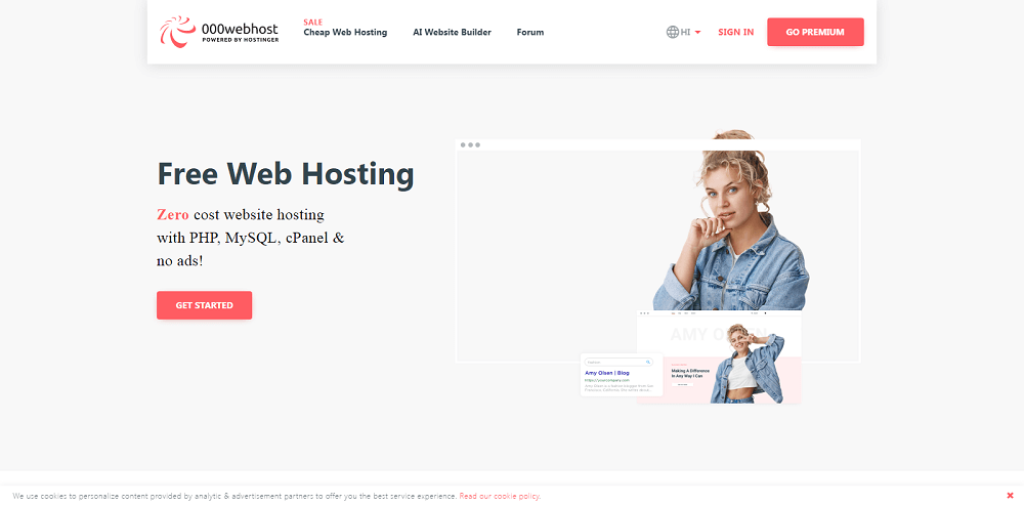
Key Features:
- Free Hosting: 000WebHost offers a free hosting plan with limited resources, making it suitable for small websites or personal projects.
- 1-Click Installer: It provides a 1-click installer for popular content management systems like WordPress, Joomla, and more.
- Website Builder: A simple website builder is available for creating websites without coding knowledge.
- PHP and MySQL Support: You can host dynamic websites using PHP scripting language and MySQL databases.
- No Forced Ads: Unlike some other free hosting providers, 000WebHost doesn’t place forced advertisements on your website.
- Custom Domain Hosting: You can use your own custom domain with the free plan.
- Basic Security: Basic security features like SSL certificates and regular backups are provided.
Pros:
- User-friendly interface suitable for beginners.
- No forced ads, allowing for a cleaner website appearance.
- Offers basic features for hosting simple websites or personal projects.
- Free plan includes PHP and MySQL support.
Cons:
- Limited resources, including bandwidth and storage.
- Performance might not be as robust as premium hosting options.
- Customer support for the free plan is limited.
- Free plan doesn’t include advanced features or priority support.
Hosting Price: 000WebHost offers a free hosting plan. They also have premium plans starting at a reasonable price, which provide more resources, features, and priority support.
Types of Web Hosting: 000WebHost primarily offers shared web hosting, which means multiple websites share the same server resources. It’s suitable for small websites, blogs, and personal projects. The service focuses on simplicity and ease of use, making it a good choice for beginners who want to get started with web hosting without much technical knowledge.
2. InfinityFree
InfinityFree is a free web hosting platform that aims to provide users with the opportunity to host websites without the cost associated with premium hosting services. It offers a range of features and tools for users to create and manage their websites.
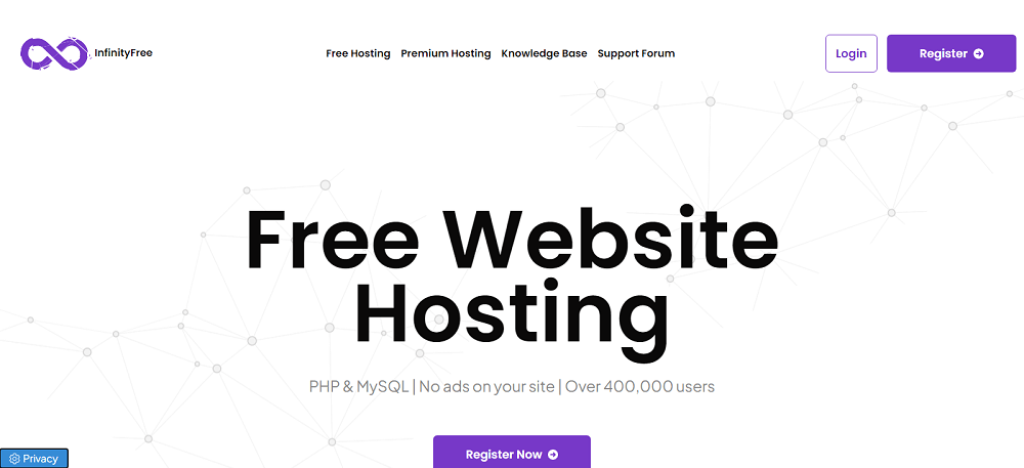
Key Features:
- Free Hosting: InfinityFree offers a free hosting plan with no hidden fees or trial periods.
- Unlimited Disk Space and Bandwidth: While advertised as “unlimited,” there are still practical limitations that apply to prevent misuse.
- Website Builder: A website builder is available for users who want to create websites without coding knowledge.
- Softaculous Script Installer: Users can easily install a variety of applications, including content management systems like WordPress, Joomla, and more.
- PHP and MySQL Support: Supports dynamic websites and applications using PHP scripting language and MySQL databases.
- Custom Domain Hosting: You can use your own custom domain with the free plan.
- No Forced Ads: No forced advertisements are placed on your website.
- Free Subdomains: InfinityFree provides free subdomains for those who don’t have their own custom domains.
Pros:
- Free hosting with a variety of features suitable for small websites, blogs, and personal projects.
- Unlimited disk space and bandwidth (within practical limitations).
- No forced ads, providing a cleaner website appearance.
- Softaculous installer for easy installation of various applications.
Cons:
- While advertised as “unlimited,” there are still practical limitations on resources.
- Performance might not be as robust as premium hosting options.
- Support might be limited for the free plan.
- Some users have reported occasional downtimes.
Hosting Price: InfinityFree offers a free hosting plan, which is its primary offering. There are no direct charges for using the platform. However, like any free hosting service, there might be limitations on resources and support.
Types of Web Hosting: InfinityFree primarily offers shared web hosting, where multiple websites share the same server resources. It’s designed for individuals or small businesses looking for an affordable way to host their websites. The focus is on providing essential hosting features without the cost associated with premium hosting services.
3. AwardSpace
AwardSpace is a web hosting provider that offers both free and premium hosting services. It aims to provide users with a range of hosting options to suit different needs, from personal blogs to small business websites.
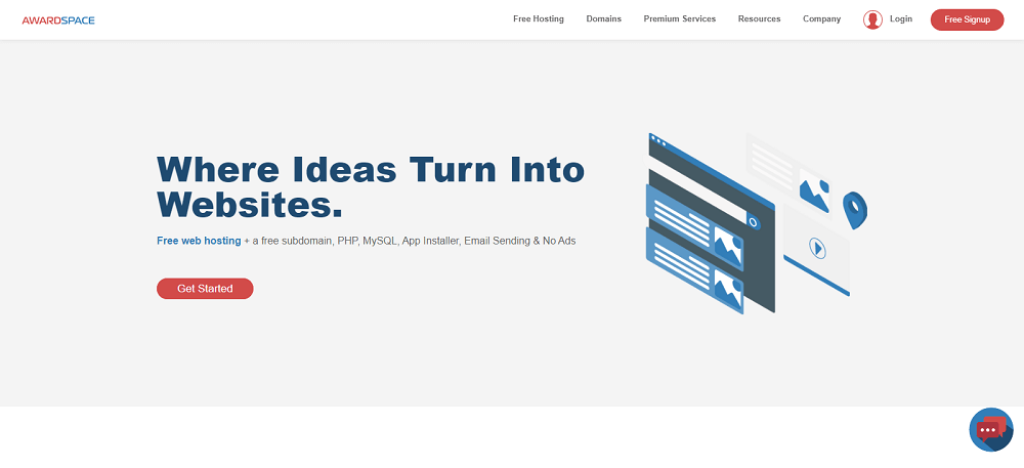
Key Features:
- Free Hosting Plan: AwardSpace offers a free hosting plan with limited resources for users to host their websites without any cost.
- 1-Click Installer: It provides a 1-click installer for popular applications like WordPress, Joomla, and more.
- Website Builder: A website builder is available for users who prefer a visual approach to website creation.
- Custom Domain Hosting: You can use your own custom domain with the free plan.
- No Forced Ads: AwardSpace doesn’t place forced advertisements on your website.
- Email Hosting: Users can create and manage email accounts associated with their domain.
- PHP and MySQL Support: Supports dynamic websites and applications using PHP and MySQL.
- 24/7 Customer Support: Offers customer support around the clock.
Pros:
- Free hosting plan available with essential features for personal websites or small projects.
- No forced ads, maintaining a professional website appearance.
- 1-click installer for easy installation of popular applications.
- 24/7 customer support for assistance.
Cons:
- Limited resources on the free plan, including bandwidth and storage.
- Performance might not be as robust as premium hosting services.
- Some users have reported occasional downtime or slow loading times.
Hosting Price: AwardSpace offers both free and premium hosting plans. The free hosting plan provides basic features, while the premium plans offer more resources, features, and priority support. The premium plans are available at various price points.
Types of Web Hosting: AwardSpace primarily offers shared web hosting for both its free and premium plans. Shared hosting means that multiple websites share the same server resources. This type of hosting is suitable for individuals and small businesses that don’t require dedicated resources or extensive server control.
4. FreeHosting.com
FreeHosting.com is a web hosting service that, as the name suggests, offers free hosting plans for users to create and host their websites without incurring any cost. It provides essential hosting features along with a range of tools to help users build and manage their online presence.
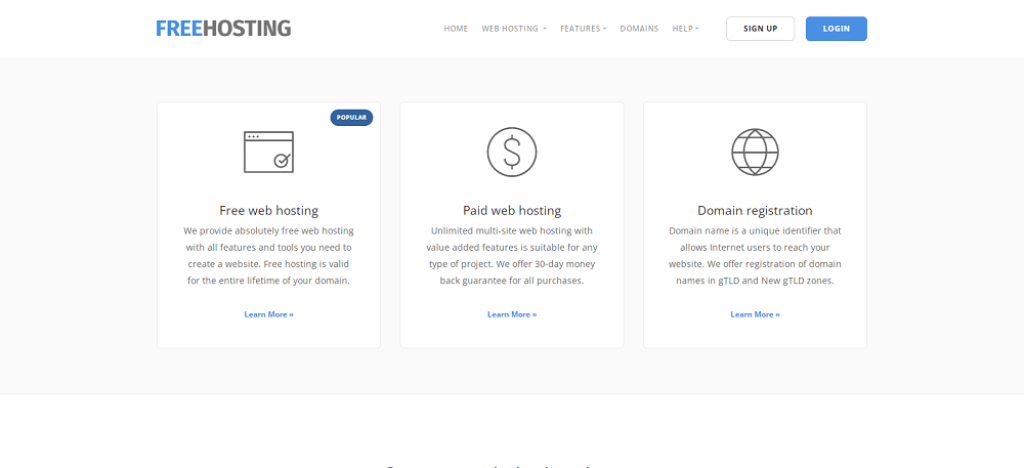
Key Features:
- Free Hosting Plan: FreeHosting.com provides a free hosting plan with limited resources for users to get started with hosting their websites.
- Website Builder: A website builder is available for users who want to create websites without coding knowledge.
- Custom Domain Hosting: Users can use their own custom domain with the free plan.
- No Forced Ads: FreeHosting.com does not place forced advertisements on users’ websites.
- PHP and MySQL Support: Supports dynamic websites and applications using PHP and MySQL databases.
- cPanel Control Panel: Offers the widely-used cPanel control panel for managing website settings.
- Subdomains: Users can create free subdomains if they don’t have their own domain.
- Basic Security: Provides some basic security features, such as SSL certificates and backups.
Pros:
- Free hosting plan available with basic hosting features.
- No forced ads, maintaining a clean website appearance.
- Website builder for easy website creation.
- PHP and MySQL support for dynamic websites.
Cons:
- Limited resources on the free plan, including storage and bandwidth.
- Performance might not match premium hosting services.
- Support might be limited for the free plan.
- Some users have reported occasional downtime.
Hosting Price: FreeHosting.com offers a free hosting plan as its primary offering. There might be additional premium plans available for users who require more resources, features, and support.
Types of Web Hosting: FreeHosting.com primarily offers shared web hosting, where multiple websites share the same server resources. This type of hosting is suitable for individuals, bloggers, and small businesses looking for an affordable way to establish their online presence.
5. Byethost
Byethost is a web hosting provider that offers free hosting services to individuals and small businesses. It aims to provide users with a platform to create and host websites without the cost associated with premium hosting services.

Key Features:
- Free Hosting Plan: Byethost offers a free hosting plan with limited resources for users to host their websites.
- Website Builder: A website builder is available for users who want to create websites without coding knowledge.
- Custom Domain Hosting: Users can use their own custom domain with the free plan.
- No Forced Ads: Byethost does not place forced advertisements on users’ websites.
- PHP and MySQL Support: Supports dynamic websites and applications using PHP and MySQL databases.
- Softaculous Script Installer: Provides a variety of applications for easy installation, including content management systems.
- cPanel Control Panel: Offers the widely-used cPanel control panel for managing website settings.
Pros:
- Offers a free hosting plan with basic hosting features.
- No forced ads on users’ websites.
- Website builder and script installer for easy website creation and management.
- PHP and MySQL support for dynamic websites.
Cons:
- Limited resources on the free plan, including storage and bandwidth.
- Performance might not be as robust as premium hosting services.
- Support might be limited for the free plan.
- Some users have reported occasional downtime.
Hosting Price: Byethost primarily offers a free hosting plan. There might be additional premium plans available for users who require more resources, features, and support.
Types of Web Hosting: Byethost mainly offers shared web hosting, where multiple websites share the same server resources. This type of hosting is suitable for individuals, bloggers, and small businesses looking for an affordable way to establish an online presence.
6. x10Hosting
x10Hosting is a web hosting provider that offers both free and premium hosting services to individuals and businesses. It aims to provide users with the ability to create and host websites without the cost associated with premium hosting plans.

Key Features:
- Free Hosting Plan: x10Hosting offers a free hosting plan with limited resources for users to host their websites.
- Custom Domain Hosting: Users can use their own custom domain with the free plan.
- No Forced Ads: x10Hosting does not place forced advertisements on users’ websites.
- Website Builder: A website builder is available for users who want to create websites without coding knowledge.
- PHP and MySQL Support: Supports dynamic websites and applications using PHP and MySQL databases.
- Softaculous Script Installer: Provides a variety of applications for easy installation, including content management systems.
- cPanel Control Panel: Offers the widely-used cPanel control panel for managing website settings.
Pros:
- Offers a free hosting plan with essential hosting features.
- No forced ads on users’ websites.
- Custom domain hosting for a professional appearance.
- Website builder and script installer for easy website creation and management.
Cons:
- Limited resources on the free plan, including storage and bandwidth.
- Performance might not match premium hosting services.
- Support might be limited for the free plan.
- Some users have reported occasional downtime.
Hosting Price: x10Hosting offers both free and premium hosting plans. The premium plans offer more resources, features, and priority support. Prices for premium plans may vary based on the selected plan.
Types of Web Hosting: x10Hosting primarily offers shared web hosting for both its free and premium plans. Shared hosting means that multiple websites share the same server resources. This type of hosting is suitable for individuals, bloggers, and small businesses looking for an affordable way to establish their online presence.
7. Freehostia
Freehostia is a web hosting provider that offers free hosting plans along with premium plans to accommodate a range of users’ hosting needs. The company aims to provide hosting services that cater to both individuals and small businesses.

Key Features:
- Free Hosting Plan: Freehostia offers a free hosting plan with limited resources for users to host their websites.
- Custom Domain Hosting: Users can use their own custom domain with the free plan.
- No Forced Ads: Freehostia does not place forced advertisements on users’ websites.
- Clustered Hosting: Utilizes clustered hosting technology to enhance reliability and performance.
- 1-Click Installer: Provides a 1-click installer for applications like WordPress, Joomla, and more.
- Website Builder: A website builder is available for users who want to create websites without coding knowledge.
- PHP and MySQL Support: Supports dynamic websites and applications using PHP and MySQL databases.
Pros:
- Offers a free hosting plan with essential hosting features.
- No forced ads on users’ websites.
- Clustered hosting for enhanced reliability and performance.
- 1-click installer and website builder for easy website setup.
Cons:
- Limited resources on the free plan, including storage and bandwidth.
- Performance might not match premium hosting services.
- Support might be limited for the free plan.
- Some users have reported occasional downtime.
Hosting Price: Freehostia offers both free and premium hosting plans. Premium plans provide more resources, features, and support. Prices for premium plans may vary based on the selected plan.
Types of Web Hosting: Freehostia primarily offers shared web hosting for both its free and premium plans. Shared hosting means that multiple websites share the same server resources. This type of hosting is suitable for individuals, bloggers, and small businesses looking for an affordable hosting solution.
8. Neocities
Neocities is a web hosting platform that focuses on simplicity and creativity. It offers a platform for users to create and host their websites, with a strong emphasis on providing a nostalgic and retro web design experience reminiscent of the early days of the internet.
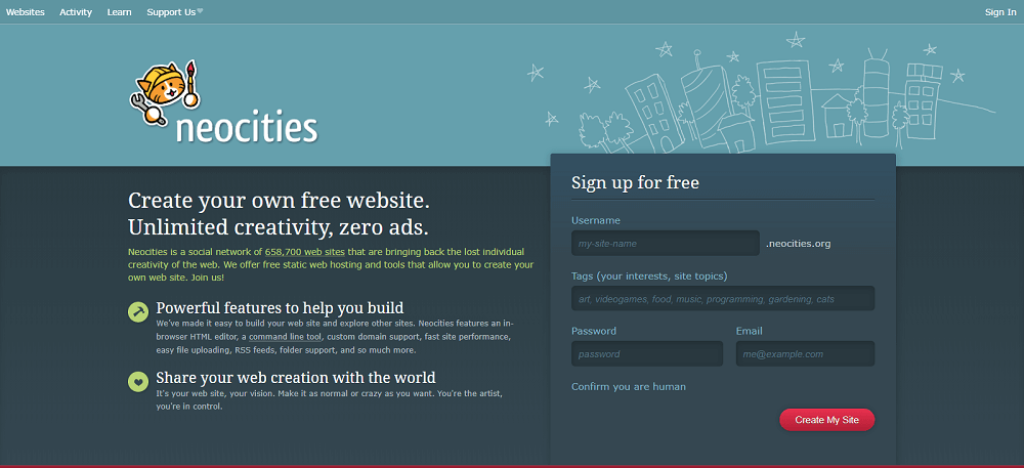
Key Features:
- Free Hosting Plan: Neocities offers a free hosting plan for users to create and host their websites.
- Custom Domain Hosting: Users can use their own custom domain or create a subdomain on neocities.org.
- No Forced Ads: Neocities does not display forced advertisements on users’ websites.
- Static Site Hosting: The platform is designed for hosting static websites, which are HTML, CSS, and JavaScript-based sites.
- Easy-to-Use: Neocities provides a straightforward interface for uploading and managing files.
- Retro Design Focus: Encourages a nostalgic design aesthetic reminiscent of early web design.
Pros:
- Offers a free hosting plan with a focus on simplicity.
- No forced ads, providing a clean website appearance.
- Suitable for hosting static websites or personal projects.
- Encourages creative and nostalgic web design.
Cons:
- Limited to hosting static websites; dynamic features require external services.
- Limited resources and features compared to more traditional hosting providers.
- Support might be limited due to the platform’s focus on simplicity.
Hosting Price: Neocities offers a free hosting plan as its primary offering. There might be additional premium plans available for users who require more resources or advanced features.
Types of Web Hosting: Neocities focuses on hosting static websites. Static sites are built with HTML, CSS, and JavaScript and do not require server-side processing. This type of hosting is suitable for personal websites, portfolios, blogs, or creative projects.
9. Wix
Wix is a popular website builder and web hosting platform that enables users to create and manage their websites without requiring advanced technical skills. It offers a range of tools and features for designing and hosting websites, making it suitable for individuals, businesses, and creative professionals.

Key Features:
- Website Builder: Wix provides a powerful and user-friendly drag-and-drop website builder that allows users to create custom websites without coding.
- Templates: Offers a wide variety of professionally designed templates catering to different industries and purposes.
- Customization: Users can customize templates and designs according to their preferences and branding.
- App Market: Wix has an app market with various apps and plugins to enhance website functionality.
- eCommerce: Supports online stores with features like product management, payment gateways, and shopping carts.
- Blogging: Provides tools for creating and managing blogs with integrated social sharing features.
- Mobile Optimization: Automatically optimizes websites for mobile devices.
- Domain Hosting: Offers domain hosting options, including custom domains and subdomains.
- Customer Support: Provides customer support through various channels.
Pros:
- User-friendly drag-and-drop website builder suitable for beginners.
- Wide range of professionally designed templates.
- App market for adding extra features to websites.
- eCommerce and blogging capabilities.
- Mobile optimization for responsive designs.
- Suitable for various types of websites, from personal blogs to business websites.
Cons:
- Limited flexibility compared to custom-coded websites.
- Some advanced features may require additional payment.
- Switching templates can sometimes disrupt content layout.
- Once you choose a template, you can’t switch to a completely different one.
Hosting Price: Wix offers a free plan with limited features and includes Wix branding. They also provide premium plans at various price points, offering more advanced features, customization options, and the ability to connect custom domains.
Types of Web Hosting: Wix is a website builder and hosting platform that hosts a variety of websites, including personal blogs, portfolios, business websites, and online stores. It provides both website-building tools and hosting services in a single platform, making it a comprehensive solution for individuals and businesses looking to establish an online presence without extensive technical expertise.
10. Weebly
Weebly is a website builder and hosting platform that aims to provide users with an intuitive and user-friendly platform for creating and hosting websites. It offers tools for designing and customizing websites, making it suitable for individuals, small businesses, and creative professionals.
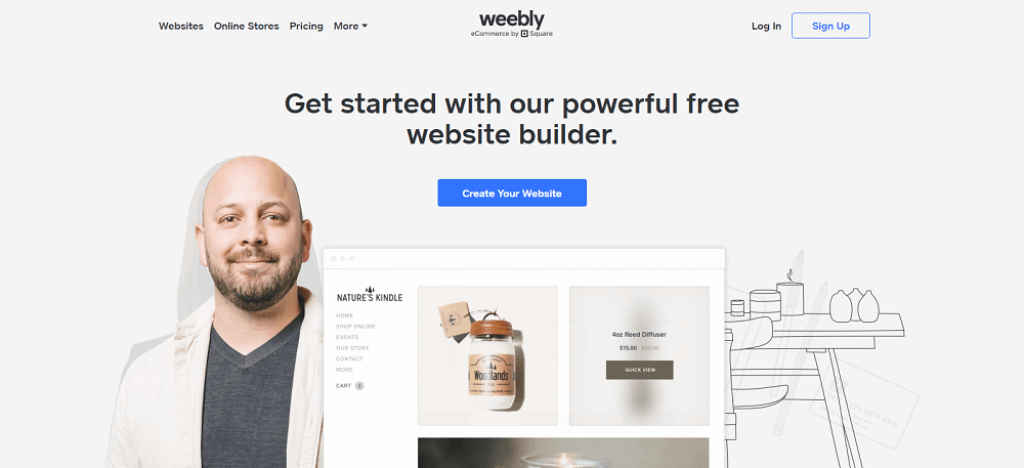
Key Features:
- Website Builder: Weebly offers a drag-and-drop website builder that allows users to create websites without coding.
- Templates: Provides a selection of professionally designed templates catering to different industries and purposes.
- Customization: Users can customize templates, layouts, and designs to match their branding.
- App Center: Offers a range of apps and plugins to add extra functionality to websites.
- eCommerce: Supports online stores with features like product management, payment gateways, and inventory tracking.
- Blogging: Provides tools for creating and managing blogs with social media integration.
- Mobile Optimization: Automatically optimizes websites for mobile devices.
- Domain Hosting: Offers custom domain hosting options.
- Customer Support: Provides customer support through various channels.
Pros:
- User-friendly drag-and-drop website builder suitable for beginners.
- Wide selection of professionally designed templates.
- App center for adding extra features to websites.
- eCommerce and blogging capabilities.
- Mobile optimization for responsive designs.
- Suitable for various types of websites, from personal blogs to online stores.
Cons:
- Limited flexibility compared to custom-coded websites.
- Some advanced features may require higher-tier plans.
- Templates can be somewhat rigid in terms of customization.
- Once you choose a template, you can’t switch to a completely different one.
Hosting Price: Weebly offers a free plan with basic features and includes Weebly branding. They also provide premium plans at different price points, offering more advanced features, customization options, and the ability to connect custom domains.
Types of Web Hosting: Weebly is a website builder and hosting platform suitable for various types of websites, including personal blogs, portfolios, business websites, and online stores. It provides an integrated solution that combines website-building tools and hosting services in one platform.
11. Blogger
Blogger is a free blogging platform provided by Google that allows users to create and publish blogs without the need for advanced technical skills. It’s designed for individuals who want to share their thoughts, stories, or expertise through written content.
Key Features:
- Free Blogging Platform: Blogger offers a simple and user-friendly platform for creating and managing blogs.
- Custom Domain Integration: Users can use their own custom domain or use a free subdomain provided by Blogger.
- Template Customization: Provides a range of customizable templates for blog designs.
- Google Integration: Seamlessly integrates with other Google services like Google AdSense and Google Analytics.
- Basic Customization: Allows users to modify the layout, colors, and fonts of their blogs.
- Widgets: Offers a selection of widgets for adding extra features to the blog, like a search bar or social media links.
Pros:
- Free and easy-to-use platform for starting a blog.
- Custom domain integration for a professional appearance.
- Google integration for analytics, advertising, and more.
- Suitable for individuals who want to focus on content creation.
Cons:
- Limited flexibility compared to more robust website builders.
- Limited customization options compared to self-hosted platforms.
- Might not be suitable for complex websites beyond blogging.
Hosting Price: Blogger is a free platform provided by Google, making it an affordable option for individuals looking to start a blog.
Type of Web Hosting: Blogger is primarily focused on blogging and is hosted by Google’s servers. It’s suitable for individuals who want to create and manage blogs without the need for extensive technical knowledge. However, it’s important to note that Blogger’s features are centered around blogging and may not provide the same level of customization or advanced features as other platforms.
12. WordPress.com
WordPress.com is a web hosting platform that offers a range of plans for creating and hosting websites using the WordPress content management system (CMS). It’s designed to cater to various types of users, from bloggers to businesses, and provides a user-friendly interface for website creation and management.
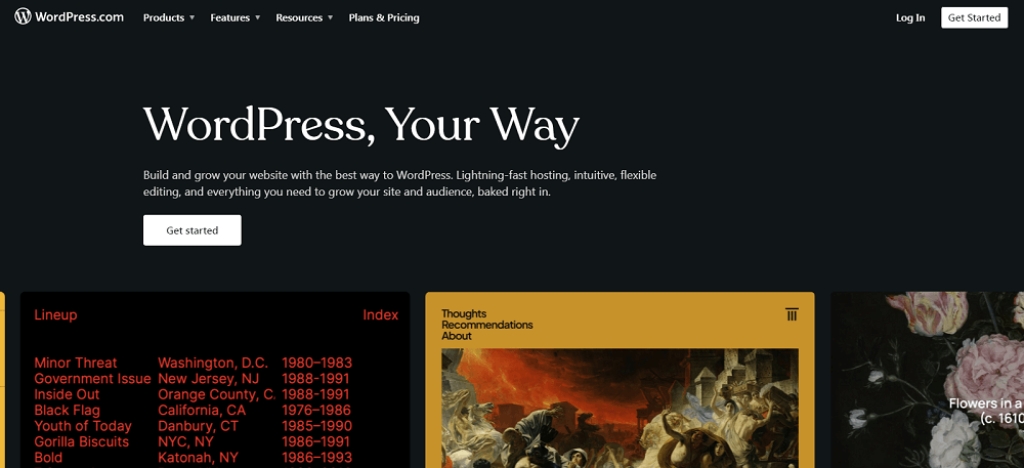
Key Features:
- Website Builder: Offers a user-friendly block-based website builder for creating and customizing websites.
- Templates: Provides a variety of templates suitable for different types of websites.
- Custom Domain Integration: Users can use their own custom domain or opt for a free subdomain provided by WordPress.com.
- eCommerce: Offers eCommerce features through the higher-tier plans for online store creation.
- Jetpack Integration: Integrates with Jetpack, providing various tools for security, performance, and marketing.
- Blogging: Built on the WordPress CMS, making it suitable for blogging with advanced content management features.
- Customization: Provides options for custom CSS, some plugin integration, and theme customization.
- Community and Support: Offers community forums and support resources.
Pros:
- User-friendly block-based website builder.
- Various templates and customization options.
- Integration with Jetpack for enhanced features.
- Suitable for both bloggers and businesses.
- Easy to get started with a free plan.
Cons:
- Limited flexibility compared to self-hosted WordPress installations.
- Customization options may be limited compared to self-hosted WordPress.
- Advanced features might require higher-tier plans.
Hosting Price: WordPress.com offers various plans, including a free plan with basic features. Premium plans provide more customization, storage, and advanced features. Business and eCommerce plans are available for those with specific needs.
Type of Web Hosting: WordPress.com offers managed hosting for websites built on the WordPress CMS. It’s designed for individuals, bloggers, businesses, and online stores. While it offers many features and customization options, it’s important to note that it might not provide the same level of flexibility as self-hosted WordPress installations.
13. Jimdo
Jimdo is a website builder and hosting platform that aims to provide users with an easy way to create and manage websites without the need for advanced technical skills. It offers tools and features for various types of websites, from personal blogs to small business sites.
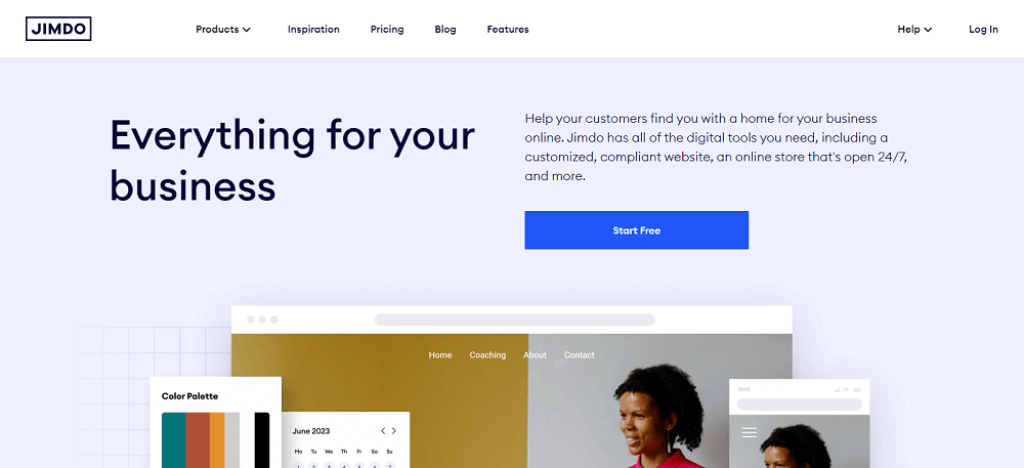
Key Features:
- Website Builder: Jimdo offers a drag-and-drop website builder that allows users to create websites without coding.
- Templates: Provides a range of templates for different industries and purposes.
- Customization: Users can customize templates, layouts, and designs to match their branding.
- eCommerce: Offers online store capabilities with product management, payment gateways, and inventory tracking.
- Blog Integration: Provides tools for creating and managing blogs.
- Mobile Optimization: Automatically optimizes websites for mobile devices.
- Domain Hosting: Offers custom domain hosting options.
- App Market: Offers various apps and widgets to enhance website functionality.
Pros:
- User-friendly drag-and-drop website builder.
- Wide selection of templates.
- eCommerce and blogging capabilities.
- Mobile optimization for responsive designs.
- Suitable for personal and small business websites.
Cons:
- Limited flexibility compared to custom-coded websites.
- Some advanced features may require higher-tier plans.
- Templates can be somewhat rigid in terms of customization.
- Switching templates can disrupt content layout.
Hosting Price: Jimdo offers different pricing plans, including a free plan with basic features and a Jimdo subdomain. Premium plans offer more advanced features, customization options, and the ability to connect custom domains.
Type of Web Hosting: Jimdo offers a website builder and hosting platform suitable for various types of websites, including personal blogs, portfolios, business websites, and online stores. It provides an integrated solution for users who want to create and manage their websites without extensive technical expertise.
14. GitHub Pages
GitHub Pages is a free web hosting service provided by GitHub, primarily intended for hosting static websites and documentation directly from GitHub repositories. It’s widely used by developers, programmers, and technical writers to showcase their projects, code, and documentation.

Key Features:
- Free Hosting for Static Websites: GitHub Pages is designed to host static HTML, CSS, and JavaScript files directly from GitHub repositories.
- GitHub Integration: Websites hosted on GitHub Pages can be created and managed using Git version control, making it easy for developers to update their sites.
- Custom Domain Support: Users can connect their own custom domain to their GitHub Pages site.
- Project Pages and User/Organization Pages: GitHub Pages supports project-specific pages and user/organization pages, allowing for flexibility in content organization.
- Markdown Support: Markdown files can be used for documentation, making it a favorite among developers for creating technical documentation.
- Automated Builds: GitHub Pages can automatically build and deploy sites from the repository using certain tools and frameworks.
Pros:
- Free hosting for static websites and documentation.
- GitHub integration for version control and easy updates.
- Custom domain support.
- Great for showcasing open-source projects, coding portfolios, and technical documentation.
- Integrates well with Git workflows.
Cons:
- Limited to hosting static websites; dynamic features require external services.
- More suitable for developers and technical users.
- Limited design and customization options compared to traditional website builders.
Hosting Price: GitHub Pages is a free hosting service provided by GitHub, making it a cost-effective option for developers and technical users.
Type of Web Hosting: GitHub Pages primarily hosts static websites and documentation. It’s popular among developers and technical users who want to showcase their coding projects, portfolios, and technical documentation. It’s not suited for hosting dynamic websites or applications that require server-side processing.
15. Netlify
Netlify is a cloud platform that offers hosting and other developer tools for building, deploying, and managing websites and applications. It’s particularly popular among developers for its focus on modern web development workflows and continuous deployment.
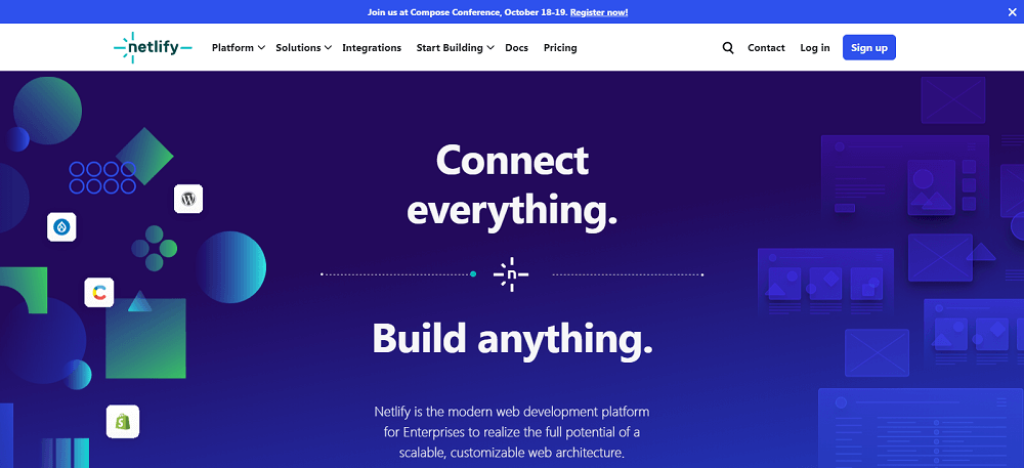
Key Features:
- Static Site Hosting: Netlify specializes in hosting static websites, leveraging modern front-end development practices.
- Continuous Deployment: Netlify supports automated deployment workflows, allowing developers to integrate version control platforms like GitHub and automatically deploy changes to their sites.
- Build Process: Netlify can automatically build and optimize websites during deployment, including processes like minification, image optimization, and asset bundling.
- Custom Domain Support: Users can connect their own custom domain to their Netlify-hosted site.
- Serverless Functions: Netlify provides serverless function support, allowing developers to run server-side logic without managing traditional server infrastructure.
- Forms Handling: Netlify offers built-in form handling with options for processing form submissions.
- App Integrations: Netlify integrates with various third-party services, making it suitable for various types of web applications.
Pros:
- Specializes in hosting static websites with modern deployment workflows.
- Continuous deployment and build processes for efficient development.
- Serverless function support for dynamic functionality.
- Offers form handling and app integrations.
- Custom domain support and SSL certificates.
Cons:
- More suited for developers and technical users.
- Limited support for dynamic database-driven applications.
- Some features may require knowledge of web development tools and technologies.
Hosting Price: Netlify offers a free tier with basic features, including continuous deployment and custom domains. They also provide paid plans with more advanced features, additional resources, and priority support.
Type of Web Hosting: Netlify primarily hosts static websites and applications, making it ideal for developers and technical users who want a modern deployment process, continuous integration, and the ability to leverage serverless functions. It’s particularly well-suited for modern web development workflows.
16. Heroku
Heroku is a cloud platform that offers a platform-as-a-service (PaaS) environment for deploying, managing, and scaling applications. It’s particularly popular among developers for its ease of use and support for various programming languages, frameworks, and tools.
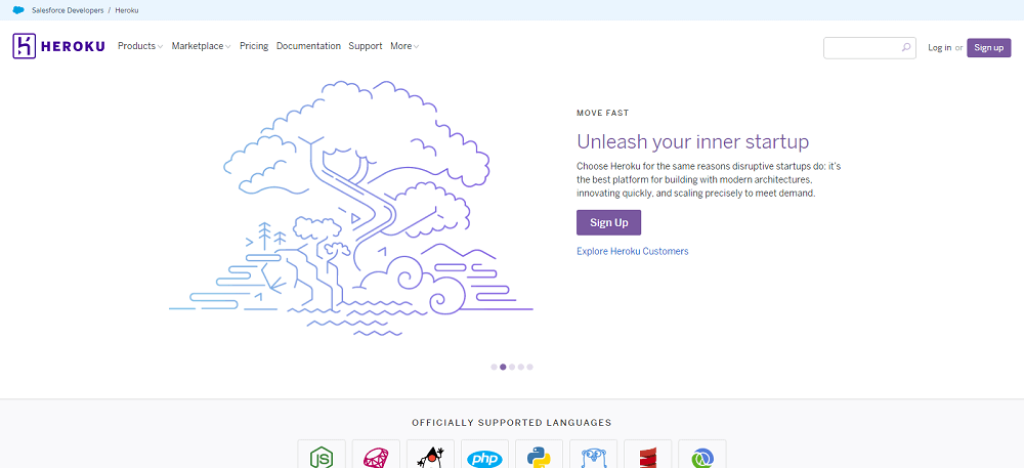
Key Features:
- Application Hosting: Heroku allows developers to deploy and host web applications, APIs, and various types of applications.
- Wide Language Support: Supports multiple programming languages such as Ruby, Python, Java, Node.js, and more.
- Dynos: Applications on Heroku run in isolated containers called dynos, allowing for scalability and performance optimization.
- Add-ons: Offers a marketplace of add-ons for various services like databases, caching, monitoring, and more.
- Git Integration: Developers can deploy applications directly from Git repositories, making it easy to update code and manage changes.
- Continuous Integration: Supports continuous integration and deployment (CI/CD) workflows.
- Scaling: Allows developers to scale their applications horizontally by adding more dynos.
- Custom Domain Support: Users can connect their own custom domains to their Heroku-hosted applications.
Pros:
- Offers a platform-as-a-service (PaaS) environment for application hosting.
- Wide language support and compatibility with popular frameworks.
- Scalability and performance optimization through dynos.
- Add-ons marketplace for various services.
- Integration with Git and CI/CD workflows.
Cons:
- More suited for developers and technical users.
- Pricing can become costly as the application scales.
- Limited control over server infrastructure compared to infrastructure-as-a-service (IaaS) platforms.
Hosting Price: Heroku offers a free tier with limitations, suitable for testing and small projects. They also provide paid plans with more resources, advanced features, and scalability options.
Type of Web Hosting: Heroku is designed for hosting applications, including web applications, APIs, and various types of software. It’s well-suited for developers who want an easy-to-use platform to deploy, manage, and scale their applications without the need to manage server infrastructure.
17. Google Cloud Platform (GCP)
Google Cloud Platform (GCP) is a suite of cloud computing services provided by Google that allows individuals and businesses to build, deploy, and manage applications and services on Google’s infrastructure. GCP offers a wide range of services for computing, storage, networking, machine learning, and more.
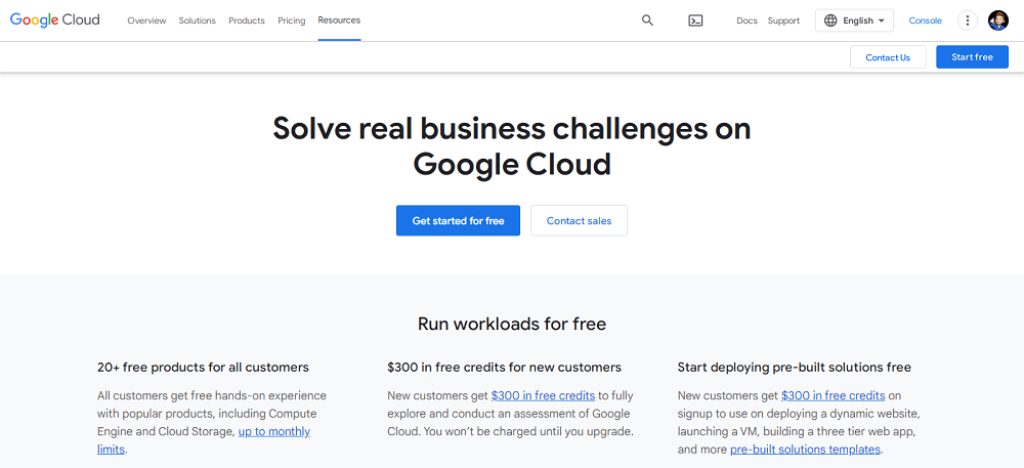
Key Features:
- Compute Services: Offers virtual machines (VMs) through Google Compute Engine for running applications and workloads.
- Managed Services: Provides managed services like Google App Engine for deploying applications without managing the underlying infrastructure.
- Storage Solutions: Offers scalable storage options like Google Cloud Storage for object storage and Google Cloud SQL for managed relational databases.
- Networking: Provides networking services like Google Virtual Private Cloud (VPC), load balancing, and content delivery.
- Big Data and Analytics: Offers data analytics services like BigQuery for querying large datasets and data processing using services like Dataflow and Dataproc.
- Machine Learning: Includes machine learning services such as Google AI Platform for training and deploying machine learning models.
- Serverless Computing: Supports serverless computing with services like Google Cloud Functions.
- Kubernetes: Offers Kubernetes Engine for managing containerized applications and orchestration.
- Custom Domain and SSL Support: Allows users to set up custom domains and SSL certificates.
Pros:
- Offers a wide range of cloud computing services.
- Scalable infrastructure for applications and workloads.
- Integration with other Google services.
- Advanced machine learning and analytics capabilities.
- Global network infrastructure for high availability and performance.
Cons:
- Learning curve for setting up and managing services.
- Pricing can be complex and vary based on usage.
- More suitable for developers, IT professionals, and technical users.
Hosting Price: Google Cloud Platform offers a pay-as-you-go pricing model, where users are charged based on their usage of various services. It offers a free tier with limited resources for experimentation and small projects.
Type of Web Hosting: Google Cloud Platform provides a wide range of services suitable for hosting various types of applications, websites, databases, and services. It’s suitable for individuals, businesses, and enterprises that require scalable and flexible infrastructure for their cloud-based projects.
18. Amazon Web Services (AWS)
Amazon Web Services (AWS) is a comprehensive cloud computing platform offered by Amazon. It provides a wide range of cloud services that enable individuals and organizations to build, deploy, and manage various types of applications and services.

Key Features:
- Compute Services: Offers virtual servers (EC2 instances) through Amazon EC2 for various computing needs.
- Managed Services: Provides managed services like AWS Elastic Beanstalk for deploying applications without managing infrastructure.
- Storage Solutions: Offers scalable storage options like Amazon S3 for object storage and Amazon RDS for managed relational databases.
- Networking: Provides networking services like Amazon VPC, load balancing, and content delivery through Amazon CloudFront.
- Big Data and Analytics: Offers services like Amazon EMR for big data processing, Redshift for data warehousing, and Athena for query analysis.
- Machine Learning: Includes machine learning services like Amazon SageMaker for building and deploying ML models.
- Serverless Computing: Supports serverless computing with AWS Lambda for event-driven applications.
- Containers and Orchestration: Offers Amazon ECS and Amazon EKS for container management and orchestration.
- Custom Domain and SSL Support: Allows users to set up custom domains and SSL certificates.
Pros:
- Offers a vast array of cloud services for various use cases.
- Scalable infrastructure for applications, websites, and services.
- Extensive global network infrastructure for high availability and performance.
- Integration with other Amazon services.
- Strong security features and compliance options.
Cons:
- Learning curve for setting up and managing services.
- Pricing can be complex and vary based on usage.
- More suitable for developers, IT professionals, and technical users.
- Some services may require expertise in specific domains.
Hosting Price: Amazon Web Services operates on a pay-as-you-go pricing model, where users are charged based on their usage of various services. They offer a free tier with limited resources for experimentation and small projects.
Type of Web Hosting: Amazon Web Services provides a comprehensive suite of services suitable for hosting various types of applications, websites, databases, and services. It’s suitable for individuals, businesses, and enterprises that require a scalable and flexible cloud infrastructure for their projects.
19. Microsoft Azure
Microsoft Azure is a cloud computing platform offered by Microsoft that provides a wide range of cloud services for building, deploying, and managing applications and services. It offers a comprehensive suite of tools and resources for individuals and organizations looking to leverage cloud technology.
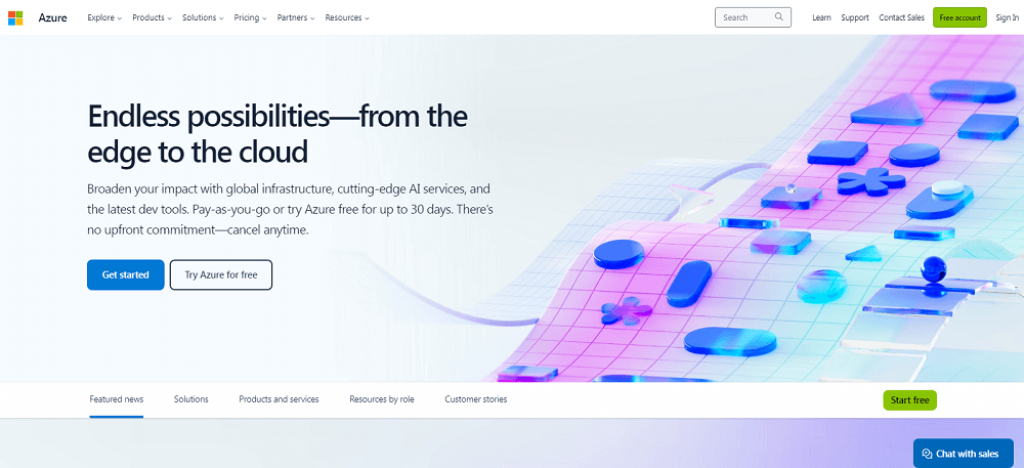
Key Features:
- Compute Services: Offers virtual machines (VMs) through Azure Virtual Machines for various computing needs.
- Managed Services: Provides managed services like Azure App Service for deploying applications without managing infrastructure.
- Storage Solutions: Offers scalable storage options like Azure Blob Storage for object storage and Azure SQL Database for managed relational databases.
- Networking: Provides networking services like Azure Virtual Network, load balancing, and content delivery through Azure CDN.
- Big Data and Analytics: Offers services like Azure HDInsight for big data processing and Azure Synapse Analytics for data warehousing.
- Machine Learning: Includes machine learning services like Azure Machine Learning for building, training, and deploying ML models.
- Serverless Computing: Supports serverless computing with Azure Functions for event-driven applications.
- Containers and Orchestration: Offers Azure Kubernetes Service (AKS) for container management and orchestration.
- Custom Domain and SSL Support: Allows users to set up custom domains and SSL certificates.
Pros:
- Offers a comprehensive range of cloud services for various use cases.
- Integration with Microsoft products and services.
- Scalable infrastructure for applications, websites, and services.
- Strong focus on hybrid cloud solutions for seamless integration with on-premises environments.
- Extensive global data center network for high availability and performance.
Cons:
- Learning curve for setting up and managing services.
- Pricing can be complex and vary based on usage.
- More suitable for developers, IT professionals, and technical users.
- Some services may require expertise in specific domains.
Hosting Price: Microsoft Azure operates on a pay-as-you-go pricing model, where users are charged based on their usage of various services. They offer a free tier with limited resources for experimentation and small projects.
Type of Web Hosting: Microsoft Azure provides a comprehensive set of services suitable for hosting various types of applications, websites, databases, and services. It’s suitable for individuals, businesses, and enterprises looking for a cloud platform that integrates well with Microsoft products and offers a wide range of tools for building and managing cloud-based solutions.
20. Firebase Hosting
Firebase Hosting is a web hosting service provided by Google as part of the Firebase platform. It offers developers an easy way to deploy and host web applications, static content, and dynamic content using a global content delivery network (CDN).

Key Features:
- Static and Dynamic Content Hosting: Firebase Hosting supports both static content (HTML, CSS, JavaScript) and dynamic content (server-side code using Cloud Functions).
- Global CDN: Content is distributed across Google’s global network of servers, ensuring fast load times for users around the world.
- SSL Certificates: Firebase Hosting provides free SSL certificates for custom domains, ensuring secure connections.
- Easy Deployment: Developers can deploy content using the Firebase CLI, GitHub integration, or by connecting a Git repository.
- Preview and Rollback: Allows previewing changes before deployment and provides the ability to roll back to previous versions.
- Custom Domain Support: Users can connect their own custom domains to Firebase-hosted applications.
- Automatic Cache Expiry: Cached content is automatically expired when updates are deployed, ensuring users see the latest version.
- Scalability: Firebase Hosting can handle high traffic loads and scales automatically to accommodate demand.
Pros:
- Simple and easy deployment process.
- Global CDN for fast content delivery.
- Free SSL certificates for secure connections.
- Supports both static and dynamic content.
- Suitable for both small projects and large applications.
Cons:
- Limited to hosting web applications and static/dynamic content.
- Advanced features may require integration with other Firebase services.
- Not suitable for complex server-side applications.
Hosting Price: Firebase Hosting offers a free tier with generous usage limits, making it suitable for small projects. They also provide paid plans that offer increased usage quotas and advanced features.
Type of Web Hosting: Firebase Hosting is suitable for hosting web applications, static websites, and dynamic content. It’s designed for developers looking for a simple and efficient way to deploy and manage their applications, without the need to manage complex server infrastructure.
Frequently Asked Questions (FAQs)
What is free web hosting?
Free web hosting refers to the provision of hosting services without charging the user. It allows individuals and businesses to host websites and applications without paying for server resources.
Are free web hosting services reliable?
Free web hosting services can vary in reliability. While some providers offer decent uptime and performance, others might have limitations that can impact your site’s availability and speed.
What are the limitations of free hosting plans?
Free hosting plans often come with limitations on storage, bandwidth, and features. Some providers may also display ads on your site, and customer support might be limited.
Can I use my own domain with free hosting?
Many free hosting providers offer the option to use your custom domain, while others may provide you with a subdomain.
Are there any hidden costs with free hosting?
While the hosting itself may be free, some providers might offer premium features or services at an additional cost. It’s important to review the terms and pricing details.
Is free hosting suitable for business websites?
Free hosting is generally not recommended for business websites due to limitations and potential lack of reliability. It’s better to opt for a paid hosting plan for business purposes.
Can I host an eCommerce website for free?
While some free hosting services offer eCommerce features, it’s advisable to use a paid hosting plan for eCommerce to ensure security, performance, and support.
What happens if my website exceeds the resource limits?
If your website exceeds the resource limits of a free hosting plan, it may experience downtime or performance issues. Some providers might suspend your site until you upgrade to a paid plan.
Can I transfer my website from a free host to a paid host later?
Yes, you can transfer your website to a paid host later on. However, the process might involve migrating your content and domain, so it’s recommended to plan ahead.
Are free hosting services good for learning web development?
Free hosting can be great for learning web development and testing projects. It allows you to experiment without financial commitment.
What security measures are in place for free hosting?
Free hosting might have limited security features compared to paid hosting. It’s important to keep your software updated and implement basic security practices.
Can I use a CMS like WordPress with free hosting?
Some free hosting providers allow you to use CMS platforms like WordPress, but it’s essential to ensure the host meets the technical requirements.
Do free hosting services provide backup and restore options?
Backup and restore options might be limited on free hosting plans. It’s recommended to regularly back up your data externally.
Can I monetize my website with free hosting?
Monetization options on free hosting can be restricted. Some providers might not allow certain types of ads or monetization methods.
Is customer support available for free hosting users?
Customer support for free hosting users may be limited compared to paid plans. Premium plans often offer priority support.
What is the difference between free hosting and paid hosting?
Paid hosting plans typically offer more resources, better performance, advanced features, and reliable customer support compared to free plans.





