WP Fastest Cache vs WP Rocket
When it comes to optimizing your WordPress site for speed and performance, caching plugins play a crucial role. Among the myriad of options available, two stand out as top contenders: WP Fastest Cache and WP Rocket.
Both plugins have garnered a large user base and come highly recommended, but which one is right for your site?
In this comprehensive comparison, we will explore the features, ease of use, performance, pricing, and more to help you make an informed decision between WP Fastest Cache vs WP Rocket.
Caching Plugins
Caching is an essential aspect of website optimization, as it reduces the load on your server and speeds up the loading time for your visitors. A caching plugin stores a static version of your site, eliminating the need to load dynamic content repeatedly. This process not only enhances the user experience but also boosts your site’s SEO rankings.
WP Fastest Cache and WP Rocket are two popular caching plugins that promise to deliver outstanding performance. While WP Fastest Cache is known for its simplicity and effectiveness, WP Rocket offers a broader range of features and premium support. Let’s delve deeper into their offerings to determine which plugin suits your needs best.
Features Comparison: WP Fastest Cache vs WP Rocket
The first point of comparison between WP Fastest Cache vs WP Rocket is their feature set. Both plugins offer a range of functionalities designed to enhance your website’s speed, but they cater to different user needs.
WP Fastest Cache Features:
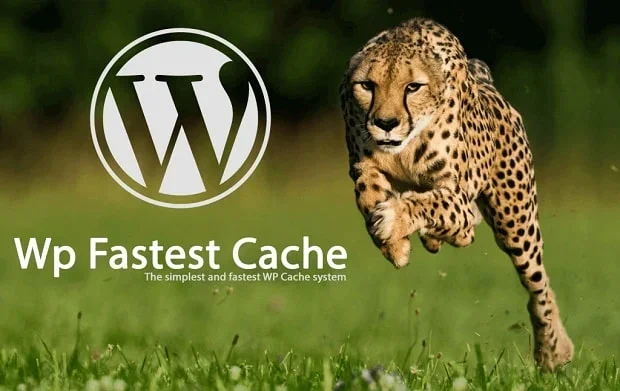
- Page Caching: Creates static HTML files from your dynamic WordPress site.
- Browser Caching: Stores static resources in the visitor’s browser.
- Gzip Compression: Reduces file sizes to speed up the loading time.
- Cache Timeout: Automatically clears cached files after a specific period.
- Minification: Reduces the size of CSS, HTML, and JavaScript files.
- Image Optimization: Compresses images to improve site speed.
- CDN Integration: Supports Content Delivery Networks to enhance load times globally.
- Database Cleanup: Removes unnecessary data to optimize your database.
WP Rocket Features:

- Page Caching: Automatically enabled on installation for immediate performance improvements.
- Browser Caching: Caches static files in the user’s browser to reduce load times on subsequent visits.
- Gzip Compression: Compresses files to reduce their size and enhance load speed.
- Lazy Load: Delays the loading of images and iframes until they’re needed.
- Minification: Minifies and combines CSS, HTML, and JavaScript files.
- Image Optimization: Compatible with Imagify for image compression.
- CDN Integration: Seamlessly integrates with CDNs to serve content faster.
- Database Optimization: Cleans up and optimizes your database for better performance.
- Ecommerce Optimization: Ensures that dynamic pages, such as cart and checkout, are not cached.
- Mobile Caching: Offers separate cache files for mobile devices to improve performance on smartphones and tablets.
While both plugins cover the essentials like caching and minification, WP Rocket provides additional features such as lazy loading, ecommerce optimization, and advanced database optimization, which might be appealing to users looking for a more robust solution.
Ease of Use: WP Fastest Cache vs WP Rocket
User-friendliness is a critical factor when selecting a plugin, especially for those who may not be technically inclined. Let’s see how WP Fastest Cache vs WP Rocket fare in terms of ease of use.
WP Fastest Cache:
WP Fastest Cache is celebrated for its simplicity. The plugin’s interface is clean, with straightforward settings that are easy to navigate. Users can set up caching, minification, and other optimizations with just a few clicks. The plugin also provides a helpful guide within the settings to assist users in configuring their options. This makes WP Fastest Cache a suitable choice for beginners who want to improve their site speed without delving into complex configurations.
WP Rocket:
WP Rocket, on the other hand, is designed to be user-friendly while offering more advanced features. The plugin activates essential caching settings automatically upon installation, so users immediately benefit from performance improvements. The settings interface is intuitive, with tooltips and explanations for each option, making it accessible even to those with limited technical knowledge. WP Rocket’s dashboard also includes a performance analysis section, giving users insights into their site’s speed and potential areas for improvement.
In terms of ease of use, both plugins are designed with the user in mind. However, WP Fastest Cache edges out slightly in simplicity, while WP Rocket offers a more feature-rich experience without sacrificing user-friendliness.
Performance: WP Fastest Cache vs WP Rocket
Performance is the most crucial aspect when comparing WP Fastest Cache vs WP Rocket. After all, the primary reason for using a caching plugin is to enhance your website’s speed and performance.
WP Fastest Cache Performance:
WP Fastest Cache performs exceptionally well in speeding up WordPress sites. It effectively reduces load times by serving cached pages, compressing files, and minifying CSS/JS. Users have reported significant improvements in page load speed and overall site performance after enabling WP Fastest Cache. However, since it lacks some advanced features, it may not perform as well on heavily loaded websites or those requiring extensive optimization.
WP Rocket Performance:
WP Rocket is renowned for its top-tier performance. With all caching features enabled by default, the plugin provides immediate speed enhancements right out of the box. The additional features like lazy loading, database optimization, and CDN integration further boost performance, making WP Rocket a go-to choice for users who need their site to handle high traffic and complex content. WP Rocket consistently ranks among the top caching plugins in various speed tests and benchmarks, often outperforming other plugins in the market.
If performance is your top priority, WP Rocket may be the better choice due to its comprehensive optimization features and proven results in enhancing site speed.
Pricing: WP Fastest Cache vs WP Rocket
Pricing can be a decisive factor, especially for small businesses or personal bloggers who need to manage their budget effectively. Let’s compare the cost of WP Fastest Cache vs WP Rocket.
WP Fastest Cache Pricing:
WP Fastest Cache offers a free version with essential features suitable for most users. For those who need advanced features like mobile caching, image optimization, and more, the premium version is available at a one-time fee starting at $49.99. The premium version is a cost-effective solution for users who want additional features without committing to a subscription model.
WP Rocket Pricing:
WP Rocket is a premium plugin, with pricing starting at $59 per year for a single site license. The plugin also offers multi-site licenses at higher price points. The annual subscription model includes access to all features, updates, and customer support. While it is more expensive than WP Fastest Cache, the comprehensive features and premium support might justify the cost for users looking for a more robust caching solution.
In terms of cost, WP Fastest Cache is more budget-friendly, particularly for users who are satisfied with the free version or prefer a one-time payment. WP Rocket, while more expensive, offers a broader range of features and ongoing support, making it a better option for those willing to invest in premium performance.
Compatibility: WP Fastest Cache vs WP Rocket
Compatibility with other plugins and themes is vital to ensure your site runs smoothly without conflicts. Let’s examine how WP Fastest Cache vs WP Rocket fare in terms of compatibility.
WP Fastest Cache Compatibility:
WP Fastest Cache is compatible with most WordPress themes and plugins. It integrates seamlessly with popular plugins like WooCommerce, Yoast SEO, and others, ensuring that your site functions optimally without issues. However, some users have reported minor compatibility issues with certain plugins, especially when using advanced features like minification and CDN integration. These issues are usually resolved by tweaking the plugin settings or disabling specific features.
WP Rocket Compatibility:
WP Rocket boasts excellent compatibility with a wide range of plugins and themes. The plugin is specifically designed to work well with popular WordPress tools like WooCommerce, Gravity Forms, and others. WP Rocket’s developers are proactive in maintaining compatibility with new plugins and themes, ensuring that your site remains conflict-free. Additionally, WP Rocket includes built-in support for multilingual sites and popular translation plugins, making it a versatile option for international websites.
Overall, both WP Fastest Cache and WP Rocket offer solid compatibility with WordPress themes and plugins. However, WP Rocket’s proactive updates and broader compatibility make it a more reliable choice for sites that rely heavily on third-party tools.
Support and Documentation: WP Fastest Cache vs WP Rocket
Quality support and comprehensive documentation are essential for troubleshooting issues and making the most of your caching plugin. Let’s see how WP Fastest Cache vs WP Rocket compare in this area.
WP Fastest Cache Support and Documentation:
WP Fastest Cache provides support through a ticketing system, where users can submit their issues and receive assistance. The plugin’s documentation is extensive, covering all the features and settings with clear instructions and screenshots. Users of the premium version receive priority support, ensuring faster response times and more in-depth assistance. While the support is generally reliable, it may not be as fast or detailed as that offered by premium plugins.
WP Rocket Support and Documentation:
WP Rocket is known for its top-notch customer support. The support team is responsive and knowledgeable, often providing detailed solutions within hours of a ticket being submitted. WP Rocket also offers comprehensive documentation, including guides, tutorials, and FAQs that cover every aspect of the plugin. Additionally, the plugin’s blog and community forums are active, providing users with a wealth of information and support from both the developers and the user community.
If excellent support and detailed documentation are important to you, WP Rocket is the better option. While WP Fastest Cache offers decent support, WP Rocket’s premium service and extensive resources make it stand out.
Customization and Advanced Features: WP Fastest Cache vs WP Rocket
For users who want to fine-tune their website’s performance, customization options and advanced features are crucial. Let’s compare how WP Fastest Cache vs WP Rocket perform in this area.
WP Fastest Cache Customization:
WP Fastest Cache offers a range of customization options, particularly in the premium version. Users can control which elements of their site are cached, enable or disable specific features like Gzip compression and minification, and set cache timeout rules. The plugin also allows users to exclude certain pages or user roles from caching, providing a decent level of control over site performance. However, the customization options are somewhat limited compared to more advanced plugins like WP Rocket.
WP Rocket Customization:
WP Rocket excels in offering customization options. Users can fine-tune almost every aspect of the plugin, from cache preloading and lazy loading to database optimization and CDN integration. The plugin’s settings are well-organized, making it easy to adjust features according to your site’s specific needs. Advanced users will appreciate the ability to add custom rules, optimize Google Fonts, and even control Heartbeat API activity to reduce server load. WP Rocket’s extensive customization options make it a powerful tool for users who want to get the most out of their caching plugin.
For users who require advanced customization and optimization features, WP Rocket is the clear winner. While WP Fastest Cache provides essential options, WP Rocket offers a more extensive and flexible toolkit for optimizing your site’s performance.
Conclusion: WP Fastest Cache vs WP Rocket – Which Should You Choose?
Choosing between WP Fastest Cache vs WP Rocket ultimately depends on your specific needs, budget, and technical expertise.
- If you’re a beginner or have a limited budget, WP Fastest Cache is a fantastic option that offers essential features and solid performance without breaking the bank. The free version is suitable for most users, and the premium version provides additional features at a reasonable one-time cost.
- On the other hand, if you’re looking for a more robust solution with advanced features, excellent support, and top-tier performance, WP Rocket is worth the investment. Its broader range of optimization tools and ongoing updates make it a valuable addition to any WordPress site.
Both WP Fastest Cache and WP Rocket have their strengths and weaknesses, but either plugin can significantly improve your website’s speed and performance. The choice ultimately comes down to what you value more: simplicity and affordability with WP Fastest Cache, or advanced features and premium support with WP Rocket.
Whichever plugin you choose, optimizing your site’s speed is a crucial step in enhancing user experience, boosting SEO, and increasing conversions. So, take the time to evaluate your needs and select the caching plugin that aligns best with your goals.
We’d love to hear your thoughts! Have you used WP Fastest Cache or WP Rocket on your site? Which plugin do you prefer, and why? Share your experiences in the comments below!






