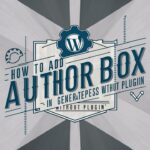In today’s fast-paced digital world, website speed is more critical than ever. A slow-loading website can frustrate users, increase bounce rates, and ultimately hurt your SEO rankings. Fortunately, there are various tools available to optimize your website’s performance, and one of the most powerful among them is WP Rocket. In this comprehensive guide, we will delve into how WP Rocket can significantly enhance your WordPress website’s speed and overall performance.
WP Rocket Plugin
WP Rocket is a premium caching plugin designed specifically for WordPress websites. It aims to boost site speed by creating static HTML files from your dynamic WordPress content. These static files are then served to users, reducing the load on your server and speeding up your website. With WP Rocket, even users with minimal technical knowledge can optimize their WordPress site’s performance effectively. In this post, we will explore how WP Rocket works, its key features, and how to configure it for optimal performance.
What is WP Rocket?
WP Rocket is a caching plugin developed by WP Media that helps improve the performance of WordPress websites. Unlike other caching plugins that require a complex setup, WP Rocket is designed to be user-friendly and straightforward. It automatically applies a set of recommended optimizations to your site, making it easier for even beginners to enhance their website’s speed.
How WP Rocket Works
At its core, WP Rocket works by generating static HTML files of your WordPress pages. When a user visits your website, WP Rocket serves these static files rather than processing the dynamic content from your WordPress database every time. This reduces the server load and improves page loading times. WP Rocket also includes various optimization features, such as file minification and lazy loading, that further enhance performance.
Key Features of WP Rocket
WP Rocket comes packed with a range of features designed to optimize your WordPress site’s speed. Let’s dive into some of the key features that make WP Rocket a top choice for website optimization.
1. Page Caching
Page caching is the primary function of WP Rocket. It stores a static version of your pages and serves them to visitors, reducing the need for repeated database queries. This can lead to significant improvements in loading times and overall site performance.
2. Cache Preloading
WP Rocket includes a cache preloading feature that automatically generates cache files for your website’s pages. This means that visitors will always experience a fast-loading site, even if they are among the first to visit after a cache clear or a new page is created.
3. File Compression
WP Rocket helps reduce the size of your CSS, JavaScript, and HTML files through minification and concatenation. By compressing these files, WP Rocket decreases their load time and reduces the number of HTTP requests required to render your site.
4. Image Optimization
Images often contribute significantly to slow loading times. WP Rocket includes an image optimization feature that enables lazy loading. This means images are only loaded when they come into the user’s viewport, rather than all at once.
5. Database Optimization
WP Rocket can also optimize your WordPress database by cleaning up unnecessary data, such as post revisions, drafts, and spam comments. This helps reduce database bloat and improves site performance.
6. CDN Integration
Content Delivery Networks (CDNs) can further enhance your site’s speed by delivering content from servers closest to the user. WP Rocket integrates seamlessly with most CDNs, allowing you to configure CDN settings easily.
7. Compatibility
WP Rocket is designed to work smoothly with a variety of WordPress themes and plugins. It is also compatible with popular e-commerce plugins like WooCommerce, ensuring that your online store runs efficiently.
How to Install and Configure WP Rocket
Getting started with WP Rocket is a straightforward process. Here’s a step-by-step guide to installing and configuring the plugin for optimal performance.
1. Purchase and Download WP Rocket
WP Rocket is a premium plugin, so you will need to purchase a license from the official WP Rocket website. After completing the purchase, you will receive a download link for the plugin.
2. Install the Plugin
To install WP Rocket, log in to your WordPress dashboard and navigate to Plugins > Add New. Click on Upload Plugin, choose the WP Rocket ZIP file you downloaded, and click Install Now. Once the installation is complete, activate the plugin.
3. Configure Basic Settings
After activation, go to Settings > WP Rocket. You will find several tabs with options to configure. Start with the basic settings, including enabling caching for mobile devices, logged-in users, and configuring cache lifespan.
4. Optimize File Settings
In the File Optimization tab, enable options for minification and concatenation of CSS and JavaScript files. You can also enable options for deferring JavaScript and removing unused CSS.
5. Set Up Media Settings
Under the Media tab, enable lazy loading for images and videos. This will help reduce the initial page load time by loading media files only when they are needed.
6. Configure Preloading
In the Preload tab, enable cache preloading to ensure that new content is immediately available to visitors. You can also set up sitemap-based preloading for better coverage.
7. Enable CDN and Advanced Options
If you are using a CDN, go to the CDN tab and enter your CDN details. Explore the Advanced Rules tab to configure any specific caching rules for your site’s needs.
WP Rocket Performance Benchmarks
To understand the impact of WP Rocket, let’s look at some performance benchmarks. WP Rocket has been tested on various websites to measure improvements in speed and overall performance.
Benchmarking Site Speed
A typical WordPress website optimized with WP Rocket can experience a page load time reduction of up to 50%. This is achieved through various optimization techniques, including caching, file compression, and lazy loading.
Impact on User Experience
Faster loading times translate to a better user experience. Websites using WP Rocket often report reduced bounce rates and increased engagement, as visitors are less likely to leave a site that loads slowly.
SEO Benefits
Google considers page speed a ranking factor. By improving your site’s loading times with WP Rocket, you can enhance your search engine rankings, leading to more organic traffic and better visibility.
Common Issues and Troubleshooting
While WP Rocket is designed to work seamlessly with most WordPress sites, you may encounter some issues during setup or usage. Here are common issues and how to troubleshoot them.
1. Cache Not Clearing Properly
If you notice that changes made to your site are not being reflected, try clearing the cache manually from the WP Rocket dashboard. You can also enable automatic cache clearing on content updates.
2. Conflicts with Other Plugins
In some cases, WP Rocket may conflict with other plugins, especially those related to caching or optimization. To resolve conflicts, disable other caching plugins and check for compatibility issues.
3. Issues with CDN Integration
If you experience issues with CDN integration, ensure that your CDN settings are correctly configured and that the CDN is properly connected to your WordPress site. Consult the WP Rocket documentation for detailed setup instructions.
Alternatives to WP Rocket
While WP Rocket is a powerful caching solution, it’s worth considering other options available in the market. Some notable alternatives include:
1. W3 Total Cache
W3 Total Cache is a free caching plugin that offers a range of optimization features similar to WP Rocket. However, it may require more manual configuration.
2. WP Super Cache
WP Super Cache is another popular caching plugin that generates static HTML files for faster page loads. It is user-friendly but may not offer as many advanced features as WP Rocket.
3. Cache Enabler
Cache Enabler is a lightweight caching plugin that focuses on simplicity and ease of use. It is suitable for those looking for a straightforward caching solution without complex features.
Conclusion
WP Rocket is a powerful tool for speeding up your WordPress website. Its range of features, including page caching, file compression, and lazy loading, make it an excellent choice for improving site performance. By following the installation and configuration steps outlined in this guide, you can enhance your website’s speed and provide a better user experience.
If you have any questions about using WP Rocket or need assistance with website optimization, feel free to leave a comment below. We’d love to hear your thoughts and experiences with WP Rocket!