Elementor vs Beaver Builder: Which Page Builder Is the Best
In the rapidly evolving world of website design, choosing the right page builder is crucial for creating a visually stunning and functional site. Two of the most popular options in the WordPress ecosystem are Elementor and Beaver Builder.
Both of these tools offer powerful features, ease of use, and flexibility, but deciding between them can be challenging.
In this comprehensive comparison, we’ll dive deep into the features, performance, pricing, and overall usability of Elementor and Beaver Builder to help you make an informed decision. Whether you’re a seasoned developer or a novice just starting, this guide will help you determine which of these tools is best suited for your needs.
Overview of Elementor and Beaver Builder
Elementor
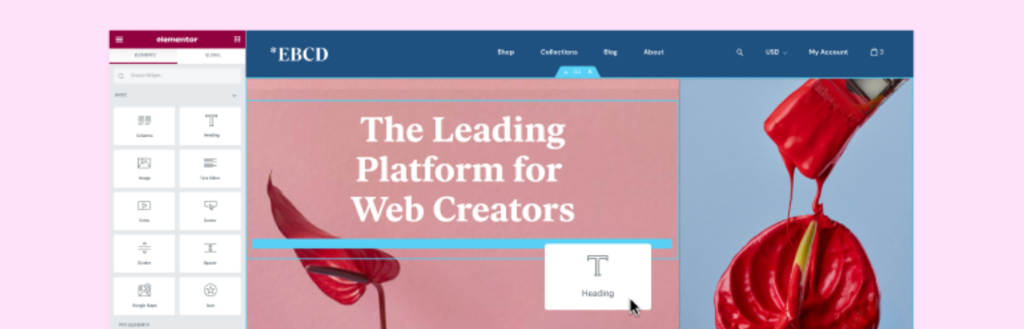
Elementor is a popular WordPress page builder that launched in 2016. It quickly gained traction due to its user-friendly interface, extensive template library, and powerful customization options.
Elementor allows users to create professional-looking websites without needing to write any code. It features a drag-and-drop editor, live design previews, and a wide range of widgets and design elements that make the web design process intuitive and efficient.
Beaver Builder
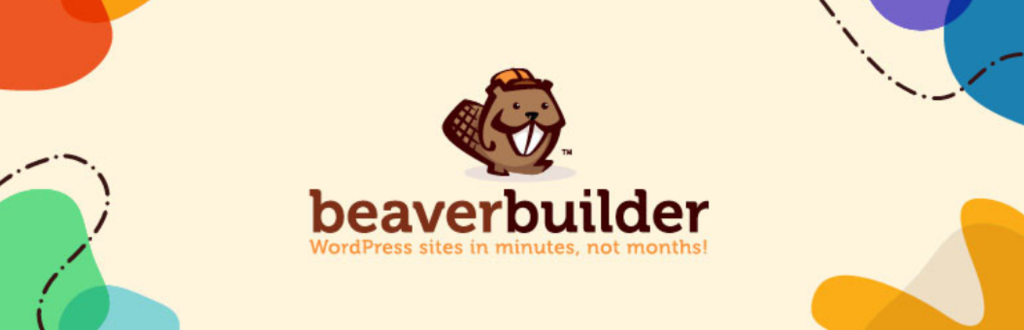
Beaver Builder has been around since 2014 and has established itself as one of the most reliable and stable page builders for WordPress. Known for its clean code and performance-focused design, Beaver Builder is a favorite among developers and agencies who prioritize speed and efficiency.
Like Elementor, it offers a drag-and-drop interface, pre-built templates, and a variety of design modules. However, Beaver Builder is often praised for its simplicity and ease of use, particularly for users who prefer a more straightforward approach to website design.
User Interface and Ease of Use
When comparing Elementor vs Beaver Builder, the user interface (UI) and overall ease of use are critical factors to consider.
Elementor UI

Elementor’s interface is sleek and modern, with a sidebar on the left where all the design elements and widgets are housed. The editor provides a real-time preview of changes, allowing users to see exactly how their site will look as they build it. Elementor’s drag-and-drop functionality is smooth and responsive, making it easy for beginners to pick up and start designing. The tool also offers an inline editing feature, allowing users to type directly on the page rather than in a separate editor.
Beaver Builder UI

Beaver Builder offers a slightly different approach to the UI. Instead of a sidebar, Beaver Builder uses a top bar that provides access to modules and settings. The editor is also drag-and-drop, but it feels more streamlined, with fewer distractions. This simplicity can be a significant advantage for users who prefer a minimalist design environment. Beaver Builder also supports inline editing, though it might not be as polished as Elementor’s implementation.
Which Is Better?
Both Elementor and Beaver Builder offer intuitive UIs, but Elementor’s more modern interface and extensive customization options give it a slight edge for users who want more control and flexibility. Beaver Builder, however, wins points for its simplicity and ease of use, making it a great choice for those who prefer a more straightforward approach.
Design Flexibility and Customization Options
Design flexibility is where the Elementor vs Beaver Builder debate heats up. Both page builders are packed with features, but how they handle customization can significantly impact your workflow.
Elementor Design Flexibility
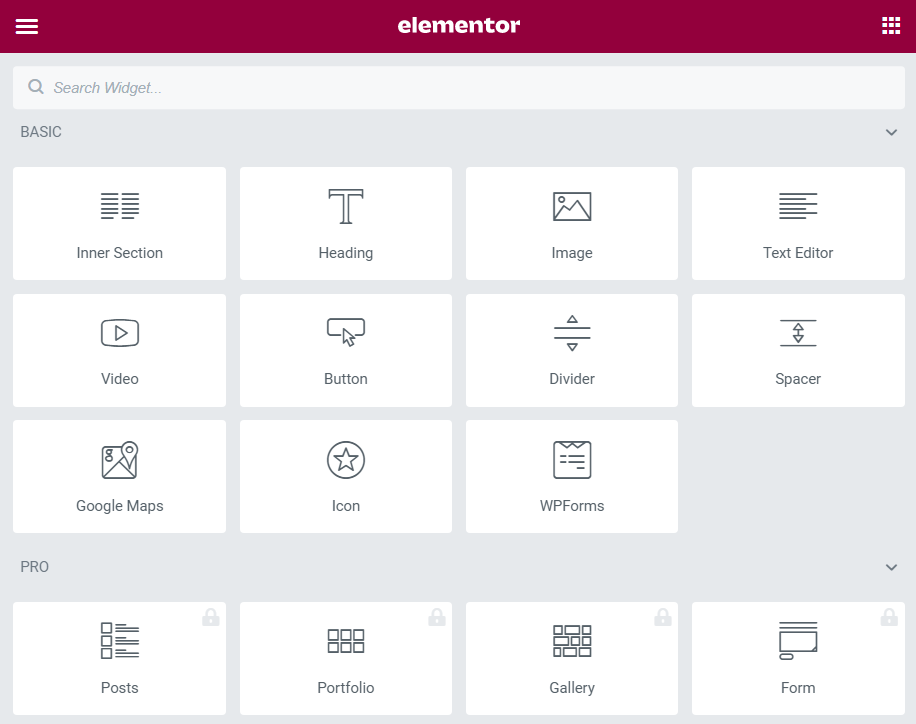
Elementor is renowned for its vast array of customization options. It offers over 90 widgets, ranging from basic text and image elements to more advanced modules like forms, sliders, and WooCommerce elements. Elementor also includes a robust theme builder, allowing users to design custom headers, footers, and other global elements that can be applied site-wide. Additionally, Elementor’s motion effects and animations provide endless possibilities for creating dynamic and engaging designs.
Beaver Builder Design Flexibility
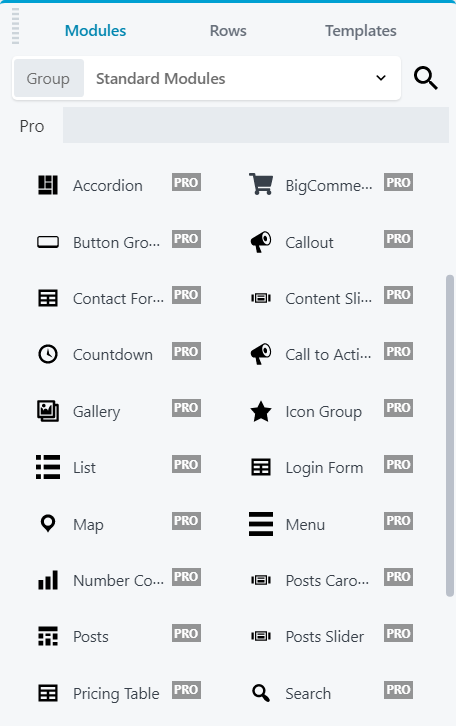
Beaver Builder may not have as many built-in widgets as Elementor, but it makes up for it with a focus on quality and performance. Beaver Builder’s modules are well-designed and cover all the essentials, including text, images, sliders, and galleries.
The tool also includes a theme builder (available in the Pro version), which enables users to create custom layouts for different parts of their site. While Beaver Builder doesn’t have as many flashy features as Elementor, it offers enough customization options to satisfy most users’ needs without overwhelming them with choices.
Which Is Better?
Elementor offers more design flexibility and customization options, making it ideal for users who want to push the boundaries of their creativity. Beaver Builder, with its streamlined approach, is better suited for users who prefer a more focused and performance-driven design experience.
Template Library and Pre-Built Designs
Having access to a library of templates and pre-built designs can significantly speed up the website-building process. Let’s compare how Elementor vs Beaver Builder stack up in this area.
Elementor Template Library
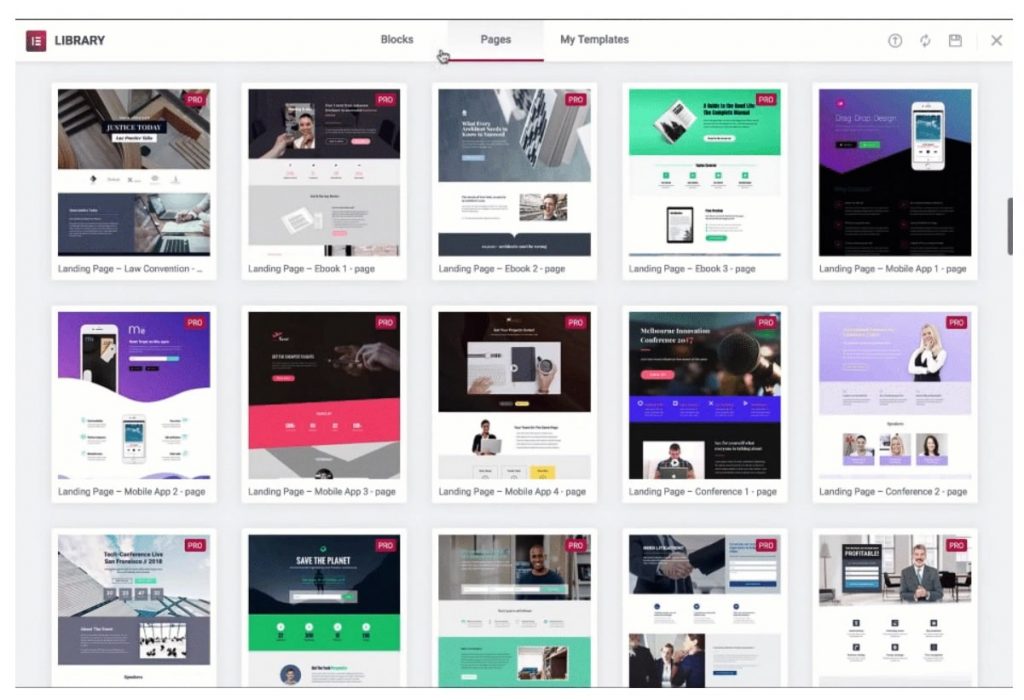
Elementor boasts one of the largest template libraries among WordPress page builders. It includes over 300 pre-designed templates, covering a wide range of industries and use cases.
These templates are fully customizable, allowing users to adjust colors, fonts, and layouts to fit their brand. Elementor also offers block templates, which are smaller, section-based templates that can be combined to create custom pages. Additionally, Elementor Pro users gain access to premium templates and the ability to save and reuse their designs.
Beaver Builder Template Library

Beaver Builder’s template library is smaller compared to Elementor’s, with around 50 pre-built templates. However, the templates it offers are well-designed and cater to a variety of niches, including business, e-commerce, and personal websites.
Beaver Builder also allows users to save and reuse custom templates, which is a handy feature for developers working on multiple projects. While the template library may not be as extensive as Elementor’s, it provides enough variety to get most websites up and running quickly.
Which Is Better?
Elementor’s extensive template library gives it a clear advantage in this category. If you value having a wide selection of pre-designed templates to choose from, Elementor is the better choice. However, if you’re looking for a more curated selection of templates that are easy to customize, Beaver Builder might be more your speed.
Performance and Page Speed
Website performance is crucial, especially with Google’s emphasis on Core Web Vitals as a ranking factor. Let’s see how Elementor vs Beaver Builder compare in terms of performance and page speed.
Elementor Performance
Elementor is a feature-rich page builder, but with great power comes the potential for slower performance. The more widgets, animations, and design elements you use, the more likely it is that your page speed will be affected. However, Elementor has made significant strides in optimizing its code to minimize any negative impact on performance. Elementor Pro also includes features like lazy loading for images and optimized code output to help improve page speed.
Beaver Builder Performance
Beaver Builder is often praised for its lightweight code and efficient performance. The tool is designed with clean coding practices in mind, ensuring that the websites built with it are fast and responsive. Beaver Builder doesn’t include as many built-in features as Elementor, which means there’s less potential for performance issues. Additionally, Beaver Builder’s minimalist approach helps keep page sizes small, contributing to faster load times.
Which Is Better?
If performance and page speed are your top priorities, Beaver Builder has a slight edge over Elementor. Its focus on clean code and lightweight design makes it a better option for users who want to ensure their site loads quickly and efficiently. However, Elementor’s performance is still solid, especially if you take advantage of its optimization features.
Pricing and Value for Money
When comparing Elementor vs Beaver Builder, pricing is an important consideration. Both tools offer free versions, but the real power comes with their premium plans.
Elementor Pricing
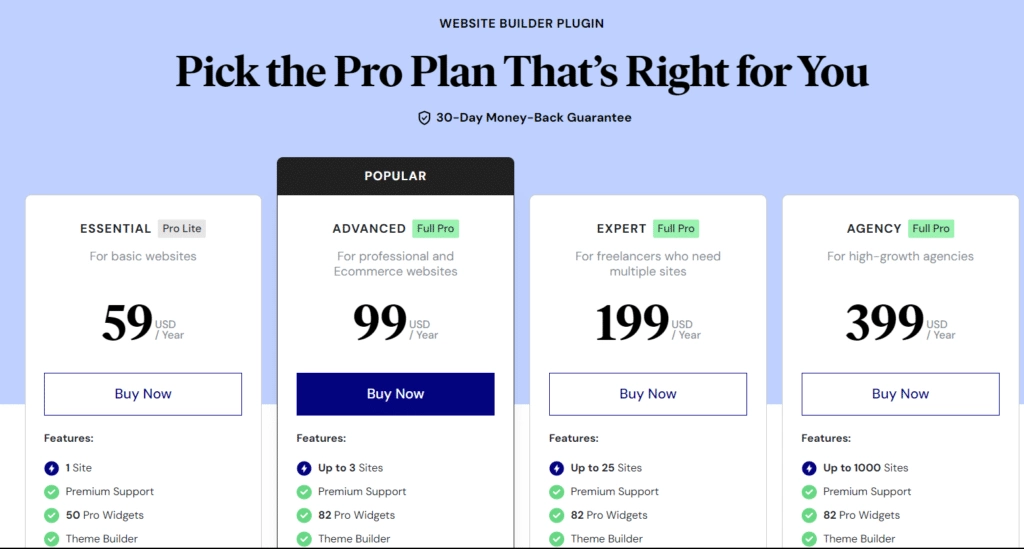
Elementor offers a free version with basic features, but to unlock the full potential of the page builder, you’ll need to upgrade to Elementor Pro. Elementor Pro has three pricing tiers:
- Essential Plan: $59/year for one site.
- Advanced Plan: $99/year for three sites.
- Expert Plan: $199/year for 25 sites.
- Agency Plan: $399/year for 1,000 sites.
Elementor Pro includes all premium widgets, the theme builder, WooCommerce builder, popup builder, and access to the full template library. It also includes support and updates for one year.
Beaver Builder Pricing
Beaver Builder also offers a free lite version, but to access all the features, you’ll need to upgrade to a premium plan. Beaver Builder’s pricing is as follows:

Beaver Builder offers four pricing plans, each with different features and benefits:
- Standard:
- Cost: $99 per year (40% discount on renewal)
- Features: Unlimited websites, free support for one year, all premium modules and templates.
- Pro:
- Cost: $199 per year (40% discount on renewal)
- Features: Everything in Standard, plus Beaver Builder Theme and multisite capability.
- Agency:
- Cost: $399 per year (40% discount on renewal)
- Features: Everything in Pro, plus multisite network settings and white labeling.
- Ultimate:
- Cost: $546 per year (40% discount on renewal)
- Features: Everything in Agency, plus Beaver Theme Addon and Assistant Pro (free for 6 months).
All plans come with a 30-day money-back guarantee, so you can try Beaver Builder risk-free.
Which Is Better?
When it comes to pricing, Beaver Builder offers more value for agencies and developers due to its unlimited site licenses. Elementor’s tiered pricing is more flexible for users with fewer sites but can get expensive if you manage multiple websites. Both tools offer excellent value, but your choice will depend on your specific needs and budget.
Support and Community
Support and community engagement are essential when choosing a page builder, especially if you encounter issues or need help learning the ropes.
Elementor Support and Community
Elementor provides a comprehensive support system, including detailed documentation, video tutorials, and a dedicated help center. Elementor Pro users also gain access to premium support with faster response times. Additionally, Elementor has a vibrant community of users and developers who share tips, tutorials, and templates. The Elementor Facebook group and various online forums are excellent resources for connecting with other users and finding solutions to common problems.
Beaver Builder Support and Community
Beaver Builder is known for its exceptional customer support. The team behind Beaver Builder is responsive and helpful, often going above and beyond to assist users. Beaver Builder also has a strong community, with active Facebook groups, forums, and user-generated content. The community is particularly supportive, with many developers and designers sharing custom modules, templates, and tips for getting the most out of the tool.
Which Is Better?
Both Elementor and Beaver Builder have strong support systems and communities. Elementor’s community is larger due to its widespread use, but Beaver Builder’s smaller, more focused community can be just as valuable. If customer support is a top priority, Beaver Builder’s reputation for outstanding service may give it the edge.
Integrations and Add-Ons
The ability to integrate with other tools and use add-ons to extend functionality is a significant advantage for any page builder.
Elementor Integrations and Add-Ons
Elementor integrates seamlessly with a wide range of WordPress plugins, including popular tools like WooCommerce, Yoast SEO, and Contact Form 7. Additionally, Elementor has a thriving ecosystem of third-party add-ons, such as Essential Addons for Elementor and Happy Addons, which provide additional widgets and features. These integrations and add-ons make Elementor incredibly versatile and capable of handling complex website projects.
Beaver Builder Integrations and Add-Ons
Beaver Builder also supports integrations with essential WordPress plugins and services, including WooCommerce, WPForms, and MemberPress. While Beaver Builder has fewer third-party add-ons compared to Elementor, it still offers a robust set of tools to extend its functionality. The Beaver Themer add-on, for example, allows users to create custom layouts for specific parts of their site, similar to Elementor’s theme builder.
Which Is Better?
Elementor wins in the integrations and add-ons category due to its extensive range of third-party extensions and seamless integration with popular WordPress plugins. However, Beaver Builder’s integrations are solid and should suffice for most users, especially those who prefer a more streamlined setup.
Final Verdict: Elementor vs Beaver Builder – Which Is Best for You?
Choosing between Elementor vs Beaver Builder ultimately comes down to your specific needs and preferences. Here’s a quick recap to help you decide:
- Go with Elementor if:
- You want extensive design flexibility and customization options.
- You need access to a large library of pre-built templates.
- You’re comfortable with a slightly more complex interface.
- You’re looking for a page builder with a wide range of integrations and add-ons.
- Choose Beaver Builder if:
- You prioritize performance and clean code.
- You prefer a more straightforward and minimalist design environment.
- You manage multiple sites and want unlimited site licenses.
- You value top-notch customer support and a supportive community.
Both Elementor and Beaver Builder are excellent page builders that cater to different types of users. Whether you choose Elementor for its feature-rich environment or Beaver Builder for its simplicity and performance, you can’t go wrong with either option.
Frequently Asked Questions (FAQs)
What are Elementor and Beaver Builder?
Elementor and Beaver Builder are popular WordPress page builders that allow users to create custom websites without needing to write code. They offer drag-and-drop interfaces, a wide range of design elements, and pre-designed templates, making it easy for beginners and professionals alike to build visually appealing websites.
Which is easier to use: Elementor or Beaver Builder?
Both Elementor and Beaver Builder are user-friendly, but Elementor is generally considered easier to use, especially for beginners. It offers a more intuitive interface with real-time editing, meaning you can see changes as you make them. Beaver Builder also has a clean and straightforward interface, but it might require a slightly steeper learning curve compared to Elementor.
Which page builder offers better design flexibility?
Elementor is often praised for its superior design flexibility. It provides a broader range of widgets, design options, and customization features, allowing users to create more complex and dynamic layouts. Beaver Builder, while still highly flexible, is more focused on simplicity and clean design, making it ideal for those who prefer a streamlined approach.
How do the free versions of Elementor and Beaver Builder compare?
Elementor’s free version offers more features compared to Beaver Builder’s free version. Elementor provides access to a larger selection of widgets, templates, and design options, making it a more powerful choice for those on a budget. Beaver Builder’s free version is more limited, primarily offering basic features suitable for simple websites.
Which builder has better performance and speed?
Both Elementor and Beaver Builder are optimized for speed, but Beaver Builder is often considered to have a slight edge in performance. Beaver Builder generates cleaner code, which can result in faster page load times. However, Elementor’s performance is also strong, especially when optimized with proper hosting and caching solutions.
Which page builder is better for SEO?
Both Elementor and Beaver Builder are SEO-friendly and provide features that help optimize your site for search engines. The choice between them shouldn’t significantly impact your site’s SEO, as long as you follow best practices such as using clean code, fast loading times, and proper use of headings and metadata.
Is customer support better with Elementor or Beaver Builder?
Elementor and Beaver Builder both offer strong customer support, but Elementor has a larger user community and more extensive documentation. Elementor also offers 24/7 support for Pro users, while Beaver Builder provides support during business hours. The choice might depend on your preference for community resources versus direct support.
Which page builder is better for advanced users?
Advanced users might prefer Beaver Builder for its developer-friendly features and clean code output. Beaver Builder is known for its stability and compatibility with other WordPress plugins and themes, making it a reliable choice for developers who want to build complex websites. Elementor, while also powerful, is more geared toward designers and non-coders who want extensive design options without diving deep into coding.
Conclusion
In the Elementor vs Beaver Builder debate, there’s no one-size-fits-all answer. The best page builder for you will depend on your specific needs, preferences, and the type of websites you want to create. Both tools offer powerful features and flexibility, but they cater to different audiences. Elementor shines in customization and design flexibility, while Beaver Builder excels in performance and ease of use. We hope this comparison has helped you make an informed decision.
Which page builder do you prefer, and why? Let us know in the comments below! We’d love to hear your thoughts and experiences.






