Unlock the Full Potential of Your Events in 2025!
Are you planning an event and need a seamless way to manage registrations? Whether you’re organizing a small workshop or a large-scale conference, having the right tools can make all the difference. Welcome to our comprehensive guide on the Best WordPress Event Registration Plugins for 2025!
Jump to
ToggleIn this post, we’ll explore the top plugins that will not only simplify your event management but also enhance the experience for your attendees.
Don’t miss out on maximizing your event’s success—keep reading to find the perfect plugin that suits your needs and start creating unforgettable events today!
Best WordPress Event Registration Plugins for 2025
1. WP Event Manager
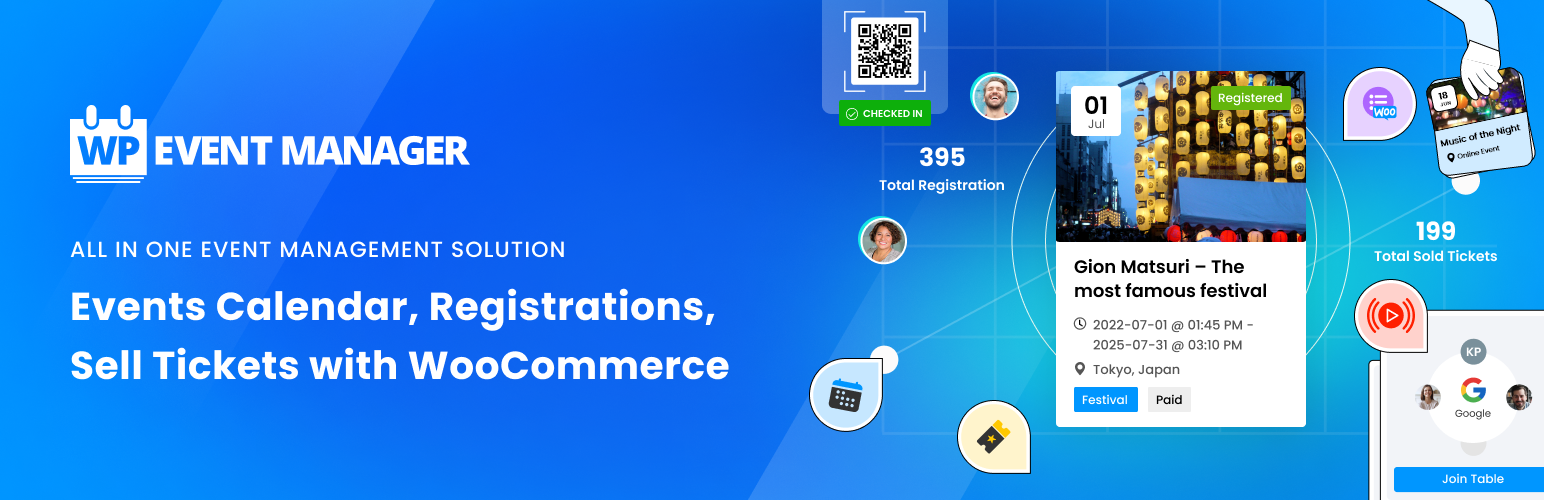
WP Event Manager is a lightweight and highly customizable WordPress plugin designed to help users create, manage, and display events on their websites.
Ideal for businesses, organizations, or individuals looking to streamline their event management process, this plugin offers a wide range of features that cater to both small and large events.
It integrates seamlessly with most WordPress themes, ensuring a smooth user experience without compromising site performance.
Features:
- Event Listings: Create detailed event listings with information like event title, description, date, time, location, and more.
- Frontend Submission: Allow users to submit events directly from the frontend, simplifying the process of adding new events.
- Advanced Search: Includes powerful search and filter options to help visitors find events by keywords, categories, or locations.
- Event Widgets: Comes with various widgets like upcoming events, recent events, and more, to enhance the event display on your site.
- Shortcodes: Utilize shortcodes to display events anywhere on your site, including posts, pages, and widgets.
- Customizable Templates: Easily customize event templates to match your site’s design and branding.
- Google Maps Integration: Display event locations on Google Maps for easy navigation.
Total Downloads:
Over 100,000 downloads, making it one of the most popular event management plugins in the WordPress ecosystem.
Rating:
4.8 out of 5 stars based on thousands of user reviews, reflecting its reliability and effectiveness.
Pros:
- User-friendly interface with easy setup.
- Highly customizable to fit various needs.
- Regular updates and active support from developers.
- Free core plugin with premium add-ons for extended functionality.
Cons:
- Some advanced features require paid add-ons.
- May require technical knowledge for extensive customization.
- Limited support for recurring events without premium add-ons.
WP Event Manager is a versatile solution for anyone looking to manage events efficiently on a WordPress site, offering a blend of essential features and premium options for more advanced needs.
2. My Calendar Plugin

My Calendar is a robust and user-friendly WordPress plugin designed to help users manage and display events on their websites with ease.
Whether you’re organizing local events, recurring activities, or global webinars, My Calendar provides a comprehensive solution for event management.
It integrates smoothly with various WordPress themes and offers extensive customization options to ensure your events are displayed just the way you want.
Features:
- Responsive Design: Events are displayed in a fully responsive calendar that adapts to any device, ensuring a seamless experience for all users.
- Event Categories: Organize events by categories and tags, making it easy for visitors to find relevant events.
- Recurring Events: Supports recurring events, allowing you to set up weekly, monthly, or custom recurrence patterns.
- Custom Templates: Customize event templates to match your site’s design and branding effortlessly.
- Email Notifications: Automatically send email notifications for new, updated, or canceled events to keep your audience informed.
- Widgets and Shortcodes: Easily display upcoming events, today’s events, or event calendars in any part of your website using widgets and shortcodes.
- Multi-Location Support: Manage events across multiple locations and display them on a single calendar.
Total Downloads:
Over 50,000 downloads, making it a trusted choice for many WordPress users looking to manage events.
Rating:
4.6 out of 5 stars, indicating strong user satisfaction and reliability.
Pros:
- Highly customizable with numerous configuration options.
- Excellent support for recurring events.
- Integrated with accessibility features, making it user-friendly for all.
- Free to use with additional premium add-ons available for more features.
Cons:
- Initial setup might be complex for beginners due to the numerous options available.
- Some advanced features require purchasing premium add-ons.
- The interface may feel a bit dated compared to newer plugins.
My Calendar is an excellent choice for those who need a flexible and customizable event management solution on WordPress, offering a balance of free features and premium upgrades to meet diverse needs.
3. EventON (WordPress Virtual Event Calendar Plugin)
EventOn is a visually appealing and feature-rich WordPress plugin designed to help users manage and display events in a modern and attractive way.
Known for its stylish design and flexibility, EventOn caters to users who want to showcase events with a focus on aesthetics without sacrificing functionality.
It’s suitable for various event types, from small local gatherings to large conferences, and integrates seamlessly with WordPress themes.
Features:
- Beautiful Event Display: Events are displayed in a sleek, modern layout that includes images, event details, and customizable color schemes.
- Custom Event Fields: Add custom event data fields to include additional information such as speakers, schedules, or ticket prices.
- Multiple Event Views: Choose from different event views like grid, list, or calendar for displaying your events.
- Event Sorting and Filtering: Allow users to filter events by date, category, or custom fields, enhancing the user experience.
- Event Categories and Tags: Organize your events by categories and tags, making it easier for visitors to find specific events.
- Interactive Features: Includes RSVP management, Google Maps integration, and social sharing options to increase event engagement.
- Shortcodes: Use shortcodes to display events on any page or post, offering flexibility in how and where events appear on your site.
Total Downloads:
Over 100,000 downloads, making it one of the top event management plugins in the WordPress marketplace.
Rating:
4.4 out of 5 stars based on thousands of user reviews, reflecting its popularity and effectiveness.
Pros:
- Visually stunning and highly customizable design.
- Wide range of features for managing and displaying events.
- Regular updates and strong developer support.
- Premium add-ons available for advanced functionality like ticket sales, virtual events, and more.
Cons:
- The core plugin is paid, with additional costs for premium add-ons.
- Can be overwhelming for beginners due to its extensive features.
- Some users report that the advanced features can be resource-intensive, affecting site performance.
EventOn is ideal for users who prioritize design and aesthetics in their event management, offering a rich set of features that can be further enhanced with premium add-ons. It’s a go-to plugin for those looking to create a visually appealing event experience on their WordPress site.
4. Events Espresso 4 Decaf
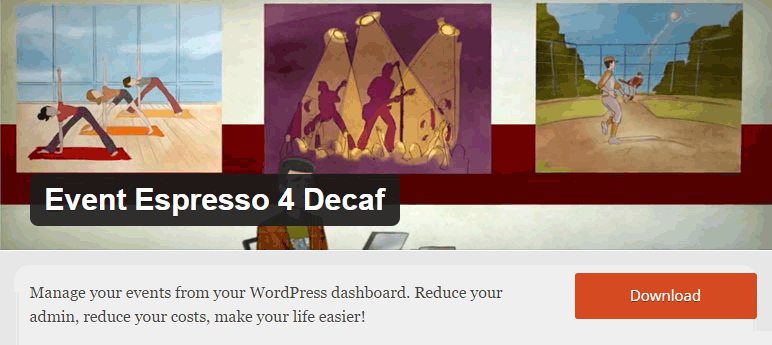
Events Espresso 4 Decaf is a streamlined version of the popular Events Espresso plugin, designed to offer essential event management features without the added complexity. It provides a simplified, user-friendly solution for managing and displaying events on WordPress sites.
This version is ideal for users who need core functionalities for event management without the full range of features and customizations available in the premium version.
Features:
- Event Management: Create and manage events with basic details such as title, date, time, and location.
- Registration Forms: Set up simple registration forms for attendees to sign up for events.
- Event Calendar: Display events in a basic calendar view to keep track of scheduled activities.
- Basic Ticketing: Offer basic ticketing options with simple pricing and quantity settings.
- Email Notifications: Send basic email confirmations and reminders to attendees.
- Shortcodes: Use shortcodes to display event lists or calendars on various parts of your website.
Total Downloads:
Over 20,000 downloads, reflecting its popularity among users seeking a simplified event management solution.
Rating:
4.3 out of 5 stars, indicating a high level of user satisfaction and reliability.
Pros:
- Easy to set up and use, ideal for beginners.
- Provides essential event management features without unnecessary complexity.
- Free to use, making it accessible for users with basic event management needs.
- Good integration with WordPress themes and plugins.
Cons:
- Limited features compared to the full Events Espresso plugin, with fewer customization options.
- Basic ticketing and registration features may not meet the needs of larger or more complex events.
- Some advanced functionalities require upgrading to the premium version.
Events Espresso 4 Decaf is an excellent choice for users who need a straightforward event management solution without the additional bells and whistles. It’s perfect for smaller events or users who prefer a minimalistic approach, offering a solid foundation for managing and displaying events on WordPress sites.
5. Eventin
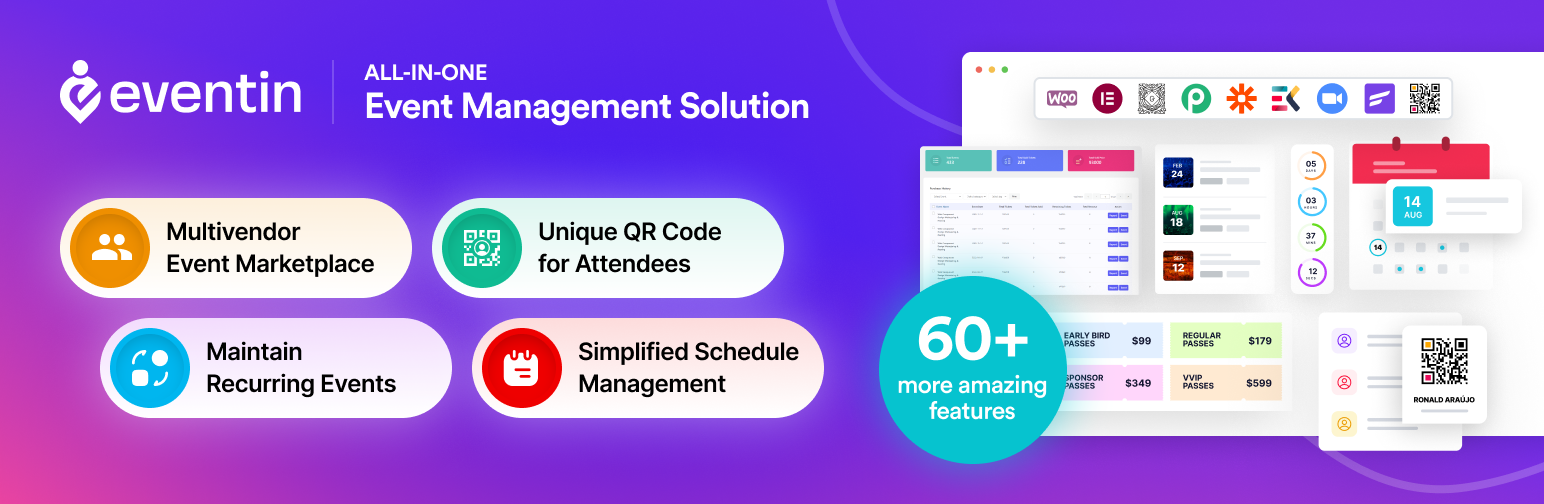
Eventin is a comprehensive WordPress plugin designed to simplify event management and enhance the way events are displayed on your website.
Suitable for a range of event types, from small workshops to large conferences, Eventin offers a blend of powerful features and user-friendly design.
It aims to provide a seamless experience for both event organizers and attendees, making it a versatile choice for event management on WordPress.
Features:
- Event Display Options: Choose from various display formats such as calendar view, list view, or grid view to present your events attractively.
- Event Creation: Easily create and manage events with detailed information, including title, description, date, time, location, and more.
- Registration Management: Handle attendee registrations with features for ticketing, RSVP, and attendee management.
- Customizable Templates: Customize event templates to match your site’s design and branding requirements.
- Google Maps Integration: Display event locations on Google Maps to provide attendees with easy navigation.
- Search and Filtering: Enable visitors to search and filter events by categories, dates, or keywords, improving user experience.
- Recurring Events: Support for recurring events, allowing you to set up repeated schedules with ease.
- Shortcodes and Widgets: Use shortcodes and widgets to display events on different parts of your website, such as posts, pages, or sidebars.
Total Downloads:
Over 30,000 downloads, demonstrating its growing popularity among WordPress users for event management.
Rating:
4.5 out of 5 stars, reflecting positive user feedback and satisfaction with its features and performance.
Pros:
- User-friendly interface with easy setup and management.
- Versatile display options to match different website designs.
- Comprehensive features for event creation, registration, and management.
- Regular updates and active support from developers.
Cons:
- Some advanced features are only available in the premium version or through add-ons.
- Initial configuration might require a learning curve for new users.
- Limited customization options in the free version compared to premium alternatives.
Eventin is a robust solution for managing and showcasing events on your WordPress site. It combines ease of use with a range of features to cater to various event needs, making it an excellent choice for both small and large-scale events.
6. Event Registration Plugin
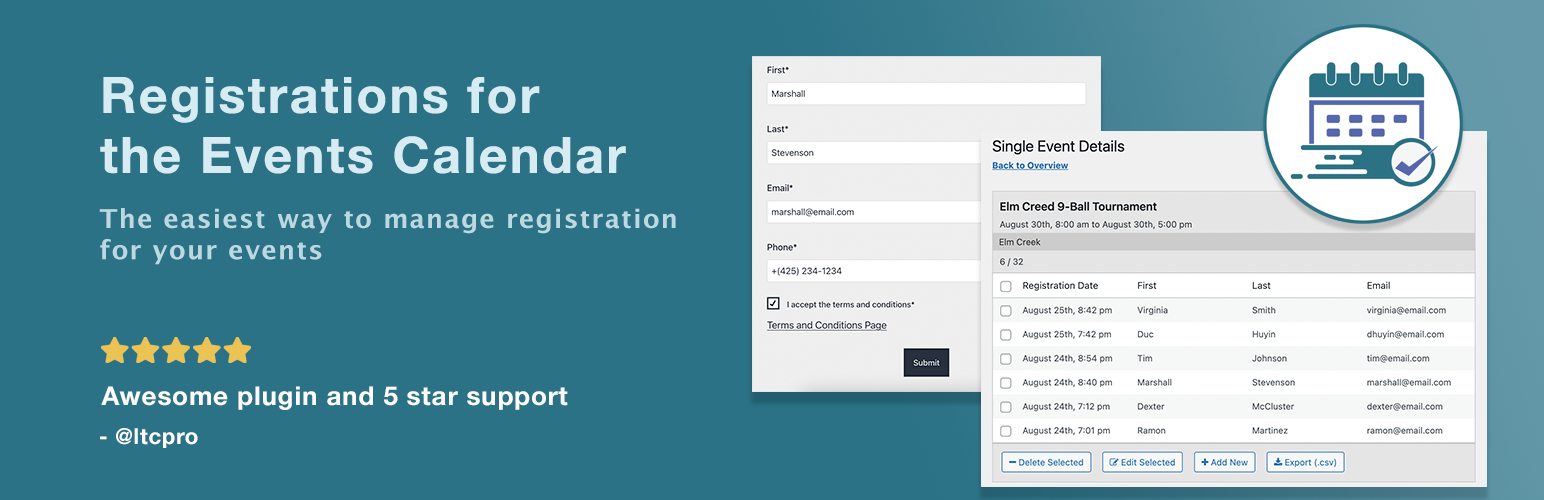
The Event Registration Plugin is a versatile tool designed to streamline the process of managing event registrations on WordPress websites.
Ideal for a wide range of events—from seminars and workshops to conferences and webinars—this plugin simplifies event registration and enhances user experience.
It provides essential features for creating, managing, and displaying events while ensuring a smooth registration process for attendees.
Features:
- Simple Event Setup: Create and manage events with ease, including details such as title, description, date, time, and location.
- Registration Forms: Customize registration forms to capture necessary attendee information, such as names, emails, and special requests.
- Ticketing Options: Set up and manage ticket types, prices, and quantities, allowing for easy handling of paid or free events.
- Event Calendar: Display events in a calendar view to provide a clear overview of upcoming activities.
- Email Notifications: Automatically send confirmation and reminder emails to registrants, keeping them informed about event details.
- Payment Integration: Integrate with popular payment gateways to handle online payments and manage ticket sales effectively.
- Shortcodes and Widgets: Utilize shortcodes and widgets to display event information and registration forms on various parts of your site.
Total Downloads:
Approximately 25,000 downloads, indicating its popularity among users looking for a straightforward event registration solution.
Rating:
4.2 out of 5 stars, showcasing positive feedback and reliability from a broad user base.
Pros:
- Easy to use and set up, making it accessible for users with varying levels of technical expertise.
- Essential features for event registration and management are included in the core plugin.
- Supports integration with payment gateways for seamless ticket sales.
- Customizable forms and email notifications enhance the registration process.
Cons:
- Some advanced features and customization options may require premium upgrades or additional add-ons.
- Limited support for recurring events and complex registration scenarios in the free version.
- Interface may not be as modern or feature-rich compared to other premium event management plugins.
The Event Registration Plugin is an effective tool for users seeking a straightforward and functional solution for managing event registrations on WordPress. It provides essential features to facilitate event setup and attendee management, making it a practical choice for various event types and sizes.
7. Modern Events Calendar
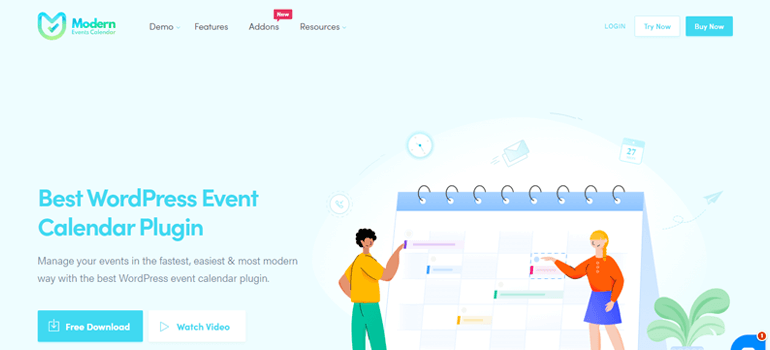
Modern Events Calendar is a powerful and feature-rich WordPress plugin designed to help users create, manage, and display events with a modern and visually appealing interface.
Whether you’re hosting a small local event or a large international conference, this plugin offers extensive features and customization options to meet diverse event management needs.
It’s ideal for businesses, organizations, and individuals looking for a sophisticated event management solution.
Features:
- Multiple Display Views: Offers various calendar views including month, week, day, list, and agenda views, allowing you to present events in the most suitable format.
- Event Creation: Easily create events with detailed information such as title, description, date, time, location, and images.
- Recurring Events: Supports recurring events with customizable patterns, making it easy to set up repeated schedules.
- Event Filtering and Search: Includes powerful filtering and search options to help users find events by categories, tags, dates, or keywords.
- Google Maps Integration: Display event locations on Google Maps for better navigation and visibility.
- Customizable Templates: Customize event templates to match your website’s design and branding effortlessly.
- Ticketing and Registration: Manage ticket sales and event registrations, including integration with popular payment gateways for seamless transactions.
- Responsive Design: Ensures a responsive layout that looks great on all devices, from desktops to smartphones.
Total Downloads:
Over 50,000 downloads, highlighting its popularity and widespread use in the WordPress community.
Rating:
4.6 out of 5 stars, reflecting high user satisfaction and effective performance.
Pros:
- Visually appealing and highly customizable, offering a modern design that enhances user experience.
- Extensive features and multiple display options cater to various event management needs.
- Regular updates and strong support from the developers.
- Integration with payment gateways and ticketing options simplifies event management.
Cons:
- Some advanced features are only available in the premium version.
- Initial setup and customization may require some learning curve.
- The plugin can be resource-intensive, potentially affecting site performance with large volumes of events.
Modern Events Calendar is an excellent choice for those who need a sophisticated and flexible event management solution on WordPress. With its extensive features and modern design, it caters to a wide range of event types and sizes, offering a powerful tool for managing and showcasing events effectively.
8. RSVP and Event Management Plugin
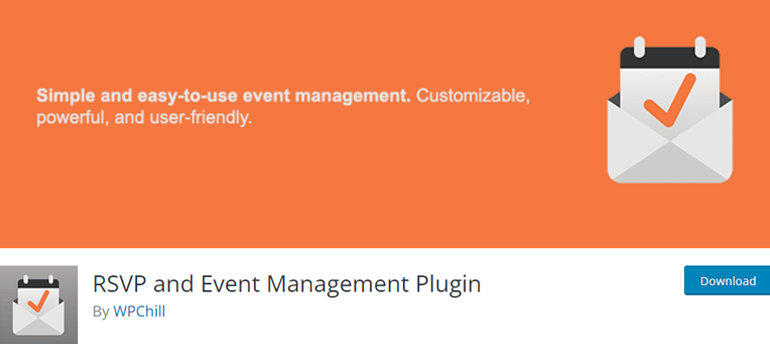
The RSVP and Event Management Plugin is a versatile tool designed specifically to simplify the process of managing event invitations, RSVPs, and attendee information on WordPress websites. This plugin is ideal for various event types, including weddings, corporate events, parties, and conferences, where tracking guest responses and managing event details is crucial. It provides an intuitive interface and essential features that make event planning and management hassle-free.
Features:
- Simple RSVP Management: Create custom RSVP forms to collect attendee information, allowing guests to easily respond to invitations.
- Event Creation: Easily set up events with key details like date, time, location, and additional notes.
- Customizable Forms: Customize RSVP forms with various fields to gather specific information from attendees, such as meal preferences or guest numbers.
- Guest List Management: Automatically organize and manage guest lists based on RSVPs, helping you keep track of attendee numbers.
- Email Notifications: Send automated email confirmations, reminders, and updates to guests, ensuring they are informed about event details.
- Multiple Event Support: Manage RSVPs for multiple events simultaneously, making it suitable for planners with numerous events on their calendar.
- Custom Thank You Pages: Redirect guests to a custom thank-you page after they RSVP, providing a personalized touch.
9. Quick Event Manager
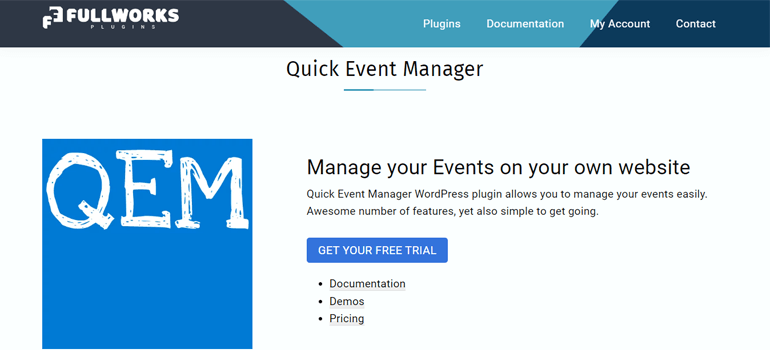
Quick Event Manager is a lightweight and user-friendly WordPress plugin designed to simplify event management. Ideal for small to medium-sized events, this plugin offers essential features to create, manage, and display events on your website with ease.
It’s perfect for users who need a straightforward solution without the complexities of more feature-heavy event management plugins.
Features:
- Easy Event Creation: Quickly set up events with key details such as title, description, date, time, and location.
- Simple Registration Forms: Create basic registration forms to collect attendee information, making it easy for users to sign up for events.
- Event Display Options: Display events in various formats such as list view, calendar view, or single event pages.
- Shortcodes: Use shortcodes to embed events, registration forms, and calendars anywhere on your site, offering flexibility in how events are presented.
- Customizable Templates: Modify event templates to match your website’s design and branding.
- Event Categories and Tags: Organize events using categories and tags, making it easier for users to find relevant events.
- Email Notifications: Send confirmation and reminder emails to registered attendees automatically.
Total Downloads:
Over 10,000 downloads, reflecting its popularity among users who need a simple yet effective event management tool.
Rating:
4.4 out of 5 stars, indicating positive feedback and satisfaction from users.
Pros:
- Lightweight and easy to set up, perfect for users who need a quick solution.
- Offers essential event management features without unnecessary complexity.
- Customizable templates allow for some degree of personalization.
- Free to use with no major limitations in the core features.
Cons:
- Limited advanced features compared to more robust event management plugins.
- May not be suitable for larger or more complex events requiring sophisticated management tools.
- Customization options, while present, are somewhat basic and may require additional coding for more advanced modifications.
Quick Event Manager is a great choice for users looking for a no-frills, efficient event management solution. It’s ideal for smaller events or those who prefer simplicity and ease of use, offering all the necessary tools to manage and display events on a WordPress site.
10. Eventer Plugin

Eventer is a powerful and flexible WordPress plugin designed to manage events of all sizes with ease.
It offers a wide range of features that cater to event creation, ticketing, and attendee management, making it an excellent choice for businesses, organizations, and individuals hosting events.
Whether it’s a small meetup or a large conference, Eventer provides the tools needed to organize and showcase events effectively on your website.
Features:
- Event Creation and Management: Create and manage events with detailed information, including date, time, location, and event description.
- Multiple Event Views: Display events in various formats like calendar view, list view, or grid view, allowing users to choose how they want their events to appear.
- Ticketing System: Sell tickets directly from your website, with options to create different ticket types, set prices, and manage ticket availability.
- Recurring Events: Support for recurring events with customizable schedules, making it easy to set up weekly, monthly, or yearly events.
- Booking and Registration: Integrated booking and registration forms allow attendees to register and purchase tickets online.
- Payment Gateway Integration: Seamlessly integrate with popular payment gateways like PayPal and Stripe to handle ticket sales.
- Shortcodes and Widgets: Use shortcodes and widgets to display events, calendars, and booking forms on various parts of your site.
- Email Notifications: Automatically send confirmation and reminder emails to attendees, ensuring they have all the information they need.
Total Downloads:
Over 15,000 downloads, indicating a growing user base and trust in the plugin’s capabilities.
Rating:
4.3 out of 5 stars, based on user feedback highlighting its ease of use and feature-rich nature.
Pros:
- Comprehensive event management features that cover everything from creation to ticket sales.
- Flexible event display options to match different website designs.
- Integrated ticketing system with payment gateway support simplifies the sales process.
- Recurring events and automated email notifications enhance event management efficiency.
Cons:
- Some advanced features may require the premium version.
- Initial setup and customization might be overwhelming for beginners.
- The plugin can be resource-intensive, particularly for sites with a large number of events.
Eventer is an all-in-one solution for managing events on WordPress. Its robust features, combined with flexibility in event display and ticketing, make it a strong choice for those who need a reliable event management plugin that can handle a variety of event types and sizes.
Frequently Asked Questions (FAQs)
What are the key features to look for in a WordPress event registration plugin?
Look for features like customizable registration forms, payment processing, email notifications, calendar integration, and attendee management. The ability to handle multiple events and provide detailed analytics is also beneficial.
Are these event registration plugins compatible with all WordPress themes?
Most WordPress event registration plugins are designed to be compatible with a wide range of themes. However, it’s always a good idea to check the plugin’s documentation or test it with your theme to ensure there are no conflicts.
Can I use a WordPress event registration plugin to sell tickets?
Yes, many event registration plugins offer built-in payment gateways that allow you to sell tickets directly from your website. Plugins like Event Espresso and WP Event Manager support multiple payment methods, making it easy to monetize your events.
Do I need coding skills to use these plugins?
No, these plugins are designed to be user-friendly and require no coding skills. They typically come with drag-and-drop interfaces and easy-to-follow setup guides, making it simple for anyone to create and manage event registrations.
Are there free WordPress event registration plugins available?
Yes, there are several free event registration plugins available, such as WP Event Manager and Event Tickets. While these free versions offer basic features, premium versions are often available with more advanced functionalities.
How can I manage multiple events using a WordPress event registration plugin?
Most event registration plugins allow you to create and manage multiple events from a single dashboard. You can set different registration forms, pricing options, and attendee lists for each event, making it easy to handle various events simultaneously.
Can these plugins integrate with email marketing services?
Yes, many WordPress event registration plugins integrate with popular email marketing services like Mailchimp, Constant Contact, and AWeber. This allows you to automatically add registrants to your email lists and send out event-related communications efficiently.
Conclusion
Choosing the right WordPress event registration plugin can significantly enhance the way you manage and promote events on your website. Whether you’re organizing small meetups or large conferences, the plugins mentioned offer a range of features to streamline the registration process, handle payments, and manage attendees efficiently. Each plugin has its own strengths, so consider your specific needs and budget when making a decision. By integrating one of these top plugins, you can ensure a smooth and professional event experience for your attendees.







