Answer Your Visitors’ Questions: Top Free WordPress FAQ Plugins
As you continue to build and maintain your WordPress website, one of the most powerful tools at your disposal is the FAQ (Frequently Asked Questions) section. Not only does it provide valuable information to your visitors, but it also plays a significant role in improving your site’s user experience (UX) and boosting your WordPress SEO.
Jump to
ToggleIf you’ve ever tried adding an FAQ section to your WordPress site, you’ve probably realized it’s not always as simple as it seems. Fortunately, the best free FAQ plugins to improve your WordPress site can make the process much easier. With a variety of options available, you can find the perfect plugin that fits your needs-whether you’re looking for a simple FAQ page, an advanced interactive accordion-style dropdown, or a way to improve your SEO with structured data.

In this guide, we’ll explore how FAQ plugins can benefit your site and how to choose the best WordPress FAQ plugins that will not only make your life easier but also enhance your website’s performance. So grab a cup of coffee and let’s dive in!
Why You Need an FAQ Section on Your WordPress Site
Before we delve into the best free FAQ plugins for WordPress, let’s first take a look at why you need an FAQ section. If you’re wondering, “Isn’t it just a list of questions and answers?” – well, yes, but it’s also much more than that.
Improve User Experience (UX)
A user-friendly FAQ section ensures that your visitors can quickly find answers to their questions without needing to contact you. This means they can get the information they need without frustration, which improves the overall user experience on your site. A clean, well-organized FAQ section can increase user satisfaction and reduce bounce rates.
Boost Your SEO Efforts
Adding FAQs to your website isn’t just a user experience win—it’s also an SEO boost. Search engines like Google love structured data, and a properly implemented FAQ section can help improve your rankings. Plus, answering common queries with relevant keywords can help your content rank for those terms. This is why choosing the best WordPress plugins for FAQs can directly impact your site’s search engine visibility.
Save Time for Both You and Your Visitors
Instead of answering the same questions over and over via email or chat, you can address these inquiries in your FAQ section. This saves you time and energy while also providing a self-service solution for your visitors. And let’s be honest, who doesn’t love a good “self-service” feature that allows them to find answers without bothering anyone?
10 Free WordPress FAQ Plugins for Better Customer Support in 2025
Ready to elevate your website? Let’s dive in and find the perfect FAQ plugin for your needs!
1. Ultimate FAQ Plugin

Ultimate FAQ is a versatile and user-friendly WordPress plugin designed to help you create and manage a comprehensive FAQ section on your website. It allows you to easily add, organize, and display frequently asked questions, making it an essential tool for improving user experience and reducing customer support queries.
The plugin is highly customizable, offering various layouts and styles to match your website’s design.
Features:
- Unlimited FAQs: Create and manage an unlimited number of FAQs to address all your users’ questions.
- Categories and Tags: Organize your FAQs with categories and tags, making it easier for visitors to find relevant information.
- Responsive Design: Ensures your FAQ section looks great on all devices, from desktops to smartphones.
- Shortcode Integration: Easily embed FAQs anywhere on your site using shortcodes.
- FAQ Search Bar: A built-in search bar allows users to quickly find answers to their questions.
- WooCommerce Integration: Seamlessly integrate FAQs with your WooCommerce products.
- Accordion and Toggle Layouts: Choose from different layouts to display your FAQs in an engaging manner.
- Customizable Styles: Adjust colors, fonts, and other design elements to match your site’s look.
- Multilingual Support: Compatible with popular translation plugins like WPML and Polylang.
- Rich Text Editor: Enhance your FAQ answers with images, videos, and other rich content.
Total Downloads:
Ultimate FAQ has been downloaded over 100,000 times, indicating its popularity and reliability among WordPress users.
Rating:
The plugin has a solid rating of 4.5 stars out of 5, based on user reviews, highlighting its effectiveness and ease of use.
Pros:
- Easy to set up and use, even for beginners.
- Highly customizable to fit any website design.
- Seamless integration with WooCommerce for product-related FAQs.
- Responsive and mobile-friendly design.
Cons:
- Some advanced features require the premium version.
- Customization options might be overwhelming for absolute beginners.
- Limited pre-designed templates in the free version.
2. Getwid Blocks Plugin

Getwid Blocks is a powerful and flexible WordPress plugin that enhances the Gutenberg editor with a wide variety of custom blocks. It’s designed to help you create visually appealing and functional websites without the need for coding.
With Getwid, you can expand the capabilities of the default WordPress block editor, making it easier to build complex layouts, add dynamic content, and improve the overall design of your site.
Features:
- 40+ Custom Blocks: Getwid offers over 40 additional blocks, including advanced content blocks, sliders, testimonials, pricing tables, and more.
- Pre-Designed Templates: Includes a library of pre-made block templates that you can use to quickly build pages.
- Full Compatibility: Fully compatible with the Gutenberg editor and works seamlessly with popular WordPress themes.
- Customizable Design Options: Each block comes with extensive customization options, including colors, typography, spacing, and more.
- Responsive Layouts: All blocks are designed to be responsive, ensuring your site looks great on all devices.
- Reusable Blocks: Save your custom block configurations as reusable blocks for faster page building.
- Advanced Heading and Image Blocks: Enhanced heading and image blocks with more control over design and layout.
- Global Styles: Apply consistent styling across all Getwid blocks to maintain a cohesive design throughout your site.
- Dynamic Content Blocks: Integrate dynamic content, like recent posts or custom post types, into your pages with ease.
- Animation Effects: Add engaging animation effects to your blocks to make your content stand out.
Total Downloads:
Getwid Blocks has been downloaded over 100,000 times, reflecting its popularity and effectiveness among WordPress users.
Rating:
The plugin enjoys a high rating of 4.9 stars out of 5, based on user reviews, indicating its reliability and user satisfaction.
Pros:
- Vast selection of blocks that significantly expand Gutenberg’s capabilities.
- Highly customizable with extensive design options.
- Regular updates and active support from the developers.
- Lightweight and optimized for fast performance.
Cons:
- Some users may find the number of customization options overwhelming.
- Lacks some of the advanced features found in premium block plugins.
- Not ideal for users who prefer the classic WordPress editor over Gutenberg.
3. Accordion FAQ Plugin
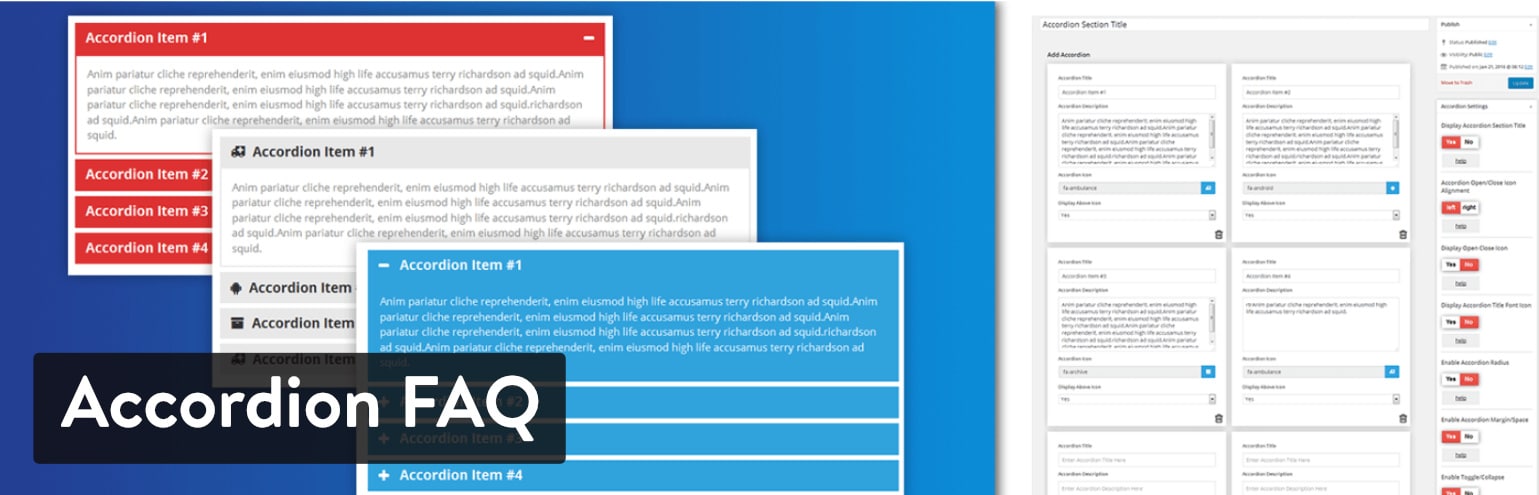
Accordion FAQ is a lightweight and straightforward WordPress plugin designed to help you create and manage an FAQ section using an accordion-style layout. This plugin is perfect for websites that want to present frequently asked questions in a clean, organized, and user-friendly manner.
With its simple interface and easy customization options, Accordion FAQ allows you to enhance your site’s usability and improve the overall user experience.
Features:
- Accordion Layout: Displays FAQs in an accordion format, allowing users to click on questions to reveal the answers.
- Unlimited FAQs: Create and organize an unlimited number of FAQs to address all your visitors’ questions.
- Drag-and-Drop Reordering: Easily reorder your FAQs by dragging and dropping them into the desired sequence.
- Customizable Design: Customize the appearance of your FAQs, including colors, fonts, and spacing, to match your site’s design.
- Responsive Design: Ensures that your FAQ section looks great on all devices, including desktops, tablets, and smartphones.
- Shortcode Integration: Embed FAQs anywhere on your site using a simple shortcode, making it easy to add them to any post or page.
- Toggle Feature: Allows users to expand or collapse all FAQs with a single click, improving navigation.
- Animation Effects: Includes smooth animation effects for a polished and professional look.
- Cross-Browser Compatibility: Works seamlessly across all major web browsers.
- Multilingual Support: Compatible with popular translation plugins for creating multilingual FAQ sections.
Total Downloads:
Accordion FAQ has been downloaded over 60,000 times, demonstrating its effectiveness and popularity among WordPress users.
Rating:
The plugin boasts a solid rating of 4.8 stars out of 5, based on user reviews, indicating high user satisfaction and reliability.
Pros:
- Easy to set up and use, even for beginners.
- Clean and simple accordion design that enhances user experience.
- Highly customizable to fit various website designs.
- Lightweight and fast-loading, which is great for performance.
Cons:
- Limited to accordion-style layouts, which may not suit all websites.
- Advanced features and customization options are only available in the premium version.
- Some users may require more design flexibility than the plugin offers in its free version.
4. Arconix FAQ Plugin
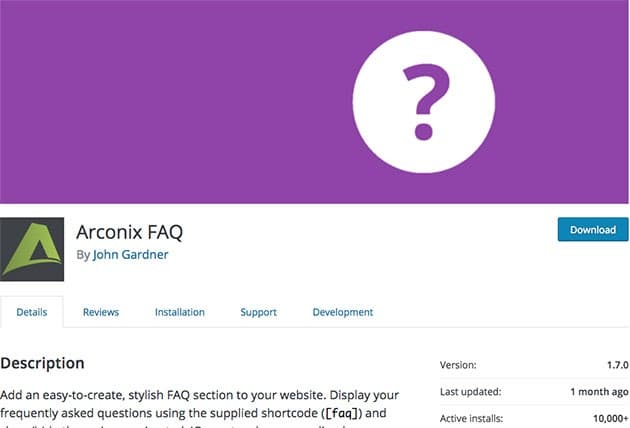
Arconix FAQ is a simple yet effective WordPress plugin designed to help you create and display FAQs on your website with ease. This plugin uses an accordion-style layout that allows users to click on a question to reveal the answer, making it ideal for improving user experience by keeping your pages clean and organized.
Arconix FAQ is lightweight, easy to set up, and comes with basic customization options, making it a great choice for those who need a straightforward FAQ solution.
Features:
- Accordion Layout: FAQs are displayed in a collapsible accordion format, ensuring a tidy and organized appearance.
- Shortcode Support: Easily embed FAQs into any post or page using shortcodes, allowing for flexible placement across your site.
- Unlimited FAQs: Create and manage an unlimited number of FAQs to address all common user queries.
- Customizable Design: Basic design customization options allow you to tweak the appearance to match your site’s style.
- Toggle All Feature: Allows users to expand or collapse all FAQ items at once, improving navigation and user experience.
- Responsive Design: Ensures your FAQs look great on all devices, including mobile phones and tablets.
- Minimalistic Interface: The plugin has a simple, easy-to-use interface, making it accessible to beginners.
- Cross-Browser Compatibility: Works seamlessly across all major web browsers, ensuring consistent performance.
- Lightweight Code: Optimized for speed and performance, ensuring your site remains fast even with many FAQs.
- Custom CSS: For advanced users, the plugin allows the addition of custom CSS for more personalized styling.
Total Downloads:
Arconix FAQ has been downloaded over 50,000 times, reflecting its popularity among WordPress users looking for a reliable FAQ solution.
Rating:
The plugin has a strong rating of 4.7 stars out of 5, based on user reviews, indicating high user satisfaction and reliability.
Pros:
- Very easy to use, with a straightforward setup process.
- Lightweight and optimized for fast performance.
- The accordion layout is clean and user-friendly.
- Basic customization options allow for some design flexibility.
Cons:
- Limited to basic features; advanced customization and functionality are not available.
- No built-in styling options for more intricate designs.
- Some users might find the customization options too minimal for more complex needs.
5. Helpie FAQ Plugin
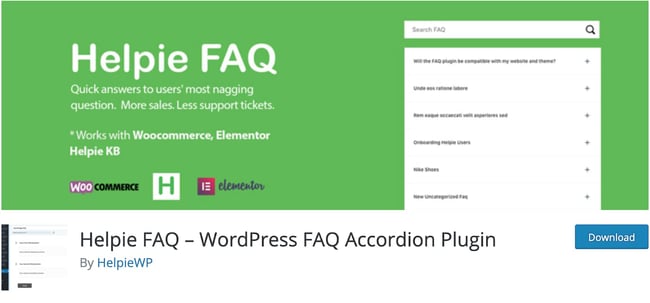
Helpie FAQ is a powerful and versatile WordPress plugin designed to help you create and manage a comprehensive FAQ section with ease. This plugin is ideal for businesses, eCommerce sites, and blogs that need a robust solution for handling customer queries and improving user experience.
With its intuitive drag-and-drop builder, various styling options, and advanced features, Helpie FAQ stands out as a top choice for creating dynamic and engaging FAQ sections on your website.
Features:
- Drag-and-Drop Builder: Create and organize your FAQs easily with an intuitive drag-and-drop interface, making it simple to reorder questions and answers.
- Accordion and Toggle Layouts: Choose from accordion or toggle layouts to display your FAQs in a clean, organized manner.
- Category Grouping: Organize FAQs into categories for better structure and easier navigation.
- Customizable Design: Extensive design options allow you to customize colors, fonts, and layouts to match your website’s style.
- Instant Search: Built-in search functionality lets users quickly find the answers they’re looking for within the FAQ section.
- User Role Management: Control who can add or edit FAQs with user role management, making it ideal for team collaboration.
- WooCommerce Integration: Seamlessly integrate with WooCommerce to add product-specific FAQs to your online store.
- FAQ Schema Markup: Automatically adds schema markup to your FAQs, improving your chances of getting rich snippets in search engine results.
- Responsive Design: Ensures that your FAQ section looks great and functions well on all devices, including desktops, tablets, and smartphones.
- Multilingual Support: Compatible with popular translation plugins, making it easy to create multilingual FAQ sections.
Total Downloads:
Helpie FAQ has been downloaded over 10,000 times, making it a popular choice among WordPress users seeking a comprehensive FAQ solution.
Rating:
The plugin has an impressive rating of 4.9 stars out of 5, based on user reviews, highlighting its effectiveness and user satisfaction.
Pros:
- User-friendly with an intuitive drag-and-drop builder.
- Highly customizable with extensive design and layout options.
- Built-in search and FAQ schema markup enhance usability and SEO.
- Ideal for WooCommerce stores with seamless product FAQ integration.
Cons:
- Some advanced features are locked behind the premium version.
- The free version may not offer enough functionality for larger sites with complex needs.
- The multitude of options can be overwhelming for beginners.
6. Tribulant FAQ Plugin
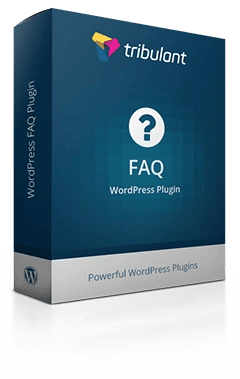
Tribulant FAQ is a robust and feature-rich WordPress plugin designed to help you create and manage FAQ sections on your website with ease. It’s ideal for websites that need a comprehensive solution for organizing and displaying frequently asked questions.
Tribulant FAQ offers a user-friendly interface, allowing you to create multiple FAQ sections with various customization options. Whether you’re running a blog, business site, or eCommerce store, this plugin provides a professional way to handle customer inquiries and improve user experience.
Features:
- Multiple FAQ Groups: Create and manage multiple FAQ groups to organize questions by category, product, or topic.
- Customizable Layouts: Choose from different layouts, including list and grid views, to display your FAQs.
- Shortcode Integration: Easily add FAQs to any post or page using shortcodes, providing flexibility in how and where FAQs appear on your site.
- Search Functionality: Built-in search bar allows users to quickly find answers within the FAQ section.
- Ajax-Powered: The plugin uses Ajax to load FAQ content smoothly without reloading the page, enhancing user experience.
- Customizable Design: Tailor the look and feel of your FAQs with extensive design options, including colors, fonts, and spacing.
- Collapsible Sections: FAQs are displayed in a collapsible format, helping to keep the page clean and easy to navigate.
- SEO-Friendly: The plugin is optimized for search engines, helping your FAQ content rank better in search results.
- Translation Ready: Fully compatible with translation plugins, allowing you to create multilingual FAQ sections.
- Responsive Design: Ensures your FAQ section looks great on all devices, providing a seamless experience for mobile users.
Total Downloads:
Tribulant FAQ has been downloaded over 20,000 times, making it a popular choice for WordPress users who need a reliable FAQ solution.
Rating:
The plugin has a solid rating of 4.6 stars out of 5, based on user reviews, indicating strong user satisfaction and performance.
Pros:
- Easy to set up and manage multiple FAQ groups.
- Customizable layouts and design options to match your website’s style.
- Ajax-powered for a smooth user experience without page reloads.
- SEO-friendly, helping your FAQs gain visibility in search engines.
Cons:
- Some advanced features are only available in the premium version.
- The design options, while extensive, might be too complex for beginners.
- Limited predefined templates in the free version.
7. Fancy FAQ Plugin

Fancy FAQ is a visually appealing and user-friendly WordPress plugin designed to create stylish and interactive FAQ sections on your website. This plugin is perfect for websites looking to enhance user experience with a modern and engaging FAQ design.
Fancy FAQ offers several customization options, allowing you to tailor the look and feel of your FAQ section to match your site’s branding. Its simplicity and elegance make it a great choice for both beginners and experienced users who want to add a polished FAQ section without much hassle.
Features:
- Accordion Layout: Displays FAQs in a sleek accordion-style format, where users can click on questions to reveal answers, keeping the page clean and organized.
- Multiple Layouts: Choose from different FAQ layouts, including grid and list views, to suit your site’s design and structure.
- Customizable Colors and Fonts: Adjust the colors, fonts, and other design elements to match your website’s branding.
- Shortcode Integration: Easily insert FAQs into any post or page using shortcodes, providing flexibility in placing FAQ sections across your site.
- Responsive Design: Ensures that the FAQ section looks and functions well on all devices, from desktops to smartphones.
- Collapsible Sections: Users can expand or collapse individual FAQs, improving navigation and making it easier to find specific answers.
- Icon Support: Add custom icons to FAQ sections for a more visually appealing presentation.
- Animation Effects: Smooth animation effects are included to enhance the user experience and make the FAQ section more engaging.
- Translation Ready: Compatible with popular translation plugins, allowing you to create multilingual FAQ sections.
- Lightweight Code: Optimized for fast performance, ensuring that your site remains quick and responsive even with multiple FAQs.
Total Downloads:
Fancy FAQ has been downloaded over 10,000 times, indicating its popularity among WordPress users who want a stylish FAQ solution.
Rating:
The plugin has earned a strong rating of 4.7 stars out of 5, based on user reviews, highlighting its effectiveness and user satisfaction.
Pros:
- Visually appealing design with customizable options.
- Easy to set up and use, even for beginners.
- Responsive and mobile-friendly design ensures accessibility across devices.
- Lightweight and optimized for fast loading times.
Cons:
- Limited advanced features compared to more comprehensive FAQ plugins.
- Some customization options are locked behind the premium version.
- May not be ideal for users needing extensive FAQ management or advanced functionality.
8. Heroic FAQ Plugin
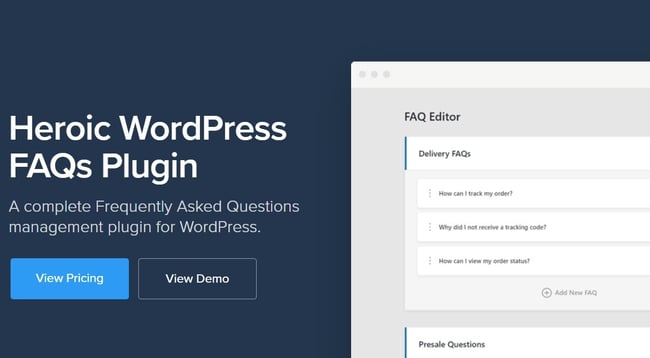
Heroic FAQ is a powerful and versatile WordPress plugin designed to create and manage professional FAQ sections on your website. With its advanced features and user-friendly interface, Heroic FAQ is suitable for a wide range of websites, from blogs to eCommerce stores. It provides a comprehensive solution for organizing and displaying frequently asked questions in an engaging and interactive way.
Features:
- Customizable FAQ Layouts: Choose from multiple layouts, including accordion, toggle, and list views, to display your FAQs in the most suitable format for your site.
- Drag-and-Drop Builder: Easily organize and manage your FAQ content using a drag-and-drop interface, simplifying the process of reordering questions and answers.
- Categories and Tags: Group FAQs into categories and tags for better organization and easier navigation.
- Search Functionality: Built-in search bar enables users to quickly find answers within the FAQ section.
- Custom Design Options: Extensive customization options for colors, fonts, and styles, allowing you to tailor the FAQ section to match your website’s branding.
- Responsive Design: Ensures that your FAQ section is fully responsive and looks great on all devices, including mobile phones and tablets.
- Analytics Integration: Track FAQ usage and user interactions with built-in analytics features to gain insights into which questions are most frequently viewed.
- Multi-Language Support: Compatible with translation plugins, making it easy to create multilingual FAQ sections.
- SEO-Friendly: Optimized for search engines to help your FAQ content rank better in search results.
- Widget Support: Add FAQ sections to your site’s sidebar or footer using customizable widgets.
Total Downloads:
Heroic FAQ has been downloaded over 15,000 times, reflecting its popularity and reliability among WordPress users.
Rating:
The plugin has a commendable rating of 4.8 stars out of 5, based on user reviews, indicating high user satisfaction and effectiveness.
Pros:
- Highly customizable with various layout and design options.
- User-friendly drag-and-drop builder simplifies FAQ management.
- Built-in analytics provide valuable insights into FAQ performance.
- Responsive design ensures compatibility with all devices.
Cons:
- Some advanced features are only available in the premium version.
- The extensive customization options might be overwhelming for beginners.
- Higher price point compared to other FAQ plugins with similar features.
9. Knowledge Base for Doc & FAQ Plugin
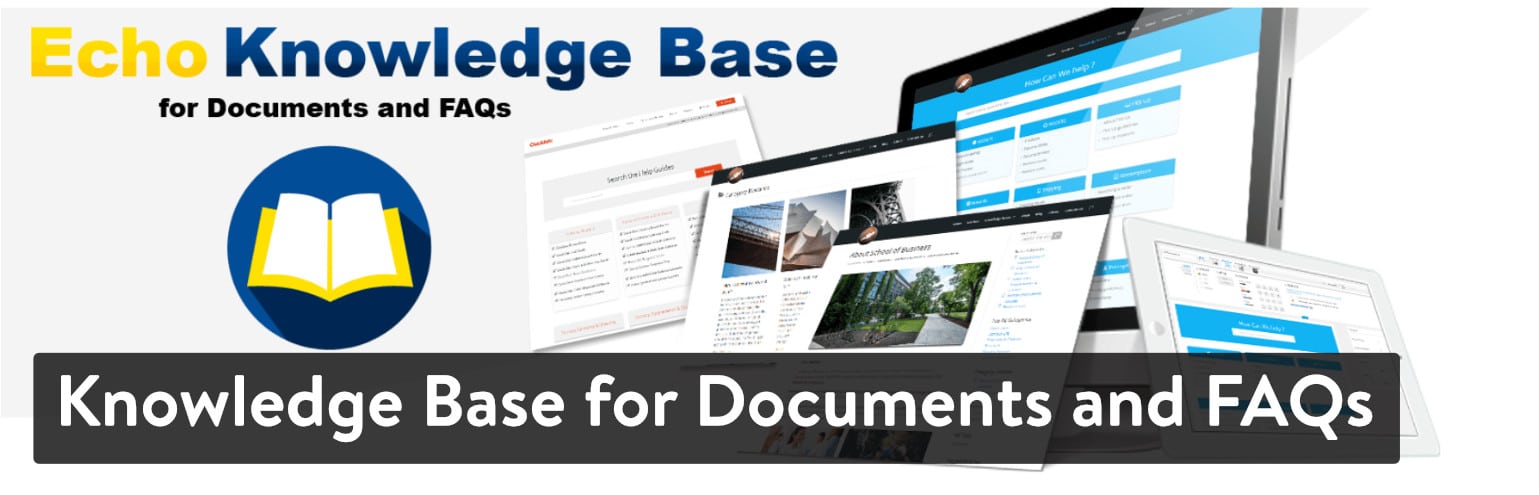
Knowledge Base for Doc & FAQ is a robust WordPress plugin designed to create and manage comprehensive knowledge bases and FAQ sections. This plugin is ideal for businesses, support sites, and any platform that requires detailed documentation and organized FAQ content.
It offers a range of features to help you build a well-structured knowledge base that enhances user experience and provides valuable information in an accessible format.
Features:
- Knowledge Base and FAQ Integration: Allows you to create both knowledge base articles and FAQ sections within a single plugin, streamlining content management.
- Customizable Layouts: Offers various layout options, including grid and list views, to display your content in a format that suits your site’s design.
- Categories and Tags: Organize your knowledge base and FAQs into categories and tags for better organization and user navigation.
- Search Functionality: Built-in search bar enables users to quickly find relevant articles or FAQs, improving usability.
- Drag-and-Drop Editor: Easily create and manage content using a drag-and-drop editor, simplifying the process of adding and rearranging articles.
- Customizable Design: Extensive design options allow you to adjust colors, fonts, and styles to match your website’s branding.
- Responsive Design: Ensures that your knowledge base and FAQ sections are fully responsive and look great on all devices.
- Article Ratings: Allows users to rate articles and FAQs, providing feedback on the usefulness of the content.
- Analytics Integration: Track user interactions and content performance with built-in analytics to understand which topics are most popular.
- Multilingual Support: Compatible with popular translation plugins, enabling you to create multilingual knowledge bases and FAQs.
Total Downloads:
Knowledge Base for Doc & FAQ has been downloaded over 25,000 times, reflecting its widespread use and reliability among WordPress users.
Rating:
The plugin boasts a solid rating of 4.7 stars out of 5, based on user reviews, indicating high satisfaction and effectiveness.
Pros:
- Combines knowledge base and FAQ functionalities in one plugin.
- Highly customizable with various design and layout options.
- User-friendly drag-and-drop editor simplifies content management.
- Built-in analytics and feedback features enhance content optimization.
Cons:
- Some advanced features are only available in the premium version.
- The variety of customization options may be overwhelming for beginners.
- Higher learning curve for users unfamiliar with knowledge base and FAQ management.
10. Spider FAQ Plugin
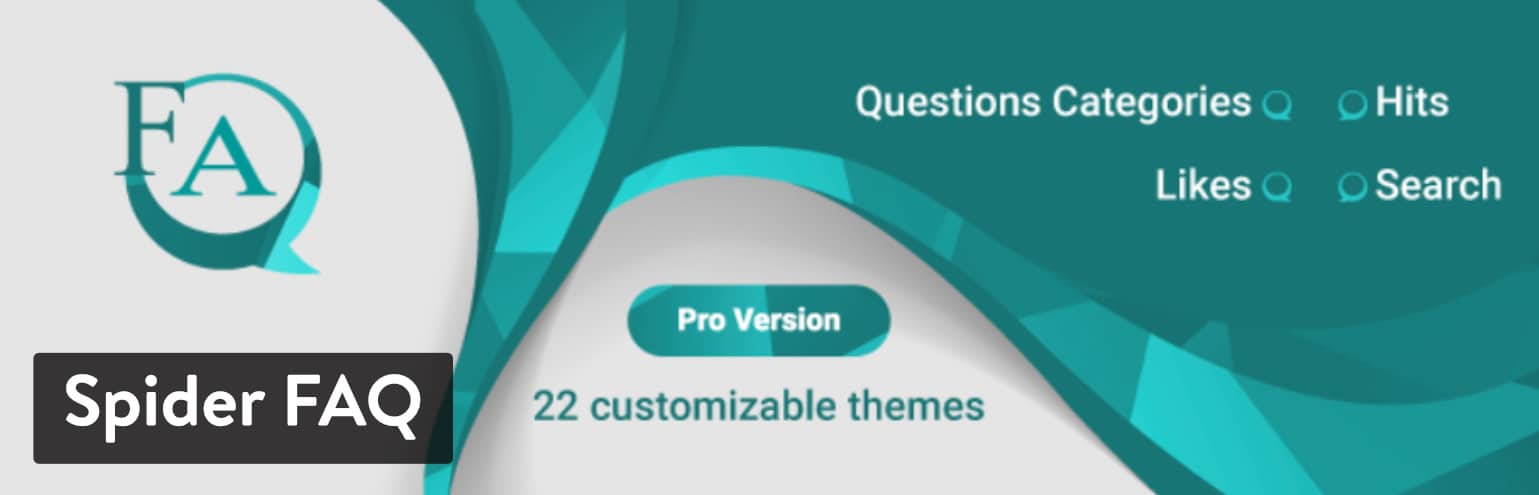
Spider FAQ is a comprehensive WordPress plugin designed to create and manage FAQ sections with ease. It offers a range of features to help you organize and display frequently asked questions in a professional and user-friendly manner.
Ideal for businesses, blogs, and support sites, Spider FAQ provides flexible options to enhance user experience and streamline the management of FAQ content.
Features:
- Accordion and Toggle Layouts: Choose from various display options, including accordion and toggle layouts, to present FAQs in an organized and visually appealing manner.
- Customizable Design: Tailor the appearance of your FAQ section with customizable colors, fonts, and styles to match your site’s branding.
- Categories and Tags: Organize FAQs into categories and tags for better structure and easier navigation.
- Shortcode Integration: Easily add FAQs to any post or page using shortcodes, providing flexibility in content placement.
- Search Functionality: Built-in search feature allows users to quickly find answers within the FAQ section.
- Responsive Design: Ensures that your FAQ section looks great and functions well on all devices, including mobile phones and tablets.
- Collapsible Sections: FAQs are displayed in collapsible sections, keeping the page clean and allowing users to expand or collapse answers as needed.
- SEO-Friendly: Optimized for search engines to improve the visibility of your FAQ content in search results.
- Multilingual Support: Compatible with translation plugins, enabling the creation of multilingual FAQ sections.
- Analytics Integration: Track user interactions with FAQ content to gain insights into which questions are most frequently accessed.
Total Downloads:
Spider FAQ has been downloaded over 15,000 times, reflecting its popularity and effectiveness among WordPress users.
Rating:
The plugin holds a solid rating of 4.6 stars out of 5, based on user reviews, indicating a high level of user satisfaction and reliability.
Pros:
- Flexible layout options with accordion and toggle styles.
- Customizable design to match your site’s branding.
- Easy integration with shortcodes for seamless content placement.
- Built-in search and analytics features enhance usability and content optimization.
Cons:
- Some advanced features are available only in the premium version.
- Limited design options compared to more comprehensive FAQ plugins.
- May require additional plugins or custom coding for more advanced functionality.
What to Look for in the Best Free FAQ Plugins for WordPress
When searching for the best free FAQ plugins to improve your WordPress site, you’ll want to consider a few key features:
- Ease of Use: A user-friendly FAQ plugin should be easy to install, configure, and maintain without requiring advanced technical skills.
- Customization Options: You should be able to customize the look and feel of the FAQ section to match your site’s design and branding.
- SEO Integration: Look for plugins that integrate with structured data (like Schema.org) to help improve your search rankings.
- Performance and Speed: Choose lightweight FAQ plugins that won’t slow down your website, especially if you’re using a large number of FAQs.
- Mobile Responsiveness: Since most users browse websites on their phones, make sure your FAQ section is mobile-friendly.
Let’s talk about how FAQ plugins can help with all of these aspects.
How FAQ Plugins Help Improve WordPress SEO
Adding FAQs is a great way to improve WordPress SEO. When implemented correctly, FAQ plugins can integrate with Schema.org’s FAQPage schema markup, which allows search engines to display your FAQs directly in the search results.
Structured Data and SEO
Structured data is a way of formatting information so that search engines can easily understand the content on your website. When you use an FAQ plugin that supports structured data, Google can directly show your FAQs in the search results. This can increase your click-through rate (CTR) and give your site an edge over competitors.
Answering Long-Tail Keywords
By including frequently asked questions in your FAQ section, you’re also answering long-tail keywords (the more specific, longer search terms users type into Google). This is a powerful way to improve your SEO because it helps you capture search traffic from people looking for very specific answers.
Additionally, these answers can rank in Google’s Featured Snippets section, bringing even more visibility to your website.
FAQ Plugins That Improve User Experience
As much as SEO is important, don’t forget about the user experience. The best FAQ plugins for WordPress offer features that make your FAQ section more interactive, intuitive, and accessible.
Accordion Style FAQs
Many FAQ plugins offer accordion-style layouts, where users can click on a question to reveal the answer. This is a great way to present a large number of questions without overwhelming your visitors. Plus, it’s a space-saver!
Search Functionality
Some FAQ plugins even come with a search bar built-in. This is super helpful if your FAQ section has a lot of questions, as it allows users to search for specific topics quickly and easily.
Categorization and Tagging
If you have a diverse range of topics, some FAQ plugins allow you to categorize and tag your questions. This makes it easier for visitors to find answers in the right context, creating a better browsing experience.
Customizable Design Options
You can also customize the FAQ plugin’s design to fit your site’s style. Whether you want to match the color scheme or adjust the fonts, the flexibility of customization will ensure the FAQ section aligns with your overall branding.
Choosing Lightweight FAQ Plugins for WordPress
Site speed is one of the most important factors for both SEO and user experience. No one wants to wait forever for a page to load, so choosing a lightweight FAQ plugin is essential.
Why Lightweight Matters
The best WordPress plugins for FAQ sections are designed to be lightweight and fast, ensuring they won’t negatively impact your page load time. A heavy plugin can slow down your site, leading to higher bounce rates and poor performance in search rankings.
Minimalist Design Options
Sometimes, less is more. Lightweight FAQ plugins offer minimalist designs that still deliver a great user experience. These plugins focus on essential functionality, without unnecessary features that could slow down your site.
Free FAQ Builder for WordPress
Not all FAQ plugins are created equal, and some offer unique features that set them apart from others. A free FAQ builder for WordPress can give you a lot of flexibility without the need to invest in premium tools.
Simple Setup
Free FAQ builders typically offer a straightforward setup process. Once installed, you can easily create questions, add answers, and publish them on your site. These tools often include basic customization options to adjust the appearance, but they’re simple enough that even a beginner can use them without hassle.
Scalable Options
Even though you’re using a free tool, many of the best free FAQ plugins allow you to scale up as your site grows. You can add more questions, change designs, or add advanced features later on without needing to switch plugins.
Best Practices for Creating a User-Friendly FAQ Section
Now that you’ve got the tools, let’s discuss best practices to ensure your FAQ section is both user-friendly and effective.
Keep it Concise and Clear
The purpose of an FAQ section is to help users find answers quickly. Keep your questions and answers clear, concise, and to the point. Avoid lengthy paragraphs and stick to the essentials. If necessary, link to more detailed articles for in-depth explanations.
Organize Questions Logically
Group similar questions together. For example, if you’re running an e-commerce site, categorize your FAQs into “Shipping & Delivery,” “Returns & Refunds,” and “Product Information” sections. This will make it much easier for visitors to navigate and find what they’re looking for.
Make it Easy to Update
As your business evolves, so will your FAQs. Choose a plugin that allows you to easily add, remove, and update questions and answers as necessary. A plugin with a user-friendly interface will make this process quick and efficient.
Frequently Asked Questions (FAQs)
What is the best free FAQ plugin for WordPress in 2025 ?
The best free FAQ plugin for WordPress depends on your specific needs. However, popular choices include Heroic FAQ, Accordion FAQ, and Ultimate FAQ. These plugins offer a range of features like customizable layouts, easy shortcode integration, and responsive design.
Are free FAQ plugins for WordPress secure to use?
Yes, most free FAQ plugins from reputable developers are secure and regularly updated to address security vulnerabilities. Always download plugins from the official WordPress plugin repository and check for recent updates and user reviews before installation.
Can I customize the design of my FAQ section with free plugins?
Absolutely! Most free FAQ plugins offer customization options. You can adjust colors, fonts, and layouts to match your website’s branding. Plugins like Fancy FAQ and Arconix FAQ provide flexible design features even in their free versions.
How do I add an FAQ section to my WordPress site without using a plugin?
If you prefer not to use a plugin, you can create an FAQ section manually using the WordPress Block Editor (Gutenberg) or by coding it yourself with HTML and CSS. The Block Editor allows you to use heading and paragraph blocks or toggle blocks for a collapsible FAQ section.
Do free FAQ plugins affect my website’s performance?
Free FAQ plugins are generally lightweight and shouldn’t significantly impact your site’s performance. However, it’s always a good practice to test your website’s speed after installing any plugin. If you notice any slowdowns, consider optimizing your site or choosing a more lightweight plugin.
Can I add a search bar to my FAQ section using a free plugin?
Yes, many free FAQ plugins come with built-in search functionality. For example, Ultimate FAQ includes a search bar that allows users to quickly find specific questions and answers within the FAQ section.
Are there any multilingual support options in free FAQ plugins?
Yes, several free FAQ plugins offer multilingual support, allowing you to create FAQs in multiple languages. Plugins like Helpie FAQ and Heroic FAQ are compatible with popular translation plugins like WPML and Polylang, making them ideal for multilingual websites.
How can I make my FAQ section SEO-friendly with a free plugin?
To make your FAQ section SEO-friendly, choose a plugin that supports schema markup, which helps search engines understand and index your content better. Heroic FAQ and Ultimate FAQ are great options as they include built-in SEO features. Additionally, use relevant keywords in your questions and answers to improve search visibility.
Conclusion: Improve Your WordPress Site with the Best FAQ Plugins
Incorporating the best free FAQ plugins to improve your WordPress site is a no-brainer. Not only do these plugins help you provide valuable information to your visitors, but they also help enhance your site’s user experience, save you time, and improve SEO.
By selecting the right FAQ plugin that aligns with your site’s needs, you’ll create a more intuitive and helpful experience for your audience. Whether you’re looking to increase conversions, improve SEO, or simply make life easier for your visitors, a good FAQ section is a powerful tool.
Now, it’s time to take action. Start exploring these plugins, and improve your site’s FAQ section today! If you’ve got any questions about FAQ plugins, feel free to leave them in the comments below. I’d love to help!







