Are you struggling to manage your events and bookings efficiently on your WordPress site? Imagine having a seamless system that not only simplifies scheduling but also enhances user experience—keeping your audience engaged and your bookings full.
Jump to
ToggleIn 2025, the right calendar plugin can make all the difference. Whether you’re organizing events, managing appointments, or simply looking to streamline your workflow, we’ve got you covered!
Dive into our curated list of the Best WordPress Calendar Plugins for 2025 and transform the way you handle events and bookings today.
Ready to take your website to the next level? Let’s get started!
What to Look For in a WordPress Calendar Plugin?
When selecting a WordPress calendar plugin, several key features and considerations can help ensure you choose the right one for your needs. Here’s what to look for:
Flexibility and Customization: Choose a plugin that offers flexibility in how you display and manage your calendar. Look for options to customize the calendar’s appearance, including colors, fonts, and layouts, to match your website’s design. Additionally, ensure it supports various calendar views like monthly, weekly, and daily to cater to different user preferences.
Event Management Features: Consider plugins with robust event management capabilities. Features such as recurring events, custom event fields, and detailed event pages are crucial. The ability to categorize and tag events helps users navigate and filter content effectively. Ensure the plugin allows you to set up multiple types of events and services with different durations and prices if applicable.
Integration Capabilities: Check if the plugin integrates with other tools you use. Integration with Google Calendar, Outlook, and other calendar systems can streamline event management by synchronizing data across platforms. Also, consider plugins that offer payment gateway integration for ticket sales and registrations if needed.
Responsiveness and Compatibility: A responsive design ensures that the calendar displays well on all devices, including smartphones and tablets. Test the plugin’s compatibility with your WordPress theme and other plugins to avoid conflicts and ensure smooth functionality.
User Experience and Support: Look for plugins with a user-friendly interface and good documentation. An intuitive setup process and clear instructions can save time. Additionally, reliable customer support and regular updates are essential for resolving issues and keeping the plugin compatible with WordPress updates.
By evaluating these aspects, you can select a WordPress calendar plugin that enhances your site’s functionality, improves user experience, and meets your specific event management needs.
Best WordPress Calendar Plugins
1. Sugar Calendar
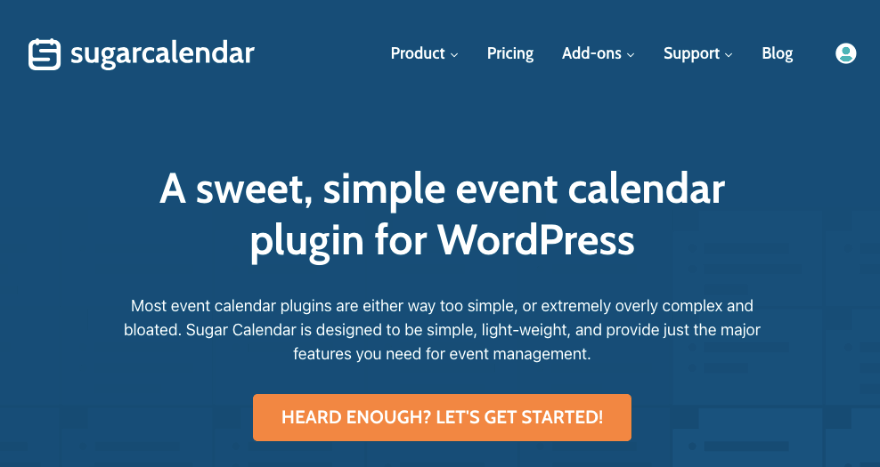
Sugar Calendar is a lightweight, user-friendly WordPress plugin designed for event management. It’s perfect for those who want a simple yet powerful tool to manage events without the bloat that often comes with more complex plugins.
Sugar Calendar is built to integrate seamlessly with WordPress, offering a streamlined experience for both users and developers. Whether you need to manage events, schedule bookings, or simply display a calendar on your site, Sugar Calendar provides a hassle-free solution that’s easy to set up and customize.
Features:
- Simple Event Management: Create and manage events with ease, including recurring events.
- Multiple Calendar Views: Display events in month, week, or day views, offering flexibility to users.
- Timezone Support: Automatically adjust event times based on user timezones.
- Customizable Event Details: Add descriptions, locations, and links to events.
- Developer-Friendly: Clean code and easy-to-use hooks make customization simple for developers.
- Integration: Compatible with popular plugins like WooCommerce, Gravity Forms, and more.
- Google Calendar Integration: Sync your events with Google Calendar for wider accessibility.
- Responsive Design: Ensures your calendars look great on any device.
Total Downloads: Sugar Calendar has over 10,000+ active installations on WordPress, making it a popular choice for those seeking a simple yet effective event management tool.
Rating: Sugar Calendar holds an impressive 4.7-star rating on WordPress.org, reflecting its reliability and user satisfaction.
Pros:
- Lightweight & Fast: Unlike many bulky event plugins, Sugar Calendar is optimized for performance, ensuring your site remains fast.
- Ease of Use: Intuitive interface makes it easy for beginners to manage events without a steep learning curve.
- Customizable: Offers plenty of hooks and filters for developers to tailor it to specific needs.
- Regular Updates: The plugin is regularly updated, ensuring compatibility with the latest WordPress versions.
Cons:
- Limited Free Version: The free version is quite basic, requiring a premium upgrade for advanced features.
- No Built-In Ticketing System: Users looking for built-in ticket sales might need an additional plugin.
This summary should give readers a clear understanding of what Sugar Calendar offers, helping them decide if it’s the right fit for their needs.
2. Booking Calendar
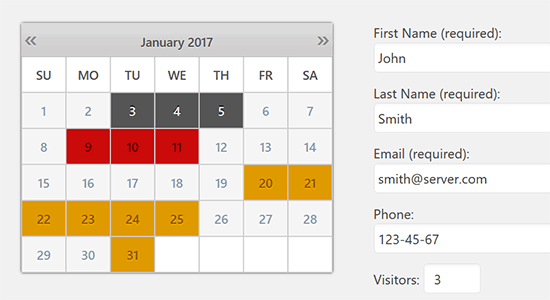
Booking Calendar is one of the most popular and comprehensive WordPress plugins for managing bookings and reservations. Ideal for businesses such as hotels, salons, or any service-based industry, this plugin offers a user-friendly interface to create, manage, and display booking forms on your website.
Whether you need to schedule appointments, accept reservations, or handle any type of booking, Booking Calendar provides a robust solution that can be tailored to fit various business needs.
Features:
- Booking Management: Easily manage appointments, reservations, and bookings from a single dashboard.
- Customizable Forms: Create custom booking forms with fields tailored to your specific requirements.
- Calendar Views: Display bookings in monthly, weekly, or daily views, making it easy to manage schedules.
- Availability Management: Automatically block out booked dates and times to prevent double bookings.
- Email Notifications: Send automatic confirmation and reminder emails to clients.
- Multi-Language Support: Supports multiple languages, making it suitable for global businesses.
- Payment Integration: Accept payments via PayPal, Stripe, and other popular payment gateways.
- Responsive Design: Fully responsive, ensuring booking forms and calendars look great on any device.
- Google Calendar Sync: Sync bookings with Google Calendar for easier management.
Total Downloads: Booking Calendar boasts over 60,000+ active installations on WordPress, making it one of the most widely used booking plugins.
Rating: The plugin enjoys a strong 4.5-star rating on WordPress.org, highlighting its effectiveness and user satisfaction.
Pros:
- Comprehensive Features: Offers a wide range of features that cater to various booking needs, from simple appointment scheduling to complex reservation systems.
- Ease of Use: The intuitive interface allows users to set up and manage bookings without needing advanced technical skills.
- Flexible Customization: Highly customizable, allowing you to tailor the booking forms and calendars to fit your business.
- Regular Updates: The plugin is frequently updated to ensure compatibility with the latest WordPress versions and to add new features.
Cons:
- Limited Free Version: The free version is quite basic, with many advanced features locked behind the premium version.
- Complex for Beginners: The extensive features might be overwhelming for beginners who need only basic booking functionalities.
This concise overview provides potential users with all the necessary information to evaluate whether Booking Calendar meets their specific needs.
3. WP Event Manager

WP Event Manager is a flexible and powerful WordPress plugin designed for managing events with ease. Suitable for any type of event, from small meetups to large conferences, WP Event Manager provides an intuitive interface for creating, managing, and displaying events on your WordPress site.
The plugin is lightweight, ensuring your site remains fast, and is fully responsive, so your events look great on any device. With extensive add-ons available, WP Event Manager can be tailored to suit various event management needs.
Features:
- Event Listing: Create and manage event listings with detailed information, including descriptions, dates, and venues.
- Search and Filters: Allow users to search and filter events by category, location, date, and more.
- Front-End Event Submission: Enable users to submit events from the front end, making it easy for community-driven sites.
- Calendar View: Display events in a calendar format, providing a clear overview of upcoming events.
- Widgets and Shortcodes: Easily integrate event listings and calendars into your site using widgets and shortcodes.
- Multi-Language Support: The plugin is translation-ready, making it suitable for global audiences.
- Responsive Design: Ensures your event listings and calendars are mobile-friendly and look great on any device.
- SEO-Friendly: Optimized for search engines, helping your events rank higher in search results.
- Extensive Add-Ons: Enhance functionality with add-ons for features like ticketing, Google Maps integration, and email notifications.
Total Downloads: WP Event Manager has over 20,000+ active installations, making it a popular choice for event management on WordPress.
Rating: The plugin has an impressive 4.8-star rating on WordPress.org, reflecting high user satisfaction and reliability.
Pros:
- Highly Customizable: The plugin is designed to be flexible, with a wide range of customization options and add-ons available to extend functionality.
- User-Friendly Interface: The interface is clean and easy to use, making event management straightforward for beginners and experienced users alike.
- Lightweight and Fast: WP Event Manager is optimized for speed, ensuring your site’s performance is not compromised.
- Scalable: Suitable for both small events and large-scale conferences, thanks to its modular design and available add-ons.
Cons:
- Limited Core Features: The free version offers basic functionality, with many advanced features requiring paid add-ons.
- Setup Can Be Complex: While the plugin is feature-rich, setting up and customizing advanced features may require some technical knowledge, especially when integrating multiple add-ons.
This overview provides a clear picture of what WP Event Manager offers, helping users quickly assess whether it’s the right plugin for their event management needs.
4. My Calendar

My Calendar is a versatile WordPress plugin designed to help you manage and display events on your website with ease. It offers a range of features that cater to both simple and complex event management needs, making it suitable for small businesses, organizations, and community websites.
My Calendar is known for its flexibility, allowing users to create multiple calendars, set up recurring events, and customize the appearance of their calendars. Whether you need a basic calendar or an advanced event management system, My Calendar can be tailored to fit your needs.
Features:
- Multiple Calendars: Create and manage multiple calendars, each with its own set of events and settings.
- Recurring Events: Set up daily, weekly, monthly, or yearly recurring events with ease.
- Customizable Views: Display your events in monthly, weekly, or daily views, or as a list or grid.
- Event Categories: Organize events into categories, making it easy for users to find specific types of events.
- Location Management: Add and manage event locations, complete with maps and directions.
- Responsive Design: Ensure your calendars are mobile-friendly and look great on any device.
- Widgets and Shortcodes: Easily integrate calendars and event lists into your site using widgets and shortcodes.
- Accessibility: The plugin is designed with accessibility in mind, ensuring that all users, including those with disabilities, can interact with your calendars.
- Developer-Friendly: Offers hooks and filters for developers to customize and extend the plugin’s functionality.
Total Downloads: My Calendar has over 30,000+ active installations, making it a popular choice for event management on WordPress.
Rating: The plugin has a solid 4.5-star rating on WordPress.org, reflecting a strong level of user satisfaction.
Pros:
- Flexible and Customizable: My Calendar is highly customizable, allowing users to tailor the plugin to their specific event management needs.
- Accessibility-Focused: Designed with accessibility in mind, ensuring that the plugin is usable by a wide audience.
- Comprehensive Features: Offers a robust set of features, including recurring events, location management, and multiple calendar views.
- Active Development: The plugin is regularly updated, ensuring compatibility with the latest versions of WordPress and adding new features.
Cons:
- Complex Setup for Beginners: The extensive customization options might be overwhelming for beginners, requiring some time to fully understand and configure.
- Limited Free Version: Some advanced features and customizations require purchasing the premium version or add-ons.
This concise summary gives potential users a quick overview of My Calendar, helping them decide if it’s the right plugin for their event management needs.
5. WPForms

WPForms is one of the most popular drag-and-drop form builder plugins for WordPress. Designed to be user-friendly, it allows users of all skill levels to create custom forms, from simple contact forms to complex surveys, without needing any coding knowledge.
WPForms is known for its ease of use, flexibility, and powerful features that cater to both beginners and advanced users. With a wide range of templates and add-ons, WPForms can be tailored to meet various needs, making it a versatile tool for creating any type of form on your WordPress site.
Features:
- Drag-and-Drop Form Builder: Easily create custom forms using the intuitive drag-and-drop interface.
- Pre-built Templates: Access a library of pre-built templates for contact forms, payment forms, registration forms, and more.
- Conditional Logic: Show or hide form fields based on user input, allowing for more personalized forms.
- Responsive Design: Forms created with WPForms are mobile-friendly and look great on any device.
- Payment Integration: Accept payments and donations via PayPal, Stripe, and other payment gateways directly through your forms.
- Spam Protection: Built-in anti-spam features, including CAPTCHA and honeypot, to protect your forms from spam submissions.
- Form Notifications: Automatically send email notifications when a form is submitted, keeping you informed in real-time.
- File Uploads: Allow users to upload files through your forms, useful for job applications, support tickets, and more.
- Multi-Page Forms: Break long forms into multiple pages to improve user experience and completion rates.
- Form Analytics: Track form performance and submissions with built-in analytics.
Total Downloads: WPForms has over 5 million+ active installations, making it one of the most widely used form builder plugins on WordPress.
Rating: The plugin boasts an impressive 4.9-star rating on WordPress.org, reflecting its high level of user satisfaction.
Pros:
- Ease of Use: The drag-and-drop builder and pre-built templates make it easy for anyone to create forms, even without technical knowledge.
- Highly Customizable: WPForms offers a wide range of customization options, including conditional logic, multi-page forms, and more.
- Extensive Add-Ons: A variety of add-ons extend the functionality of WPForms, allowing you to create everything from simple contact forms to complex workflows.
- Excellent Support: WPForms provides extensive documentation and responsive customer support, ensuring users get the help they need.
Cons:
- Limited Free Version: The free version, WPForms Lite, offers basic features, but many advanced functionalities require upgrading to the premium version.
- Add-Ons Can Be Costly: To unlock the full potential of WPForms, users may need to purchase multiple add-ons, which can add up in cost.
This overview provides a clear and concise summary of WPForms, helping users quickly understand its capabilities and whether it suits their form-building needs.
6. JetEngine Dynamic Calendar

JetEngine Dynamic Calendar is a powerful plugin designed for WordPress users who need advanced dynamic content management capabilities. Developed by Crocoblock, this plugin is part of the JetEngine suite and is specifically tailored for creating dynamic calendars that can display events, bookings, and other date-based content.
It’s highly customizable and integrates seamlessly with other JetEngine components, making it an ideal choice for developers and advanced WordPress users who require a dynamic and flexible calendar solution.
Features:
- Dynamic Content Integration: Easily display dynamic content from custom post types, taxonomies, and fields within your calendar.
- Customizable Calendar Layouts: Choose from various layout options and customize the appearance of your calendar to match your website’s design.
- Advanced Query Builder: Use the query builder to filter and display specific content within the calendar based on various conditions.
- Date Range Filters: Allow users to filter calendar events by date range, making it easier to find relevant events or content.
- Recurring Events: Set up and manage recurring events with flexible scheduling options.
- Interactive Elements: Enhance user experience with interactive elements such as tooltips, pop-ups, and clickable event details.
- Seamless Integration: Integrates smoothly with other JetEngine modules and Elementor, allowing for complex dynamic content management.
- Responsive Design: Ensures that your calendar looks great on any device, including smartphones and tablets.
- Custom Fields Support: Display additional information for events or bookings by utilizing custom fields within the calendar.
Total Downloads: While JetEngine is widely used, specific download numbers for the Dynamic Calendar feature aren’t typically separated. However, JetEngine itself has over 100,000+ active installations.
Rating: JetEngine, including its Dynamic Calendar feature, is highly rated by users, with an overall 4.9-star rating on Crocoblock and various WordPress-related platforms.
Pros:
- Highly Flexible: The plugin’s dynamic content capabilities make it perfect for complex websites that require advanced content management.
- Powerful Integration: Works seamlessly with JetEngine and Elementor, allowing users to build highly customized and interactive calendars.
- Advanced Filtering Options: The query builder and date range filters provide extensive control over how content is displayed.
- Professional Design: Offers a polished, professional appearance suitable for high-end websites.
Cons:
- Steeper Learning Curve: Due to its advanced features, JetEngine Dynamic Calendar might be challenging for beginners to fully utilize.
- Cost: As part of the JetEngine suite, it requires a Crocoblock subscription, which might be costly for users who only need the calendar functionality.
This overview provides a detailed snapshot of JetEngine Dynamic Calendar, helping users assess whether it meets their dynamic content and event management needs.
7. Start Booking
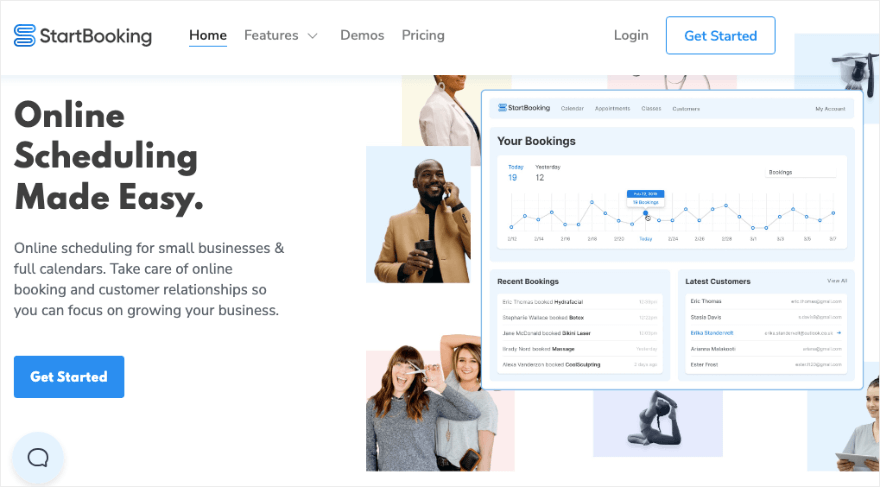
Start Booking is a robust and user-friendly WordPress plugin designed for businesses that need a reliable booking system. Whether you’re managing appointments, classes, or services, Start Booking simplifies the process with its intuitive interface and powerful features.
The plugin is geared towards small to medium-sized businesses, such as fitness studios, salons, consultants, and more, enabling them to accept bookings directly from their website.
Start Booking integrates seamlessly with your existing WordPress site, offering a professional and efficient solution for managing client bookings.
Features:
- Appointment Scheduling: Easily create and manage appointments with flexible scheduling options.
- Class Bookings: Manage group classes or sessions, allowing multiple attendees to book a spot.
- Online Payments: Accept payments for bookings directly through your website, with integration options for popular payment gateways like Stripe.
- Calendar Integration: Sync bookings with Google Calendar, making it easy to manage your schedule across platforms.
- Customer Management: Store customer details and booking history within the plugin, enabling better client relationship management.
- Email Notifications: Automatically send confirmation and reminder emails to clients, reducing no-shows.
- Customizable Booking Forms: Tailor booking forms to suit your business needs, ensuring you collect all necessary information from clients.
- Responsive Design: Optimized for mobile devices, ensuring clients can easily book appointments from their smartphones or tablets.
- Analytics and Reporting: Gain insights into your bookings with detailed reports, helping you track business performance and optimize scheduling.
Total Downloads: Start Booking has garnered over 1,000+ active installations, reflecting its niche but growing user base among businesses that require a reliable booking system.
Rating: The plugin holds a respectable 4.6-star rating on WordPress.org, indicating a generally positive reception from users.
Pros:
- Easy to Use: The plugin’s interface is intuitive, making it simple for business owners and their clients to use.
- Comprehensive Booking Management: Offers a wide range of features for managing appointments and classes, making it suitable for various business types.
- Seamless Payment Integration: The ability to accept online payments directly through the plugin is a significant advantage for service-based businesses.
- Reliable Support: Start Booking provides responsive customer support and extensive documentation to help users get the most out of the plugin.
Cons:
- Limited Free Version: The free version has basic features, but many advanced capabilities, such as payment integration and detailed reporting, require a paid subscription.
- Niche Audience: While powerful, the plugin is specifically designed for service-based businesses, making it less versatile for other types of websites.
This concise summary of Start Booking provides essential details to help users quickly determine if this booking system is the right fit for their business needs.
8. Modern Events Calendar
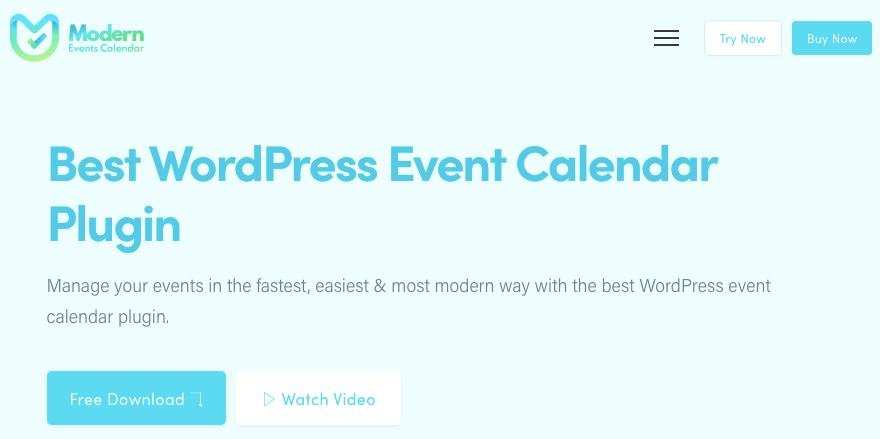
Modern Events Calendar (MEC) is a highly versatile and feature-rich WordPress plugin designed to help you create and manage events with ease. Whether you’re organizing conferences, concerts, or simple meetings, MEC offers a comprehensive suite of tools that cater to both small and large-scale events.
Its intuitive interface and wide range of customization options make it suitable for users of all levels, from beginners to advanced developers. MEC stands out for its modern design, robust functionality, and seamless integration with popular WordPress themes and page builders.
Features:
- Responsive Design: Ensures that your events calendar looks great on all devices, including desktops, tablets, and smartphones.
- Recurring Events: Easily set up daily, weekly, monthly, or custom recurring events.
- Multiple Views: Display your events in various layouts such as monthly, weekly, daily, agenda, and more, catering to different user preferences.
- Booking System: Integrated booking system that allows users to book events directly from the calendar, with support for various payment gateways.
- Advanced Filtering: Users can filter events by categories, tags, locations, and organizers, making it easier to find specific events.
- Customizable Event Pages: Create detailed event pages with descriptions, images, and custom fields, providing all necessary information to your attendees.
- Google Maps Integration: Display event locations with Google Maps, helping users easily find the venue.
- Email Notifications: Automatically send email notifications for bookings, reminders, and updates to event attendees.
- Shortcodes and Widgets: Easily embed calendars, event lists, and other features into your site using shortcodes and widgets.
- Export Options: Allow users to export events to Google Calendar, iCal, or other calendar platforms.
Total Downloads: Modern Events Calendar has over 100,000+ active installations, making it one of the more popular event management plugins on WordPress.
Rating: The plugin has a solid 4.4-star rating on WordPress.org, reflecting a high level of user satisfaction with its features and usability.
Pros:
- Comprehensive Feature Set: MEC offers a wide range of features, from basic event management to advanced booking systems and customization options.
- User-Friendly Interface: The intuitive design makes it easy for users to set up and manage events without needing extensive technical knowledge.
- Highly Customizable: Numerous options for customization, including multiple layouts and styles, ensure the calendar fits seamlessly with your website’s design.
- Regular Updates: The plugin is actively maintained, with frequent updates that introduce new features and improvements.
Cons:
- Premium Features: While the free version offers a lot, some of the more advanced features like the booking system and additional layouts require a premium license.
- Learning Curve: Due to its extensive feature set, new users might find it overwhelming to fully utilize all the available options without spending time learning the plugin.
This overview provides a clear and concise summary of the Modern Events Calendar plugin, helping users assess whether it’s the right tool for their event management needs on WordPress.
9. EventON

EventON is a premium WordPress plugin designed for creating and managing events with a focus on aesthetics and functionality. Known for its visually appealing design and extensive customization options, EventON is suitable for a wide range of event types, from personal gatherings to corporate conferences.
It offers a range of features to help users effectively organize and display events, making it a popular choice for businesses and individuals looking to enhance their event management capabilities on WordPress.
Features:
- Modern Design: Features a clean and contemporary design that enhances the visual appeal of your event listings.
- Responsive Layout: Ensures that your events look great on all devices, including desktops, tablets, and smartphones.
- Event Categories and Tags: Organize events into categories and tags for easier navigation and filtering.
- Recurring Events: Set up recurring events with options for daily, weekly, monthly, or custom intervals.
- Customizable Event Pages: Create detailed event pages with custom fields, images, and descriptions.
- Color Customization: Customize colors and styles to match your website’s branding.
- Google Maps Integration: Display event locations with Google Maps integration, helping users find venues easily.
- Event Countdown: Add countdown timers to events, building anticipation and providing clear timeframes.
- Ticketing Integration: Integrate with popular ticketing solutions for event registration and payments.
- Multi-View Layouts: Choose from various view options, including calendar, list, and grid formats.
- Shortcodes and Widgets: Use shortcodes and widgets to embed event calendars and lists throughout your site.
Total Downloads: EventON has over 60,000+ active installations, reflecting its widespread use and popularity among WordPress users.
Rating: The plugin boasts a solid 4.7-star rating on CodeCanyon, where it is sold, indicating high user satisfaction with its features and performance.
Pros:
- Visually Stunning: The plugin’s modern and sleek design makes your event listings stand out and enhances user engagement.
- Highly Customizable: Extensive customization options allow you to tailor the appearance and functionality of the calendar to your needs.
- Rich Feature Set: Includes a wide range of features, from event management to ticketing and integration with Google Maps.
- Regular Updates: The plugin receives frequent updates that add new features and improvements.
Cons:
- Premium Pricing: Unlike some other event management plugins, EventON is a premium plugin with a one-time cost, which might be a consideration for users with limited budgets.
- Complex Setup: With its extensive features and customization options, there might be a learning curve for users unfamiliar with advanced configuration.
This overview provides a detailed snapshot of EventON, helping users determine if it meets their event management needs and expectations for their WordPress site.
10. WooCommerce Bookings and Appointments
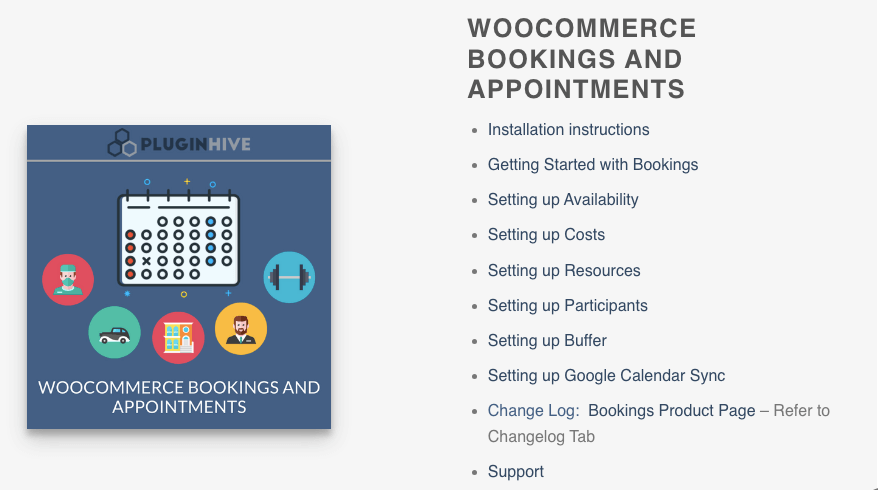
WooCommerce Bookings and Appointments is a powerful extension for WooCommerce that allows you to manage bookings and appointments directly from your WordPress site.
Ideal for businesses that offer services requiring scheduled appointments—such as consultants, salons, and rental services—this plugin integrates seamlessly with the WooCommerce ecosystem.
It provides a comprehensive solution for scheduling and managing appointments, accepting online bookings, and streamlining service-based operations.
Features:
- Flexible Booking Options: Set up and manage appointments with flexible booking options including date and time slots, duration, and buffer times between bookings.
- Calendar Integration: View and manage bookings via an integrated calendar interface, allowing for easy scheduling and tracking.
- Customizable Booking Forms: Create and customize booking forms to collect specific information from customers, including service details and special requests.
- Online Payments: Integrate with WooCommerce payment gateways to accept payments or deposits for bookings directly through your website.
- Resource Management: Manage and schedule resources or staff members, ensuring availability and optimizing scheduling.
- Booking Notifications: Send automated email notifications and reminders to both customers and administrators about upcoming appointments and changes.
- Customer Management: View booking history and customer details, making it easier to manage relationships and track appointments.
- Buffer Times and Limits: Configure buffer times between appointments and set booking limits to control the number of bookings per time slot.
- Integration with WooCommerce: Seamlessly integrates with other WooCommerce extensions and functionalities, enhancing your e-commerce capabilities.
Total Downloads: WooCommerce Bookings and Appointments is part of the extensive WooCommerce ecosystem and is available through the WooCommerce marketplace. While specific download numbers are not typically separated, WooCommerce itself has over 5 million+ active installations.
Rating: The plugin holds a strong 4.5-star rating on the WooCommerce marketplace, indicating a high level of satisfaction from users who rely on it for managing bookings and appointments.
Pros:
- Seamless Integration: Integrates smoothly with WooCommerce, leveraging the existing e-commerce functionality and payment systems.
- Highly Customizable: Offers extensive customization options for booking forms, scheduling, and notifications, allowing businesses to tailor the plugin to their needs.
- Comprehensive Management: Provides robust features for managing appointments, resources, and customer interactions, making it suitable for various service-based businesses.
- Automated Notifications: Reduces no-shows and keeps both customers and staff informed with automated email notifications.
Cons:
- Premium Pricing: As a premium plugin, it comes with a cost that may be higher than some other booking solutions, which might be a consideration for smaller businesses.
- Complex Setup: The range of features and customization options can be overwhelming for new users, potentially requiring a learning curve to fully utilize the plugin.
This overview provides essential information about WooCommerce Bookings and Appointments, helping users evaluate whether it is the right solution for their booking and appointment management needs on their WordPress site.
11. BirchPress
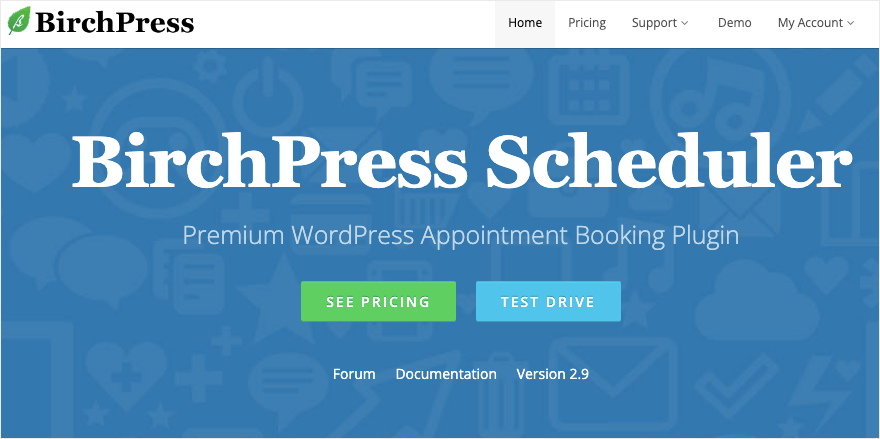
BirchPress is a robust and versatile appointment booking plugin for WordPress, designed to help businesses manage and schedule appointments with ease. Suitable for a range of service-based businesses such as salons, medical offices, and consultants, BirchPress integrates seamlessly with WordPress and provides a comprehensive suite of features for booking management, including custom scheduling options and online payments.
Features:
- Appointment Scheduling: Easily create and manage appointments with options for customizing booking times, durations, and services.
- Calendar Integration: View and manage bookings through an integrated calendar, which can be synced with Google Calendar, Outlook, and iCal.
- Customizable Booking Forms: Design booking forms with custom fields to collect necessary information from clients, including service details and special requests.
- Online Payments: Accept payments and deposits through integration with popular payment gateways such as PayPal and Stripe.
- Email Notifications: Automatically send confirmation, reminder, and follow-up emails to clients and administrators, reducing no-shows and keeping everyone informed.
- Staff Management: Manage staff schedules and availability, allowing clients to book appointments with specific team members.
- Responsive Design: Ensure that the booking system works well on all devices, including smartphones and tablets, for a seamless user experience.
- Multiple Service Options: Set up various service types with different durations, prices, and availability, giving clients flexibility in their booking choices.
- Booking Limits: Configure limits on the number of appointments that can be booked within a specific time period to avoid overbooking.
Total Downloads: BirchPress has over 5,000+ active installations, making it a well-regarded option among users seeking a feature-rich booking solution for WordPress.
Rating: The plugin holds a commendable 4.2-star rating on WordPress.org, reflecting positive feedback from users who appreciate its functionality and ease of use.
Pros:
- Comprehensive Booking System: Offers a wide range of features for managing appointments, including customizable forms and online payments.
- Integration with Calendars: Syncs with popular calendar platforms, helping users manage their schedules more effectively.
- Customizable Forms and Notifications: Provides extensive options for customizing booking forms and automated notifications, enhancing the booking experience for clients.
- Responsive Design: Ensures that the booking system is accessible and functional on all devices, improving usability for clients.
Cons:
- Premium Pricing: The full range of features requires a premium license, which may be a consideration for users on a tight budget.
- Complex Setup for Advanced Features: While basic functionality is straightforward, setting up advanced features and integrations may require additional time and effort.
This overview of BirchPress provides a clear understanding of its capabilities and helps users determine if it meets their appointment booking and management needs for their WordPress site.
12. Timely All-in-One Events Calendar
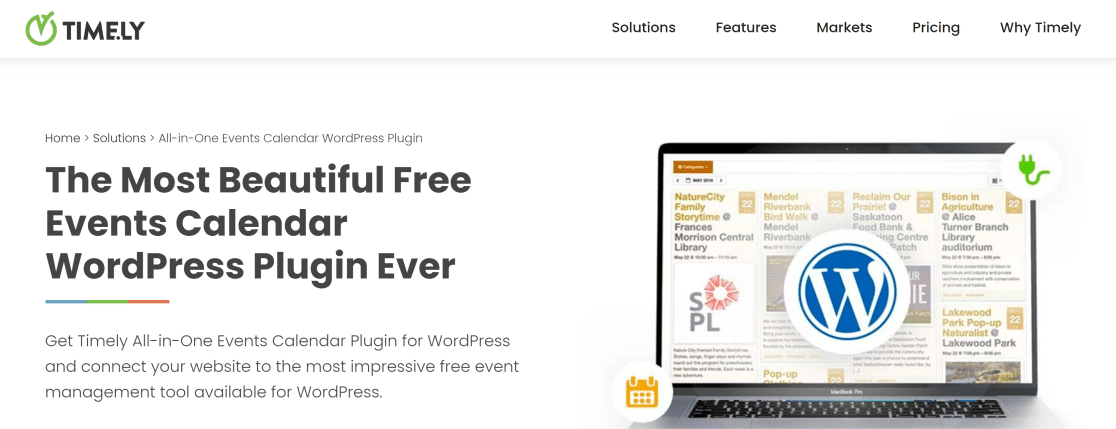
Timely All-in-One Events Calendar is a comprehensive WordPress plugin designed to handle a wide range of event management needs. It caters to users looking for a feature-rich and highly customizable solution to manage and display events on their website.
Whether you’re organizing single or recurring events, this plugin offers a range of functionalities to ensure smooth event management and an engaging user experience.
Features:
- Multi-View Calendar: Display events in various views such as monthly, weekly, daily, and list formats, catering to different user preferences.
- Recurring Events: Easily set up and manage recurring events with customizable schedules, including daily, weekly, monthly, or custom intervals.
- Event Categories and Tags: Organize events using categories and tags for better navigation and filtering on your site.
- Customizable Event Pages: Create detailed event pages with custom fields, images, and descriptions to provide comprehensive information to your visitors.
- Google Maps Integration: Add Google Maps to event pages to help attendees find the venue location easily.
- Event Registration and Tickets: Integrate with event registration and ticketing systems to manage RSVPs and ticket sales directly from your website.
- Responsive Design: Ensure that your event calendar is fully responsive and looks great on all devices, including smartphones and tablets.
- Event Sharing: Allow users to share events on social media platforms, increasing visibility and engagement.
- Email Notifications: Send automated email reminders and confirmations to event attendees, keeping them informed about upcoming events.
- Advanced Filtering: Use advanced filtering options to help users find specific events based on categories, dates, and other criteria.
Total Downloads: Timely All-in-One Events Calendar has over 10,000+ active installations, indicating its popularity among WordPress users seeking a robust event management solution.
Rating: The plugin boasts a 4.3-star rating on WordPress.org, reflecting a generally positive reception from users who appreciate its features and usability.
Pros:
- Comprehensive Features: Offers a wide range of functionalities, including multiple calendar views, recurring events, and event registration, making it suitable for various event types.
- Customizable and Flexible: Highly customizable with options to tailor the appearance and functionality of the calendar to match your website’s design.
- User-Friendly Interface: Easy to set up and manage, with an intuitive interface that simplifies event management.
- Responsive Design: Ensures a seamless user experience on all devices, enhancing accessibility for attendees.
Cons:
- Premium Features Require Payment: While the free version provides essential features, advanced functionalities such as ticketing and advanced customization require a premium license.
- Learning Curve: Some users may find the range of features and customization options overwhelming, requiring a bit of time to fully grasp and utilize all capabilities.
This overview provides a detailed snapshot of the Timely All-in-One Events Calendar plugin, helping users determine if it aligns with their event management needs and preferences for their WordPress site.
13. ICS Calendar

ICS Calendar is a WordPress plugin designed to integrate and display calendar events from external ICS (iCalendar) feeds directly on your website. This plugin is particularly useful for users who want to import and showcase events from other calendar systems, such as Google Calendar, Apple Calendar, or Microsoft Outlook, in a seamless and visually appealing manner on their WordPress site.
Features:
- ICS Feed Integration: Import and display events from ICS calendar feeds, allowing you to centralize events from various sources on your website.
- Customizable Display: Adjust the appearance of the calendar to match your website’s design, including options for colors, fonts, and layouts.
- Multiple Calendar Views: Display events in different views such as month, week, or day to suit various user preferences.
- Event Filtering: Filter events by categories or keywords to help users find specific events easily.
- Responsive Design: Ensure the calendar looks and functions well on all devices, including smartphones and tablets.
- Event Details: Show detailed event information including descriptions, locations, and times, providing a complete overview for users.
- Automatic Updates: Keep the calendar up-to-date with automatic synchronization of new events from the ICS feed.
- Shortcodes and Widgets: Use shortcodes and widgets to embed the calendar in various parts of your site, such as pages, posts, or sidebars.
Total Downloads: ICS Calendar has over 2,000+ active installations, reflecting its niche but valuable role in integrating and displaying ICS calendar feeds on WordPress sites.
Rating: The plugin holds a 4.0-star rating on WordPress.org, indicating a positive reception with feedback suggesting that it effectively meets the needs of users who want to import and display ICS calendar events.
Pros:
- Seamless Integration: Easily import and display events from existing ICS feeds, saving time and effort in event management.
- Customizable Appearance: Offers flexibility in designing the calendar’s appearance to match your website’s branding.
- User-Friendly: Simple setup and integration process make it accessible even for users with limited technical knowledge.
- Automatic Updates: Ensures that your calendar stays current with automatic synchronization of events.
Cons:
- Limited Features: Primarily focused on integrating ICS feeds, so it may lack some of the advanced event management features found in other comprehensive event plugins.
- Compatibility Issues: Users may encounter occasional compatibility issues with certain ICS feeds or calendar formats, requiring troubleshooting.
This overview of ICS Calendar provides a clear understanding of its functionalities and helps users decide if it meets their needs for integrating and displaying ICS calendar events on their WordPress site.
Frequently Asked Questions (FAQs)
What is the primary purpose of a WordPress calendar plugin?
A WordPress calendar plugin allows you to display and manage events on your website. It helps in scheduling, organizing, and presenting events in various formats, making it easier for visitors to view and book appointments or attend events.
Are there free and premium calendar plugins available for WordPress?
Yes, there are both free and premium calendar plugins available for WordPress. Free plugins offer basic features, while premium plugins provide advanced functionalities, customization options, and additional support.
How do I choose the right calendar plugin for my website?
To choose the right calendar plugin, consider factors such as your specific needs (e.g., event types, booking requirements), customization options, ease of use, compatibility with your theme and other plugins, and customer support. Reviewing plugin features and user ratings can also help make an informed decision.
Are calendar plugins compatible with mobile devices?
Most modern WordPress calendar plugins are designed to be responsive, meaning they work well on mobile devices such as smartphones and tablets. This ensures that your event calendar remains accessible and visually appealing on all screen sizes.
Can calendar plugins handle recurring events?
Yes, many WordPress calendar plugins support recurring events, allowing you to schedule events that repeat daily, weekly, monthly, or at custom intervals. This feature is useful for managing ongoing or regularly scheduled activities.
Is it possible to sell tickets through a calendar plugin?
Some calendar plugins include ticketing and registration features or integrate with third-party ticketing systems. This functionality allows you to manage event registrations and sales directly through your website.
Can I integrate a WordPress calendar plugin with my existing calendar systems?
Many WordPress calendar plugins offer integration with popular calendar systems like Google Calendar, Outlook, and iCal. This feature allows you to sync events and manage your calendar seamlessly across different platforms.
How do I ensure my calendar plugin remains updated and secure?
To keep your calendar plugin updated and secure, choose a plugin that receives regular updates from its developers.
Regularly check for updates in your WordPress dashboard and ensure compatibility with the latest version of WordPress. Additionally, consider using plugins from reputable sources with good reviews and support.







