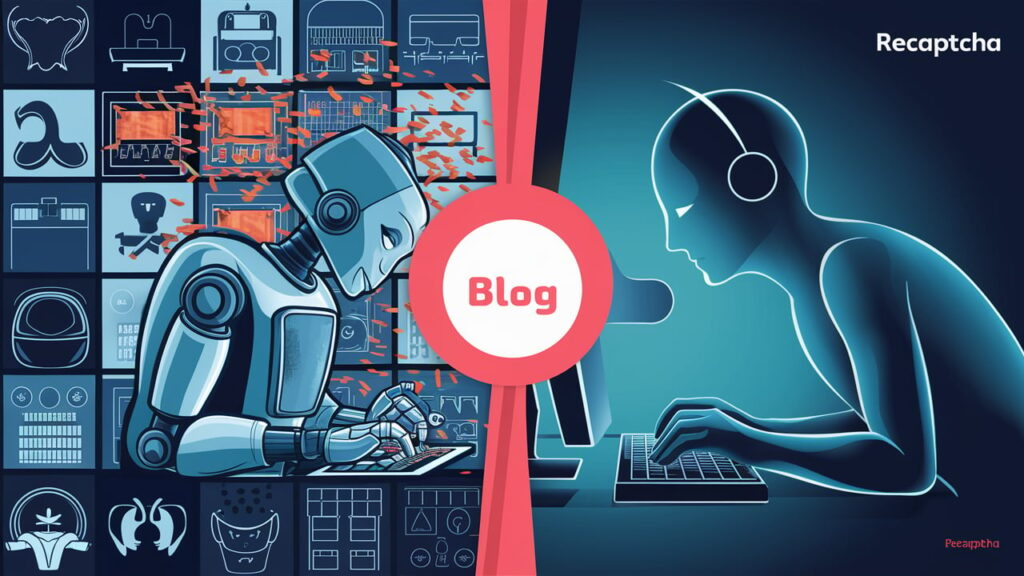CAPTCHA vs reCAPTCHA
In today’s digital age, protecting online platforms from bots and malicious attacks is more crucial than ever. Two key tools that have emerged to safeguard websites and ensure genuine user interactions are CAPTCHA and reCAPTCHA. This comprehensive comparison will explore the fundamental differences between CAPTCHA and reCAPTCHA, examining their effectiveness, user experience, and overall impact on web security.
Jump to
ToggleIntroduction
With the rise of automated scripts and bots, securing online platforms against malicious activities has become a top priority. CAPTCHA (Completely Automated Public Turing test to tell Computers and Humans Apart) and reCAPTCHA are two widely used tools designed to differentiate between human users and automated bots. While both serve a similar purpose, they differ significantly in their implementation and functionality.
In this blog post, we will delve into a detailed comparison of CAPTCHA vs reCAPTCHA. We’ll explore their origins, features, benefits, and limitations to provide a clear understanding of which tool might be best suited for different scenarios.
What is CAPTCHA?
Origins and Evolution
CAPTCHA was first introduced in the early 2000s as a tool to protect websites from automated abuse. It works by presenting challenges that are easy for humans to solve but difficult for computers. Traditional CAPTCHAs often include distorted text, images, or puzzles that users must solve to gain access to a website or complete a form.
Over the years, CAPTCHA has evolved to address various security and usability issues. Early versions focused on text-based challenges, but as machine learning and optical character recognition (OCR) technologies advanced, CAPTCHAs had to adapt to new strategies to maintain their effectiveness.
How CAPTCHA Works
CAPTCHA typically involves presenting a user with a challenge, such as identifying distorted characters or selecting specific images from a set. The user’s response is then compared to the correct answer stored in the system to determine if they are a human or a bot. If the response is correct, access is granted; otherwise, the user may be asked to try again.
While CAPTCHA is effective at preventing automated bots, it can sometimes pose challenges for users, particularly those with visual impairments or disabilities. The difficulty of the challenges can also vary, sometimes leading to frustration among legitimate users.
What is reCAPTCHA?
Introduction and Development
reCAPTCHA is an advanced version of CAPTCHA developed by Google. It builds upon the traditional CAPTCHA framework but introduces new features and improvements to enhance security and user experience. Initially launched in 2007, reCAPTCHA has undergone several iterations to address evolving security threats and improve usability.
The most significant update to reCAPTCHA came with the introduction of reCAPTCHA v2 and v3. These versions offer enhanced features, including a more user-friendly interface and a more sophisticated approach to distinguishing between humans and bots.
How reCAPTCHA Works
reCAPTCHA v2 requires users to complete a challenge, such as selecting images that match a specific criterion or solving a simple puzzle. However, it also includes an “I’m not a robot” checkbox, which uses behavioral analysis to determine if the user is likely a bot based on their interaction patterns.
reCAPTCHA v3 takes a different approach by evaluating user interactions on the site without presenting explicit challenges. It assigns a risk score based on user behavior, which helps website administrators decide whether additional verification steps are needed.
CAPTCHA vs reCAPTCHA: Key Differences
Security Measures
When comparing CAPTCHA vs reCAPTCHA, security is a critical factor. Traditional CAPTCHA relies on challenges that are hard for bots but easy for humans. However, advancements in machine learning have enabled some bots to bypass these challenges more effectively.
reCAPTCHA, on the other hand, benefits from Google’s vast data resources and sophisticated algorithms. reCAPTCHA v3, in particular, offers advanced risk analysis and adaptive measures to address evolving threats. This continuous adaptation makes reCAPTCHA a more robust option in terms of security.
User Experience
User experience is another important consideration in the CAPTCHA vs reCAPTCHA debate. Traditional CAPTCHA can be cumbersome, particularly for users with disabilities or those who find the challenges difficult. The distorted text and complex puzzles can lead to frustration and increased abandonment rates.
reCAPTCHA aims to enhance user experience by reducing the need for explicit challenges. The “I’m not a robot” checkbox and invisible reCAPTCHA options provide a smoother, less intrusive experience for users. reCAPTCHA v3, with its risk scoring system, further minimizes the need for user interaction while still maintaining effective security.
Implementation and Integration
From an implementation perspective, CAPTCHA and reCAPTCHA differ in complexity. Traditional CAPTCHA solutions are relatively straightforward to integrate but may require ongoing updates to maintain effectiveness against new bot techniques.
reCAPTCHA, being a Google product, offers robust integration options with comprehensive documentation and support. While it may require a bit more initial setup, the benefits of improved security and user experience often outweigh the complexity. Additionally, reCAPTCHA provides better analytics and insights into user interactions, which can be valuable for website administrators.
Advantages and Disadvantages
CAPTCHA
Advantages:
- Simplicity: Traditional CAPTCHA is straightforward to implement and understand.
- Proven Track Record: It has been used for many years and is well-understood.
Disadvantages:
- Usability Issues: CAPTCHA challenges can be difficult for some users, including those with visual impairments.
- Evolving Threats: Bots are becoming increasingly sophisticated, making it harder for traditional CAPTCHA to keep up.
reCAPTCHA
Advantages:
- Enhanced Security: Leveraging Google’s resources and algorithms, reCAPTCHA offers advanced protection against bots.
- Improved User Experience: With options like the “I’m not a robot” checkbox and invisible reCAPTCHA, the user experience is generally more seamless.
Disadvantages:
- Privacy Concerns: Being a Google product, some users may have concerns about privacy and data collection.
- Initial Setup: The setup process for reCAPTCHA can be more complex compared to traditional CAPTCHA.
Use Cases and Recommendations
When to Use CAPTCHA
CAPTCHA may still be suitable for scenarios where:
- Simplicity is a priority, and advanced security measures are not as critical.
- You have a specific need for text-based challenges or are targeting a niche audience where traditional CAPTCHA performs well.
When to Use reCAPTCHA
reCAPTCHA is generally recommended for:
- Websites with high traffic or sensitive data where advanced security is crucial.
- Platforms that prioritize user experience and want to minimize friction for legitimate users.
- Sites that benefit from behavioral analysis and risk scoring to detect potential threats.
Conclusion
In the CAPTCHA vs reCAPTCHA debate, each tool offers unique benefits and challenges. CAPTCHA provides a straightforward solution with a long history of use, but may struggle against sophisticated bots and can pose usability issues. reCAPTCHA, with its advanced algorithms and user-friendly features, represents a modern approach to bot protection, leveraging Google’s expertise to offer superior security and a better user experience.
Ultimately, the choice between CAPTCHA and reCAPTCHA will depend on your specific needs, including the level of security required, the importance of user experience, and your ability to handle integration complexity. Both tools play a vital role in safeguarding online platforms, and understanding their differences can help you make an informed decision for your website.
Feel free to leave a comment below with your thoughts or experiences on CAPTCHA vs reCAPTCHA. Have you used either of these tools on your website? What were the outcomes? Your feedback can help others make better choices for their online security needs.