Contact Form 7 vs WPForms 🤔
When it comes to creating contact forms for WordPress websites, two popular plugins often come up in discussions: Contact Form 7 and WPForms. Both plugins offer robust features for building and managing forms, but they cater to different needs and preferences.
Jump to
ToggleIn this comprehensive comparison, we’ll delve into the key features, usability, customization options, performance, and support of Contact Form 7 and WPForms, helping you choose the best fit for your website.
Contact Form 7 vs WPForms
Contact forms are crucial for any website, providing a direct way for visitors to get in touch with you. Whether you need a simple contact form, a detailed feedback form, or a multi-step form, choosing the right plugin can make a significant difference in your site’s functionality and user experience. In this article, we’ll explore Contact Form 7 vs WPForms to help you decide which plugin aligns best with your requirements.
Overview of Contact Form 7

Contact Form 7 is one of the oldest and most widely used contact form plugins for WordPress. It’s known for its simplicity and effectiveness. The plugin offers a straightforward way to create and manage forms without needing to dive into complex code. Here’s a quick overview of its features:
- Ease of Use: Contact Form 7 has a user-friendly interface that allows you to create forms quickly using shortcodes.
- Customization: While it offers basic customization options, advanced users can extend its functionality with custom HTML and CSS.
- Integration: The plugin supports integration with various third-party services through additional add-ons.
Overview of WPForms
WPForms is a newer entrant but has rapidly gained popularity due to its user-friendly design and powerful features. It is designed to be an easy-to-use form builder that caters to both beginners and advanced users. Here’s a snapshot of its features:
- Drag-and-Drop Builder: WPForms provides a drag-and-drop form builder that simplifies the process of creating forms.
- Templates: The plugin comes with pre-built form templates that can be customized to meet your needs.
- Advanced Features: WPForms offers advanced features such as conditional logic, payment integrations, and marketing integrations right out of the box.
WPForms Lite vs Contact Form 7: A Quick Comparison
| Feature | WPForms Lite | Contact Form 7 |
|---|---|---|
| Ease of Use | Drag-and-drop builder, intuitive interface | Text-based editor, requires more coding knowledge |
| Form Fields | Variety of fields, including rich text, dropdowns, and file uploads | Basic fields, limited customization options |
| Conditional Logic | Show or hide fields based on user input | Requires custom coding or additional plugins |
| Integrations | Built-in integrations with popular services (e.g., Mailchimp, PayPal) | Limited integrations, requires additional plugins for most |
| Spam Protection | CAPTCHA, Honeypot, and other anti-spam measures | Basic spam protection, may require additional measures |
| Form Templates | Pre-designed templates for common form types | No built-in templates, requires custom creation |
| Payment Processing | Built-in payment processing capabilities | Requires additional plugins for payment processing |
| Form Submissions | View and manage submissions in the WordPress dashboard | View submissions in the WordPress dashboard, limited management options |
| Pricing | Free Version | Free Version |
| Additional Features | Advanced features available in premium versions | Limited features available in the free version |
User Interface and Usability
When comparing Contact Form 7 vs WPForms, one of the most noticeable differences is their user interface and ease of use.
Contact Form 7:
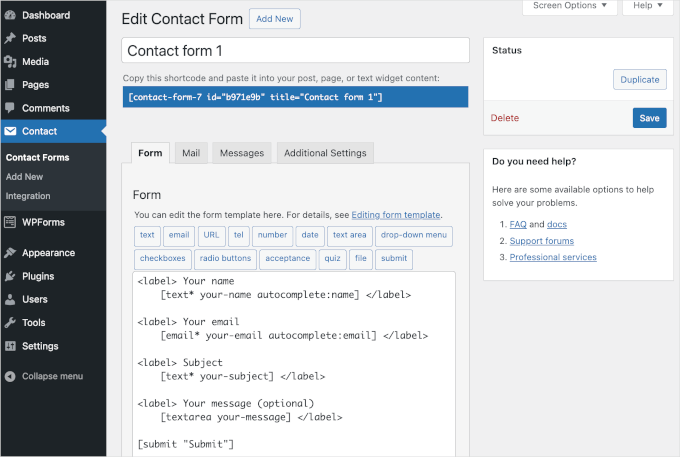
- Interface: The interface is quite basic, which might seem a bit dated. You create forms by entering shortcodes into the editor and configuring form fields using HTML-like tags.
- Learning Curve: It has a steeper learning curve for users unfamiliar with HTML or shortcode syntax. The lack of a visual builder can be challenging for beginners.
WPForms:
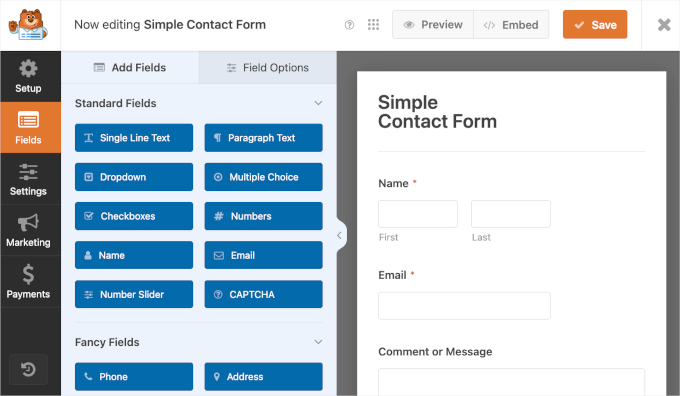
- Interface: WPForms boasts a modern, intuitive drag-and-drop builder. You can create and customize forms by simply dragging fields into place, making the process much more accessible.
- Learning Curve: It is designed for ease of use, making it suitable for beginners and experienced users alike. The visual interface simplifies form creation and customization.
Customization and Flexibility
Customization is a critical factor when choosing between Contact Form 7 vs WPForms. Both plugins offer customization options, but they differ in approach.
Contact Form 7:
- Basic Customization: You can customize the appearance of forms using CSS. The plugin also allows for basic field customization through HTML.
- Advanced Customization: For more advanced features, you may need to rely on additional plugins or custom coding.
WPForms:
- Built-in Customization: WPForms offers built-in customization options including form styling, field options, and conditional logic. It also supports custom CSS for further customization.
- Flexibility: The drag-and-drop interface allows for a high degree of flexibility in arranging and styling form elements.
Features and Functionality
Both Contact Form 7 vs WPForms offer a range of features, but WPForms tends to provide more out-of-the-box functionality compared to Contact Form 7.
Contact Form 7:
- Basic Features: Includes essential form elements like text fields, radio buttons, checkboxes, and email fields.
- Add-ons: Additional functionality can be added via various add-ons, but this often requires extra installation and configuration.
WPForms:
- Advanced Features: Comes with advanced features such as conditional logic, multi-step forms, payment integrations (Stripe, PayPal), and email marketing integrations (Mailchimp, AWeber).
- Form Templates: Offers a variety of pre-built form templates that can be customized to fit different use cases, from contact forms to registration forms.
Performance and Speed
The performance and speed of a form plugin can impact your site’s overall user experience. Let’s compare how Contact Form 7 vs WPForms perform in this aspect.
Contact Form 7:
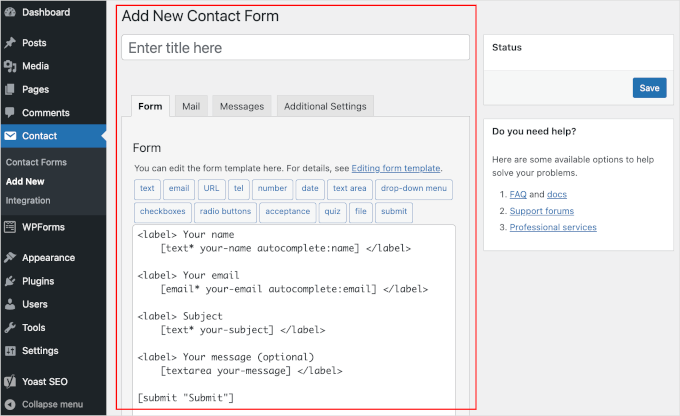
- Performance: Generally lightweight and does not significantly impact page load times. However, performance can vary based on the complexity of the forms and the number of add-ons used.
- Speed: The plugin’s performance is stable, but complex forms with numerous fields may affect loading times.
WPForms:
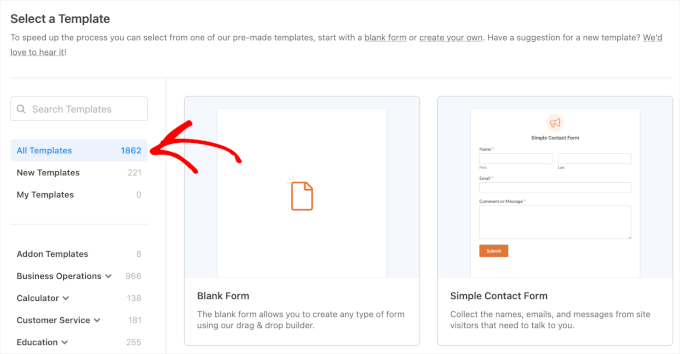
- Performance: Optimized for speed and performance. The drag-and-drop builder is efficient, and the plugin is designed to handle a range of form functionalities without significant performance degradation.
- Speed: Tends to be faster and more efficient in handling forms due to its streamlined approach and fewer dependencies.
Support and Documentation
Effective support and comprehensive documentation can be crucial when you encounter issues or need assistance. Here’s a comparison of the support offered by Contact Form 7 vs WPForms.
Contact Form 7:
- Support: Support is primarily community-based through forums and user-generated content. The plugin’s website also offers basic documentation.
- Documentation: Documentation is functional but may not be as detailed or user-friendly as some newer plugins.
WPForms:
- Support: Offers premium support options with their paid plans, including dedicated support teams and priority assistance.
- Documentation: Provides extensive documentation, including video tutorials, knowledge base articles, and a detailed user guide.
Pricing and Plans
Understanding the cost involved is essential when choosing between Contact Form 7 vs WPForms. Here’s a look at the pricing structures for both plugins.
Contact Form 7:
- Pricing: Free to use with no premium version. However, you may need to purchase additional plugins for advanced features.
- Value: Good for users who need basic forms without any cost. Additional features may require third-party add-ons.
WPForms:
- Pricing: Offers a free version with limited features and several premium plans that unlock advanced functionalities.
- Value: The premium plans provide a comprehensive range of features, making it a worthwhile investment for users needing advanced form capabilities.
Conclusion
Choosing between Contact Form 7 vs WPForms ultimately depends on your specific needs and preferences. Contact Form 7 is a reliable choice for those who prefer a no-cost, straightforward form plugin with basic functionalities. On the other hand, WPForms provides a modern, feature-rich solution with a user-friendly interface, making it ideal for users who need advanced features and enhanced customization.
If you’re looking for a balance between simplicity and functionality, Contact Form 7 might be the right choice. However, if you want a more robust solution with advanced features and a streamlined user experience, WPForms is likely the better option.
Feel free to leave a comment below with your experiences or any questions you may have about Contact Form 7 vs WPForms. We’d love to hear your thoughts and help with any queries!







