When choosing a WordPress hosting provider in 2025, many users find themselves debating between HostGator and Bluehost.
Jump to
ToggleBoth renowned for their user-friendly interfaces and reliable services, comparing the two can help you make an informed decision for your website.
In this article, we will explore the key features and benefits of HostGator and Bluehost to help you determine which hosting provider suits your needs best.
Hostgator vs Bluehost WordPress Hosting (2025)
HostGator and Bluehost are two well-established web hosting companies that provide a range of services to individuals and businesses looking to establish an online presence.
Both companies have earned reputations for reliability, performance, and customer support, making them popular choices in the competitive web hosting industry.
HostGator:
HostGator was founded in 2002 and has since grown to become one of the leading web hosting providers globally. The company offers a variety of hosting solutions, including shared hosting, VPS hosting, dedicated hosting, and cloud hosting. HostGator is known for its user-friendly interface, affordable pricing, and a wide range of features suitable for beginners and experienced website owners alike.
Key Features of HostGator:
- Shared Hosting: Affordable hosting plans suitable for small websites and blogs.
- VPS Hosting: Virtual Private Servers for more control and enhanced performance.
- Dedicated Hosting: Fully dedicated servers for high-traffic websites and applications.
- 24/7 Customer Support: Reliable customer support via live chat, phone, and ticket system.
- cPanel Control Panel: User-friendly control panel for easy website management.
Launch Your Dream Website – Get Powerful Hosting at Unbeatable Prices!
Supercharge your online presence with Hostgator’s reliable hosting. Enjoy free domain, SSL certificate, and easy-to-use tools. Limited-time offer – Act Now!
Also Read: Hostinger vs GoDaddy: Which one is better
Bluehost:
Bluehost has been in the web hosting industry since 2003 and is known for its commitment to providing reliable and secure hosting solutions. The company is officially recommended by WordPress and offers a range of hosting services, from shared hosting to dedicated hosting. Bluehost places a strong emphasis on performance, scalability, and excellent customer support.
Key Features of Bluehost:
- WordPress Hosting: Specialized hosting plans optimized for WordPress websites.
- Shared Hosting: Affordable hosting suitable for small to medium-sized websites.
- VPS Hosting: Virtual Private Servers for improved performance and flexibility.
- Dedicated Hosting: Fully dedicated servers for high-demand websites and applications.
- 24/7 Customer Support: Knowledgeable support team available via live chat, phone, and ticket system.
Both HostGator and Bluehost have earned their places as reputable web hosting providers, each with its strengths and features. The choice between the two may depend on specific hosting needs, budget considerations, and individual preferences.
As the web hosting landscape evolves, both companies continue to adapt and provide reliable services to help individuals and businesses establish and maintain successful online platforms.
Power Up Your Website – Get Reliable Hosting with a Free Domain!
Build your dream website on a secure foundation with Bluehost. Get a free domain name, free SSL certificate, and one-click WordPress install. Limited-time offer – Don’t Miss Out!
Also Read: Best Web Hosting Provider (Top 20 Tested)
WordPress Hosting Pricing
Pricing is a crucial factor when choosing a web hosting provider, and comparing WordPress hosting plans from HostGator and Bluehost can help you make an informed decision. Here’s a general comparison of WordPress hosting plans from HostGator and Bluehost:
HostGator WordPress Hosting:
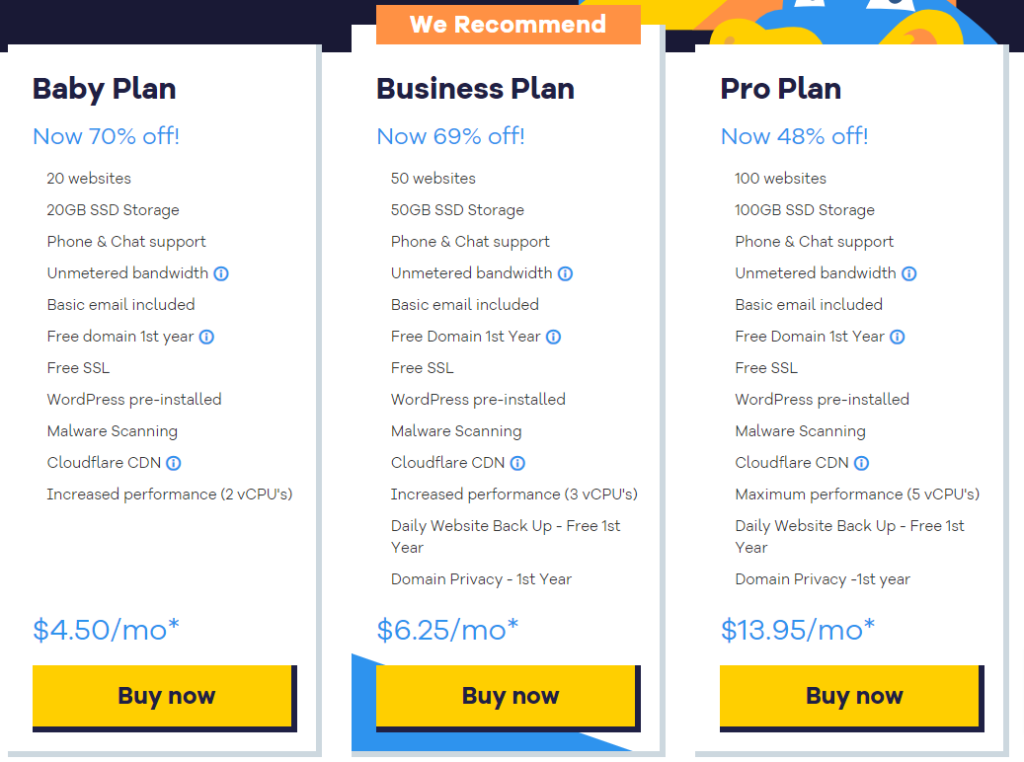
Starter Plan:
- Starting Price: $5.95/month
- Suitable for 1 site
- 100k visits per month
- 1 GB backups
- Free WordPress website migration
Standard Plan:
- Starting Price: $7.95/month
- Suitable for 2 sites
- 200k visits per month
- 2 GB backups
- Free WordPress website migration
Business Plan:
- Starting Price: $9.95/month
- Suitable for 3 sites
- 500k visits per month
- 3 GB backups
- Free WordPress website migration
- Free Positive SSL
Bluehost WordPress Hosting:

Basic Plan:
- Starting Price: $2.95/month
- Suitable for 1 website
- 50 GB SSD storage
- Free domain for the first year
- Free SSL certificate
- 24/7 customer support
Plus Plan:
- Starting Price: $5.45/month
- Suitable for unlimited websites
- Unmetered SSD storage
- Free domain for the first year
- Free SSL certificate
- 24/7 customer support
- Spam experts
Choice Plus Plan:
- Starting Price: $5.45/month
- Suitable for unlimited websites
- Unmetered SSD storage
- Free domain for the first year
- Free SSL certificate
- 24/7 customer support
- Spam experts
- Domain Privacy + Protection
Hostgator vs Bluehost WordPress Hosting Cost Comparison
| Feature | HostGator | Bluehost |
|---|---|---|
| Basic Plan Name | Hatchling Plan | Basic Plan |
| Monthly Cost | $2.75/month | $2.95/month |
| Renewal Cost | $6.95/month | $8.99/month |
| Storage | Unlimited | 50 GB SSD |
| Bandwidth | Unmetered | Unmetered |
| Domains Allowed | 1 domain | 1 domain |
| Free Domain | Yes (1 year) | Yes (1 year) |
| Free SSL | Yes | Yes |
| Email Accounts | Unlimited | 5 Email Accounts |
| Support | 24/7 support (chat, phone) | 24/7 support (chat, phone) |
| Money-Back Guarantee | 45 days | 30 days |
| Website Builder | Yes (Gator Website Builder) | Yes (Bluehost Website Builder) |
| Performance | Standard | Standard |
| Additional Features | Free site transfer, $100 Google Ads credit | Free site transfer, $100 Google Ads credit |
| Get Started > | Get Started > |
Performance
Speed and Uptime
Both HostGator and Bluehost have generally maintained good reputations for performance, including speed and uptime. However, these factors can be influenced by various elements, including server locations, infrastructure, and technology upgrades.
It’s essential to keep in mind that performance metrics can change, so checking the latest reviews and reports is advisable. Here’s a general overview based on historical data:
Speed:
HostGator: HostGator offers reasonable speed for shared hosting plans. They utilize a content delivery network (CDN) and provide caching options to enhance website performance. While the speed can be influenced by the specific hosting plan and server resources allocated, HostGator generally aims to deliver competitive loading times.
Bluehost: Bluehost has a solid reputation for speed, especially in their optimized WordPress hosting environment. They also integrate a CDN into their infrastructure, providing faster content delivery. Bluehost’s commitment to performance is evident in their collaboration with WordPress to create a hosting platform tailored for the popular CMS, emphasizing speed and efficiency.
Uptime:
HostGator: HostGator boasts a robust uptime track record, often exceeding the industry standard of 99.9%. Their data centers are equipped with redundant systems to minimize downtime, and they offer a service level agreement (SLA) guaranteeing a certain level of uptime.
Bluehost: Bluehost also emphasizes high uptime, and they provide a 99.9% uptime guarantee. The company has invested in modern infrastructure and data centers with redundant power and network connections to ensure reliable service. Bluehost’s commitment to uptime is vital for businesses and websites that require continuous availability.
Read: BigRock vs Namecheap – Which One Should You Choose?
Features
Both HostGator and Bluehost offer a range of features to cater to the diverse needs of website owners. Below are some key features provided by both hosting providers:
HostGator:
- User-Friendly Control Panel: HostGator provides cPanel, a popular and user-friendly control panel that makes it easy for users to manage their websites, domains, and other hosting settings.
- One-Click Installs: With HostGator, users have access to QuickInstall, enabling one-click installations of popular content management systems (CMS) like WordPress, Joomla, and Drupal.
- Unmetered Bandwidth: HostGator offers unmetered bandwidth on all shared hosting plans, allowing for ample data transfer without additional charges.
- Free Website Migration: HostGator provides free website migration assistance for users looking to transfer their existing websites to their hosting platform.
- 45-Day Money-Back Guarantee: HostGator offers a 45-day money-back guarantee, allowing users to try their hosting services with a risk-free trial period.
Bluehost:
- Customized cPanel: Bluehost features a customized cPanel interface, making it easy for users to manage their hosting accounts, domains, and websites.
- Free Domain Name: Bluehost includes a free domain name for the first year with most of their hosting plans, making it convenient for users to establish their online presence.
- One-Click WordPress Installation: Bluehost is officially recommended by WordPress and offers a seamless one-click installation process for WordPress, simplifying the setup for users.
- Built-in CDN: Bluehost integrates a content delivery network (CDN) into their infrastructure, enhancing website speed and performance by delivering content from servers closest to the user’s location.
- 24/7 Customer Support: Both HostGator and Bluehost provide 24/7 customer support through various channels, including live chat, phone, and ticket-based systems.
- Resource Protection Technology: Bluehost employs resource protection technology to prevent individual accounts from affecting others on shared servers, ensuring a more stable hosting environment.
While both hosting providers offer similar fundamental features, the specific needs of users may influence their choice between HostGator and Bluehost.
It’s advisable to assess individual requirements, such as the type of website, expected traffic, and budget constraints, to determine which features align better with your hosting needs.
Additionally, checking the latest feature updates on the respective websites is recommended, as offerings may evolve over time.
Also Read: Namecheap vs BigRock | Which One Should You Choose?
Customer Support
Customer support is a crucial aspect of web hosting, ensuring that users can get assistance when they encounter issues or have questions about their hosting services.
Both HostGator and Bluehost are known for their commitment to customer support, offering various channels for assistance. Here’s an evaluation of customer support services provided by HostGator and Bluehost:
HostGator:
- 24/7 Support: HostGator provides round-the-clock customer support through multiple channels, including live chat, phone, and a ticket-based system. This ensures users can get assistance at any time, regardless of their location.
- Extensive Knowledge Base: HostGator maintains a comprehensive knowledge base with articles, tutorials, and guides. This resource can be helpful for users who prefer to troubleshoot issues on their own or seek information about various hosting-related topics.
- Customer Portal: HostGator offers a user-friendly customer portal where users can manage their hosting accounts, access support resources, and submit support tickets.
- Response Time: The response time for customer support queries on HostGator is generally considered to be prompt, especially through live chat. Users often report quick and helpful responses from the support team.
Bluehost:
- 24/7 Support: Similar to HostGator, Bluehost provides 24/7 customer support through live chat, phone, and a ticket-based system. This ensures that users can reach out for assistance whenever needed.
- Knowledge Base: Bluehost maintains an extensive knowledge base with articles and guides to help users with common issues, setup instructions, and general information about their hosting services.
- User-Friendly Dashboard: Bluehost’s user dashboard is designed to be user-friendly, allowing customers to manage their hosting accounts, domains, and support tickets in a centralized location.
- Response Time: Bluehost’s customer support is generally praised for its responsiveness and helpfulness. The live chat feature, in particular, is often cited for providing quick solutions to users’ queries.
Both HostGator and Bluehost have earned positive feedback for their customer support services, with users expressing satisfaction regarding the responsiveness and effectiveness of their support teams.
When evaluating customer support, it’s essential to consider factors such as the availability of 24/7 support, the responsiveness of different channels, the quality of the knowledge base, and the overall user experience.
Reading recent customer reviews and testimonials can provide valuable insights into the current state of customer support services for both hosting providers.
User Experience
User experience, including the user interface and ease of use, is a critical aspect of web hosting. A user-friendly interface and intuitive design can greatly impact how easily individuals and businesses can manage their websites and hosting accounts. Let’s compare the user interfaces and ease of use for HostGator and Bluehost:
HostGator:
- cPanel Control Panel: HostGator uses the cPanel control panel, which is a widely used and popular interface in the web hosting industry. cPanel is known for its simplicity and user-friendly design, making it easy for both beginners and experienced users to navigate and manage their hosting accounts.
- QuickInstall for One-Click Installs: HostGator provides QuickInstall, a tool that facilitates one-click installations of popular applications and content management systems (CMS) like WordPress, Joomla, and Drupal. This simplifies the process of setting up websites and applications.
- Customer Portal: HostGator’s customer portal is designed to be user-friendly, providing a centralized location for users to manage their hosting accounts, access support resources, and monitor their services.
- Website Builder: HostGator offers a website builder with a drag-and-drop interface, allowing users to create and customize their websites without needing extensive technical knowledge.
Bluehost:
- Customized cPanel Interface: Bluehost also uses the cPanel control panel, but they have customized it to align with their branding. The interface is designed to be user-friendly, and users can easily navigate through various settings and features.
- One-Click WordPress Installation: Bluehost, being officially recommended by WordPress, offers a streamlined one-click installation process for WordPress. This feature is particularly beneficial for users who want to quickly set up a WordPress-powered website.
- User Dashboard: Bluehost provides a user-friendly dashboard where users can manage their hosting accounts, domains, and other settings. The dashboard is designed to be intuitive, allowing users to access essential features with ease.
- Integrated Website Builder: Bluehost includes an integrated website builder with a simple drag-and-drop interface, enabling users to create and customize their websites without the need for extensive coding skills.
Both HostGator and Bluehost prioritize user-friendly interfaces to enhance the overall user experience. The use of the cPanel control panel by both hosts contributes to a familiar and consistent experience for users across different hosting providers.
When choosing between the two, personal preferences and familiarity with specific interfaces may play a role in determining which hosting provider offers a more intuitive and user-friendly experience for your needs. It’s advisable to explore demo accounts or trial periods to assess the user experience firsthand.
Final Words
In conclusion, both HostGator and Bluehost are reputable web hosting providers that cater to a wide range of users, from beginners to experienced website owners. While they share some similarities, there are key differences that may influence your choice. Here’s a summary of the key distinctions and recommendations:
HostGator:
- Pros:
- Offers a variety of hosting plans, including shared, VPS, dedicated, and cloud hosting.
- Utilizes the user-friendly cPanel control panel.
- Provides QuickInstall for easy one-click installations.
- Offers a 45-day money-back guarantee.
- Known for reliable customer support.
- Cons:
- Renewal rates for hosting plans can be higher.
- Some advanced features may be limited in lower-tier plans.
Bluehost:
- Pros:
- Officially recommended by WordPress, with a focus on WordPress hosting.
- Offers a free domain for the first year with most plans.
- Customized cPanel interface for a user-friendly experience.
- Integrated content delivery network (CDN) for improved website speed.
- 24/7 customer support with positive feedback on responsiveness.
- Cons:
- Renewal rates for hosting plans can increase.
- Additional features, such as automatic backups, may be available at an extra cost.
Recommendations:
- If you prioritize WordPress Hosting:
- Recommendation: Bluehost is officially recommended by WordPress and provides tailored hosting solutions for WordPress users.
- If you need a variety of hosting options:
- Recommendation: HostGator offers a broader range of hosting plans, making it suitable for users with varying hosting needs.
- If user-friendly control panel is a priority:
- Recommendation: Both hosts use cPanel, but if customization is important, HostGator may be preferred.
- If budget is a primary consideration:
- Recommendation: Compare current promotional offers, as pricing can change. Both hosts often provide discounts, so consider the best value for your budget.
Ultimately, the choice between HostGator and Bluehost depends on your specific requirements, preferences, and priorities. Consider the type of hosting you need, your familiarity with the control panel, budget constraints, and any special features that align with your website goals. Additionally, checking recent reviews and reaching out to customer support for any specific inquiries can help inform your decision.






