How to Find Competitors in Semrush
In the competitive world of digital marketing, understanding your competitors is crucial for success. Semrush, a leading SEO tool, provides comprehensive features to help you identify and analyze your competitors effectively. This guide will walk you through the steps to find competitors in Semrush and leverage the insights for your SEO strategy.
Jump to
ToggleImportance of Competitor Analysis
Before diving into the steps, let’s understand why competitor analysis is essential:
- Identify Market Leaders: Knowing who the top players in your industry are can provide benchmarks for your performance.
- Discover Keyword Opportunities: By analyzing your competitors’ keywords, you can uncover new opportunities for your content strategy.
- Monitor Backlink Profiles: Understanding where your competitors get their backlinks can help you improve your link-building strategy.
- Content Gaps: Identifying gaps in your competitors’ content can give you an edge by creating more comprehensive and valuable content.
- Strategic Insights: Competitor analysis can reveal the strategies that are working in your industry, allowing you to adapt and refine your approach.
Steps to Find Competitors in Semrush
1. Setting Up Your Semrush Account
Before you can start finding competitors, you need to have a Semrush account. If you don’t already have one, sign up on the Semrush website. Once you have your account set up, log in to access the dashboard.
2. Entering Your Domain
To begin finding competitors, enter your domain name in the Semrush search bar. This will bring up a detailed overview of your website’s performance, including organic search traffic, keywords, and more.
3. Navigating to the Competitor Analysis Section
In the left-hand menu, navigate to the “Competitive Research” section. Here, you’ll find several tools designed to help you analyze your competitors. The most relevant tools for finding competitors are:
- Domain Overview
- Organic Research
- Advertising Research
- Backlink Analytics
4. Using the Domain Overview Tool
The Domain Overview tool provides a high-level view of your domain’s performance. To find competitors, focus on the “Competitors” section. This section will list your top competitors based on the keywords you are ranking for.
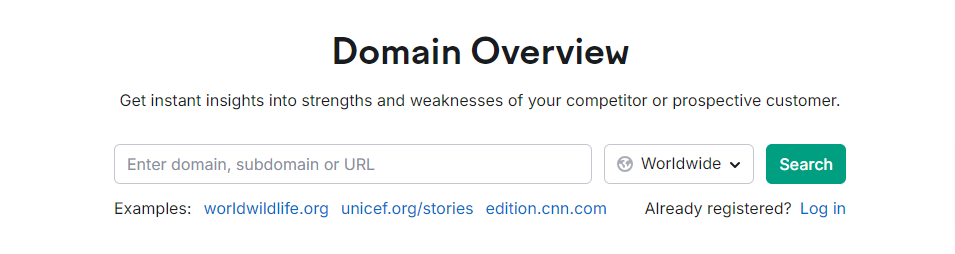
Steps:
- Enter your domain in the search bar.
- Scroll down to the “Main Organic Competitors” section.
- Review the list of competitors provided. These are websites that are ranking for similar keywords as your domain.
5. Deep Dive with Organic Research
The Organic Research tool offers a more in-depth analysis of your competitors’ organic search performance. This is where you can uncover detailed information about their keyword rankings and traffic.
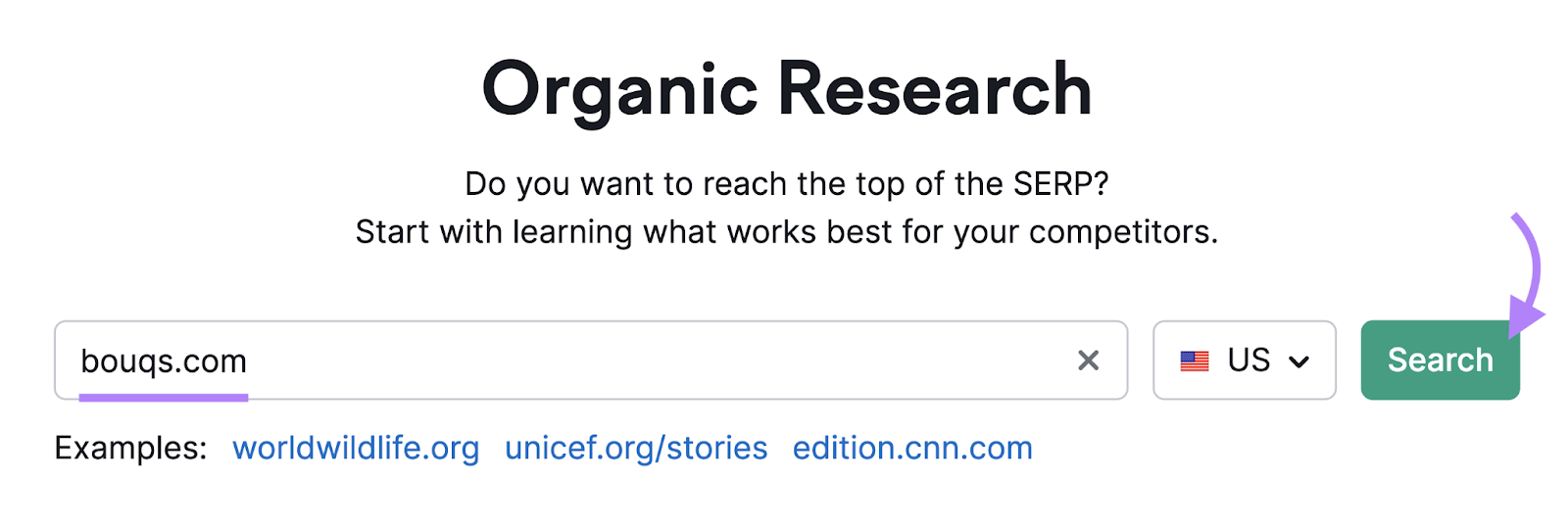
Steps:
- Select “Organic Research” from the Competitive Research menu.
- Enter your domain.
- Click on the “Competitors” tab.
- Analyze the list of competitors. You can sort them by various metrics such as “Competition Level,” “Common Keywords,” and “Traffic“
6. Analyzing Advertising Competitors
If you’re running paid campaigns, it’s essential to understand who your competitors are in the advertising space. The Advertising Research tool helps you identify competitors who are bidding on similar keywords.
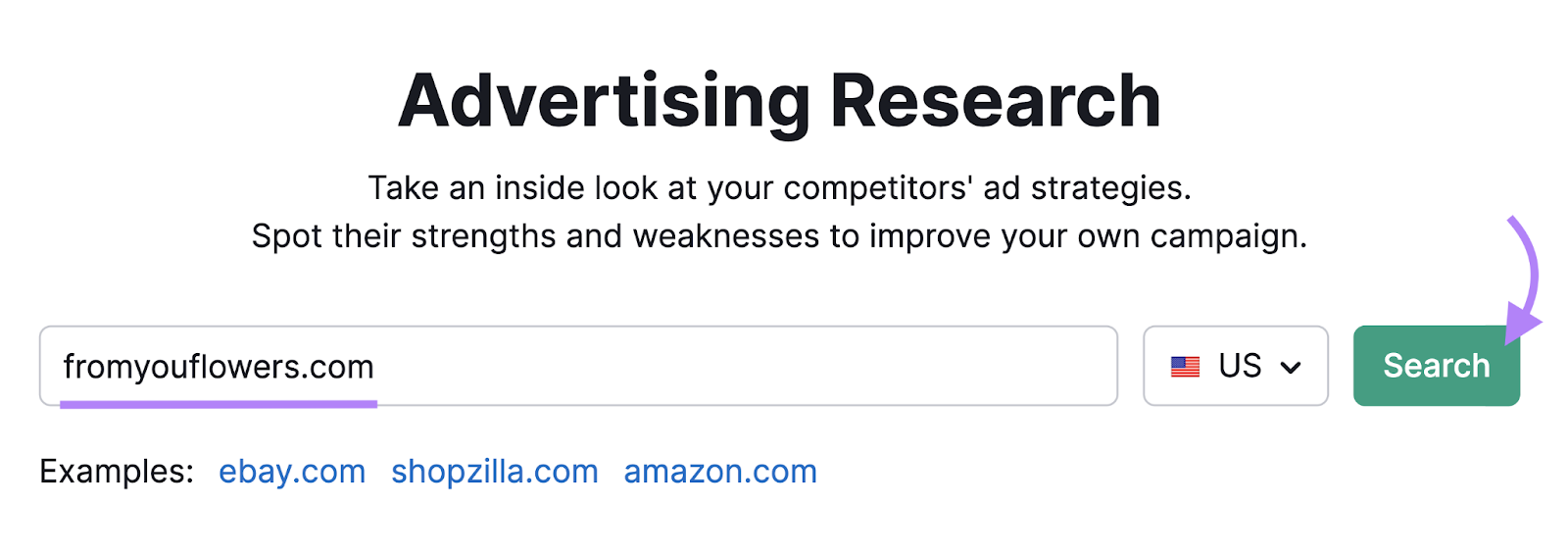
Steps:
- Select “Advertising Research” from the Competitive Research menu.
- Enter your domain.
- Click on the “Competitors” tab.
- Review the list of advertising competitors. This section provides insights into their ad budgets, keywords, and more.
7. Exploring Backlink Competitors
Backlinks are a crucial component of SEO. The Backlink Analytics tool helps you identify competitors based on their backlink profiles. Understanding where your competitors get their backlinks can inform your link-building strategy.
Steps:
- Select “Backlink Analytics” from the Competitive Research menu.
- Enter your domain.
- Click on the “Competitors” tab.
- Analyze the list of backlink competitors. Pay attention to the number of referring domains and the quality of backlinks.
8. Using the Keyword Gap Tool
The Keyword Gap tool allows you to compare your keyword profile with your competitors. This can help you identify keywords that your competitors are ranking for, but you are not.
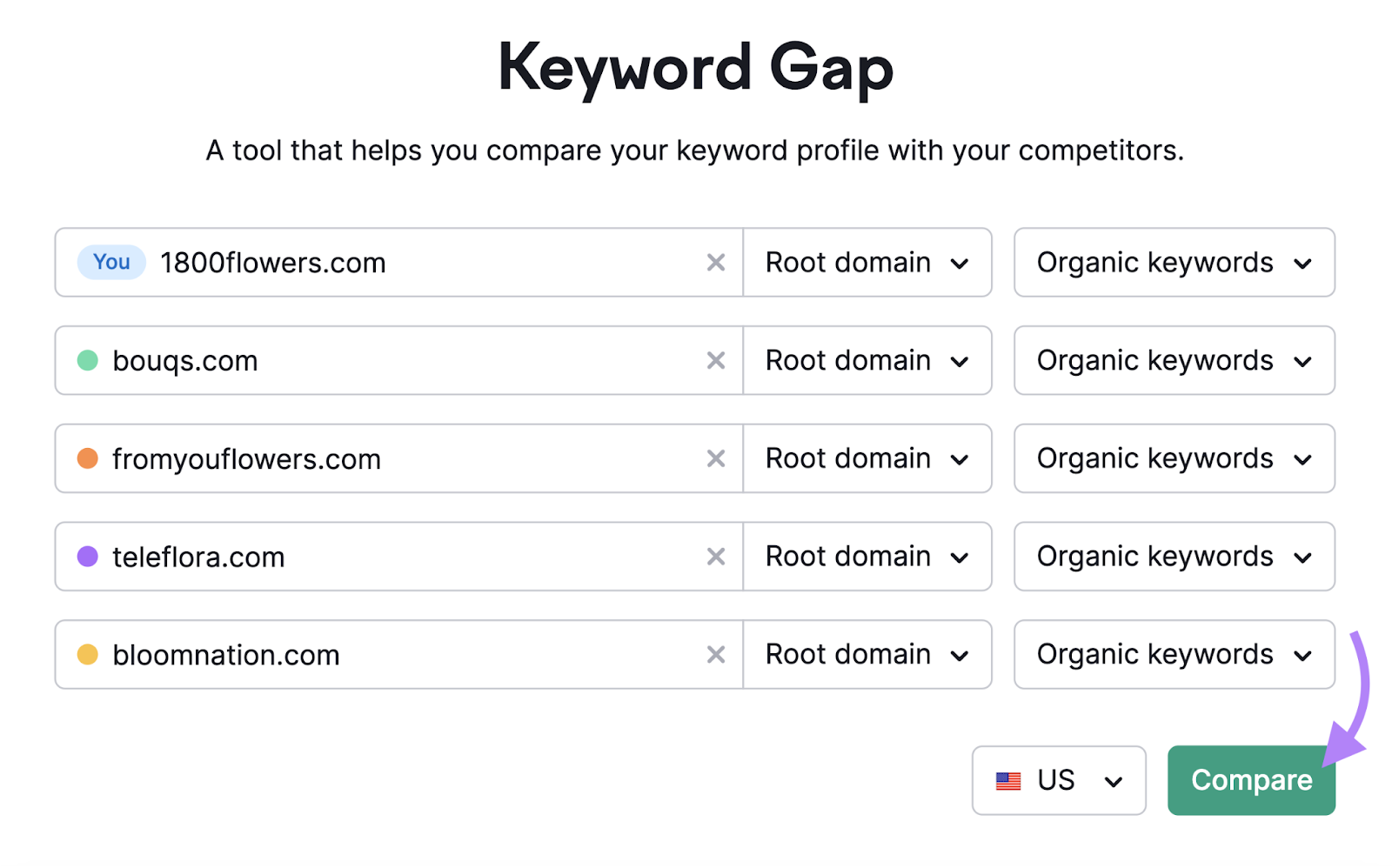
Steps:
- Select “Keyword Gap” from the left-hand menu.
- Enter your domain and up to four competitor domains.
- Click on “Compare”
- Analyze the list of keywords. Focus on the “Missing” tab to find keywords your competitors are ranking for but you are not.
9. Leveraging the Traffic Analytics Tool
The Traffic Analytics tool provides insights into your competitors’ traffic sources. This can help you understand where their traffic is coming from and identify potential opportunities for your own site.
Steps:
- Select “Traffic Analytics” from the left-hand menu.
- Enter a competitor’s domain.
- Review the traffic sources, including direct, referral, organic search, paid search, and social.
Putting It All Together: Actionable Insights
Once you have identified your competitors and analyzed their performance, it’s time to put the insights into action. Here are some strategies to consider:
- Keyword Optimization: Use the keywords your competitors are ranking for to optimize your content and improve your search rankings.
- Content Creation: Fill the content gaps by creating high-quality, comprehensive content that your competitors lack.
- Link Building: Reach out to the sites that are linking to your competitors and try to secure backlinks for your site.
- Advertising Strategy: Adjust your ad campaigns based on the keywords and strategies your competitors are using.
- Performance Monitoring: Continuously monitor your competitors to stay updated on their strategies and adjust your approach accordingly.
Conclusion
Finding competitors in Semrush is a powerful way to enhance your SEO strategy. By leveraging the various tools and insights provided by Semrush, you can gain a competitive edge in your industry. Remember, competitor analysis is an ongoing process. Regularly review and update your strategies based on the latest data to stay ahead of the competition. Happy optimizing!





