Are you looking to set up your own website using WordPress on ScalaHosting but don’t know where to start? Setting up a WordPress website can seem like a daunting task, but it doesn’t have to be. With just a few simple steps, you can have your website up and running in no time.
ScalaHosting is a popular web hosting provider known for its speed, reliability, and customer service. WordPress, on the other hand, is a user-friendly content management system that makes it easy for anyone to create and manage a website. By combining the two, you can have a professional-looking website that is easy to maintain.
In this article, we will guide you through the process of setting up a WordPress website on ScalaHosting in just five easy steps. Whether you are a beginner or have some experience with website development, this guide will help you get your website up and running quickly and efficiently.
Learn how to set up your WordPress website on ScalaHosting quickly and easily in 5 steps. Take the first step towards your online success now!
How to Set Up a WordPress Website on ScalaHosting (2024)
Step 1: Choose the Right Hosting Plan
The first and most crucial step in establishing your WordPress website on ScalaHosting is selecting the appropriate hosting plan. ScalaHosting offers a variety of plans tailored to different needs, from shared hosting to virtual private servers (VPS) and dedicated servers.
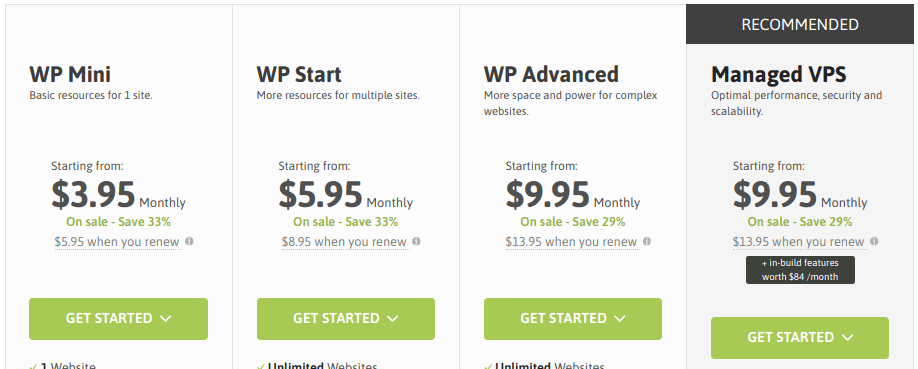
For beginners or small websites, shared hosting is often the most cost-effective and straightforward option. As your website grows, you can easily upgrade to a more robust plan. ScalaHosting’s SPanel, a user-friendly control panel, simplifies the management of your hosting account, making it an excellent choice for both novices and experienced users.
To get started, visit the ScalaHosting website and browse through their hosting plans. Consider your website’s current and future needs, such as expected traffic and resource requirements. Once you’ve selected a plan that aligns with your goals, proceed to the next step.
Step 2: Register a Domain Name
After choosing the hosting plan that suits your needs, it’s time to register a domain name for your WordPress website. Your domain is your website’s unique address on the internet, and it plays a crucial role in establishing your online identity.

ScalaHosting makes it easy to register a domain directly through their platform. Simply enter your desired domain name in the search bar, and ScalaHosting will check its availability. If your preferred domain is available, you can proceed with the registration process. If not, consider alternative names or variations that are still reflective of your brand or content.
Choose a domain name that is easy to remember, relevant to your website’s purpose, and ideally includes keywords related to your content. Once you’ve successfully registered your domain, you’ll be one step closer to launching your WordPress website on ScalaHosting.
Step 3: Install WordPress with SWordPress Manager
With your hosting plan secured and domain registered, the next step is to install WordPress on ScalaHosting using the SWordPress Manager. This user-friendly tool simplifies the installation process, making it accessible even for those without technical expertise.

Access your ScalaHosting control panel (SPanel) and locate the SWordPress Manager. This feature streamlines the installation and management of WordPress websites on your hosting account. Click on “Install” and follow the on-screen instructions to complete the setup.

During the installation process, you’ll be prompted to provide essential information, including your website’s name, description, and administrative credentials. Ensure that you choose a strong and secure password for your WordPress admin account to enhance the security of your website.

Once the installation is complete, you can access your WordPress dashboard and start customizing your website. ScalaHosting’s SWordPress Manager not only simplifies the installation process but also allows for easy updates and management of multiple WordPress installations from a centralized location.
Step 4: Customize Your WordPress Website
With WordPress successfully installed on ScalaHosting, it’s time to customize your website and give it a unique look and feel. The WordPress dashboard provides a user-friendly interface that allows you to control various aspects of your site, including themes, plugins, and content.
Choose a Theme

Selecting an appealing and functional theme is a crucial aspect of customizing your WordPress website. ScalaHosting provides a variety of themes that cater to different industries and design preferences. You can browse through the available themes within the WordPress dashboard and preview them before making a decision.
Choose a theme that aligns with your brand or content, ensuring it is visually appealing and mobile-responsive. Keep in mind that a responsive design is essential for providing a seamless user experience across different devices.
Install Essential Plugins

WordPress plugins extend the functionality of your website by adding features and capabilities. ScalaHosting supports a wide range of plugins that can enhance your site’s performance, security, and user experience. Some essential plugins to consider include:
- Yoast SEO: Improve your website’s search engine optimization (SEO) to boost visibility on search engines.
- W3 Total Cache: Enhance site speed and performance through caching.
- Wordfence Security: Protect your website from security threats with a robust security plugin.
- UpdraftPlus: Back up your WordPress website to prevent data loss in case of unforeseen events.
Explore the vast plugin repository within the WordPress dashboard and install plugins that align with your website’s goals and requirements.
Create and Organize Content
Content is the heart of any website, and WordPress makes it easy to create and organize content efficiently. Start by creating essential pages such as Home, About Us, Contact, and any other pages relevant to your website. Use the intuitive Gutenberg editor to add text, images, and multimedia elements to your pages.
Organize your content with categories and tags to make navigation seamless for your visitors. Consistent and high-quality content is key to engaging your audience and establishing your website as a valuable resource in your niche.
Step 5: Optimize and Secure Your WordPress Website
The final step in setting up your WordPress website on ScalaHosting involves optimizing its performance and enhancing security measures. ScalaHosting offers a range of tools and features to ensure your website operates smoothly and remains secure.

Performance Optimization
Optimizing your website’s performance is crucial for providing a positive user experience and improving search engine rankings. ScalaHosting’s SPanel includes features such as LiteSpeed Web Server and LSCache, which significantly enhance website speed and performance.
Additionally, utilize the built-in caching features within WordPress plugins like W3 Total Cache to reduce loading times. Compress images and use lazy loading to further improve page speed, ensuring that your visitors have a seamless browsing experience.
Security Measures
Securing your WordPress website is a priority to protect it from potential threats and vulnerabilities. ScalaHosting implements robust security measures, and as a website owner, you can take additional steps to enhance security:
- Regularly update WordPress, themes, and plugins to patch vulnerabilities.
- Enable a reliable firewall, such as the one provided by ScalaHosting, to block malicious traffic.
- Implement strong passwords for all user accounts, including the admin account.
- Set up automated backups to ensure you can quickly restore your website in case of data loss.
Regularly monitor your website for suspicious activities and consider installing a security plugin like Wordfence for real-time threat detection and prevention.
Final Words
Setting up a WordPress website on ScalaHosting is a straightforward process that can be accomplished in just five easy steps. By choosing the right hosting plan, registering a domain, installing WordPress with SWordPress Manager, customizing your site, and optimizing its performance and security, you’ll be well on your way to establishing a successful online presence.
ScalaHosting’s user-friendly control panel, powerful features, and reliable support make it an excellent choice for both beginners and experienced website owners. Whether you’re creating a personal blog, portfolio, or e-commerce site, the combination of WordPress and ScalaHosting provides a solid foundation for building and growing your online presence. Follow this comprehensive guide, and you’ll be ready to launch your WordPress website on ScalaHosting with confidence.





