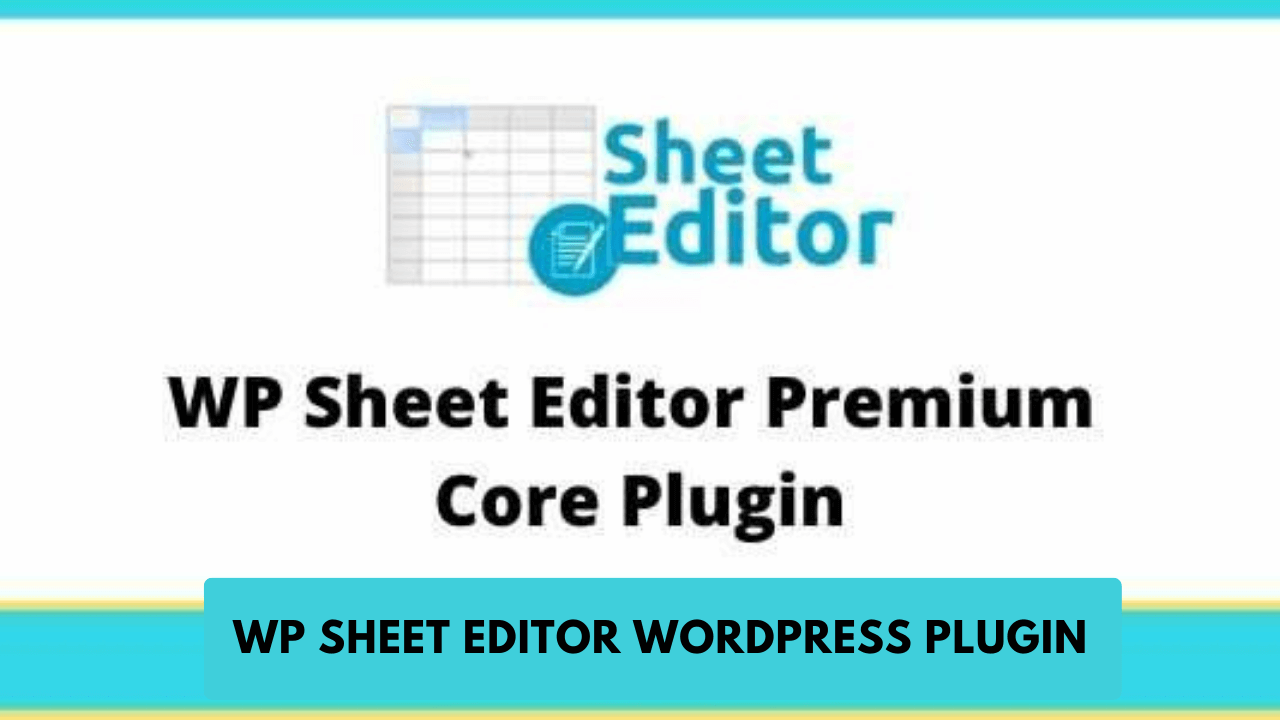WP Sheet Editor Pro WordPress Plugin
WP Sheet Editor Pro is a powerful plugin designed to streamline and enhance content management in WordPress. It serves as a comprehensive tool for managing and editing various types of content, such as posts, pages, custom post types, and more, directly from a spreadsheet interface within the WordPress dashboard.
The plugin offers a user-friendly and intuitive interface that resembles a spreadsheet, making it easy for users to manage and edit large amounts of content efficiently. With WP Sheet Editor Pro, users can edit, update, and organize their WordPress content seamlessly, saving time and effort compared to traditional methods of content management.
Importance of Efficient Content Management in WordPress:
Efficient content management is crucial for the success and smooth functioning of any WordPress website. Here are some key reasons highlighting the importance of effective content management:
- Time-Saving: Traditional methods of content management in WordPress may be time-consuming, especially when dealing with a large volume of content. WP Sheet Editor Pro significantly reduces the time required for content management tasks by providing a spreadsheet-like interface for quick and bulk edits.
- Accuracy and Consistency: The spreadsheet view allows users to make changes to multiple items simultaneously, ensuring consistency and accuracy across the website. This is particularly important for maintaining a professional and cohesive online presence.
- Ease of Use: The intuitive spreadsheet interface of WP Sheet Editor Pro makes it accessible even for users with limited technical expertise. It simplifies the content management process and reduces the learning curve associated with managing content in WordPress.
- Enhanced Productivity: By providing a centralized and efficient platform for content management, WP Sheet Editor Pro enables website administrators and content creators to focus on creating high-quality content and improving the overall user experience.
- Bulk Editing and Updates: With the ability to make bulk edits directly from the spreadsheet interface, users can update multiple items simultaneously, saving significant time and effort. This is especially beneficial for websites with a large number of posts or pages.
WP Sheet Editor Pro plays a pivotal role in optimizing content management workflows in WordPress. Its features contribute to increased efficiency, accuracy, and overall productivity, allowing users to maintain a well-organized and dynamic website with ease.
Key Features of WP Sheet Editor Pro
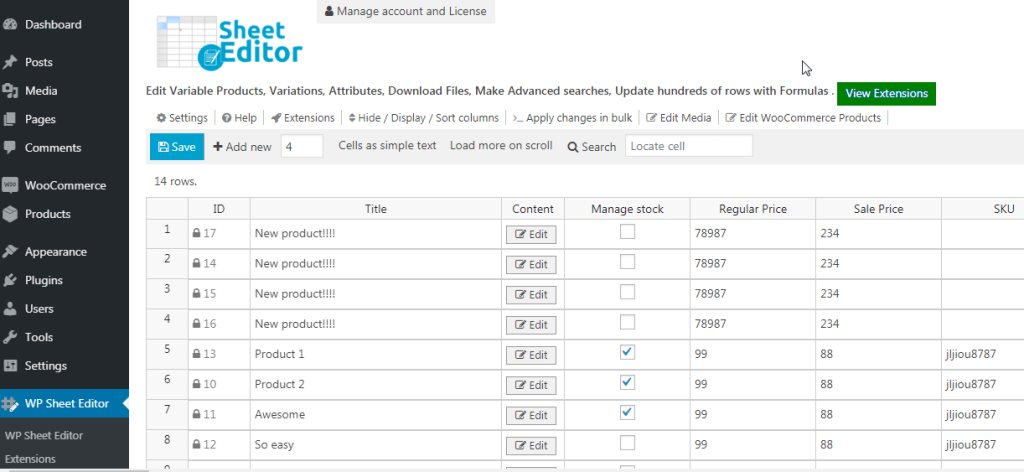
Advanced Content Editing Capabilities:
- Live Editing: WP Sheet Editor Pro offers live editing capabilities, allowing users to make changes directly from the spreadsheet interface and see the results in real-time. This feature eliminates the need for constant back-and-forth between the editor and the preview.
- Rich Text Editing: Users can edit and format content with a familiar rich text editor directly within the spreadsheet view. This includes the ability to apply formatting styles, insert images, and manage text effortlessly.
- Custom Field Editing: The plugin supports the editing of custom fields, providing a comprehensive solution for managing various types of content, including custom post types. This flexibility ensures that users can tailor their content to specific needs.
Bulk Editing and Management of Posts, Pages, and Custom Post Types:
- Efficient Bulk Editing: WP Sheet Editor Pro excels in bulk editing tasks, allowing users to update multiple posts, pages, or custom post types simultaneously. This feature is particularly valuable for websites with extensive content.
- Filter and Search Functionality: The plugin includes robust filtering and search options, enabling users to quickly locate specific items for bulk editing. This ensures that content managers can efficiently handle large datasets with ease.
- Mass Content Duplication: Users can duplicate posts, pages, or custom post types in bulk, streamlining the process of creating similar content or templates across the website.
Integration with Popular Plugins and Themes:
- Compatibility with Major Plugins: WP Sheet Editor Pro is designed to seamlessly integrate with popular WordPress plugins, ensuring that users can manage content without compatibility issues. This includes integration with popular SEO plugins, e-commerce solutions, and more.
- Theme Integration: The plugin works well with various WordPress themes, maintaining a consistent editing experience regardless of the chosen theme. This ensures that users can confidently edit and manage content without concerns about theme-related conflicts.
User-Friendly Interface and Intuitive Functionalities:
- Spreadsheet Interface: The familiar spreadsheet-style interface makes content management intuitive for users of all levels. This visual representation simplifies the editing process, making it easy for users to navigate and manage content efficiently.
- Undo and Redo Functionality: WP Sheet Editor Pro includes undo and redo functionalities, providing users with the flexibility to revert changes if needed. This feature enhances the overall editing experience and reduces the risk of unintentional errors.
- Quick Save and Update: Users can quickly save and update changes without navigating away from the spreadsheet interface, contributing to a streamlined workflow.
WP Sheet Editor Pro combines advanced content editing capabilities, robust bulk editing features, seamless integration with plugins and themes, and a user-friendly interface to offer a comprehensive solution for efficient content management in WordPress.
Benefits for WordPress Site Owners:
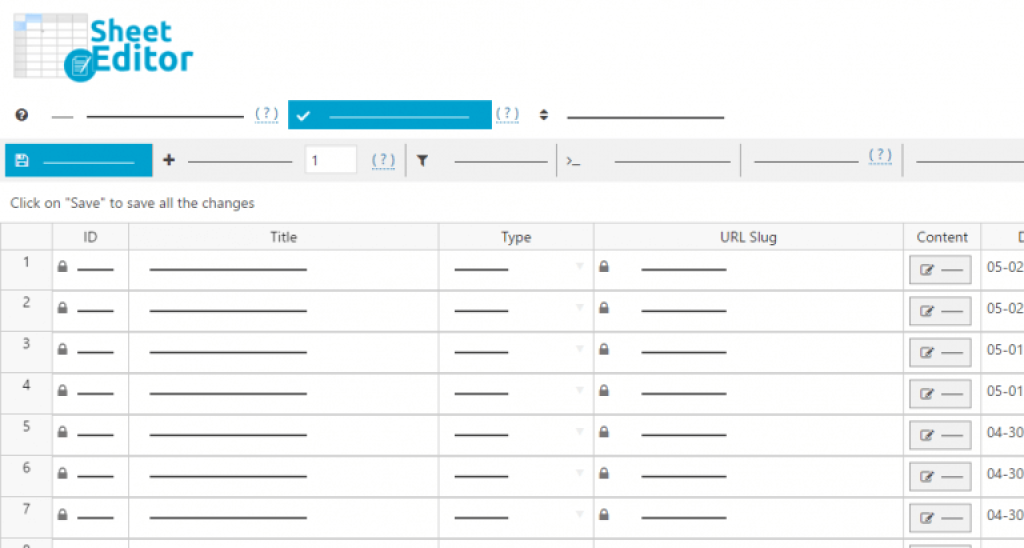
Time-Saving Content Management:
- Efficient Bulk Editing: WP Sheet Editor Pro significantly reduces the time and effort required for content management tasks by allowing site owners to edit and update multiple items simultaneously. This is especially beneficial for websites with extensive content.
- Streamlined Processes: The plugin’s intuitive spreadsheet interface simplifies the content management workflow, making it faster and more efficient than traditional methods. Site owners can save time that would otherwise be spent navigating through individual pages or posts for edits.
Increased Productivity and Efficiency:
- Real-Time Editing: With live editing capabilities, site owners can make changes directly from the spreadsheet view and see the results in real-time. This immediate feedback enhances productivity by eliminating the need to switch between editing and preview modes.
- Quick Updates: The ability to make quick updates, save changes, and update content without leaving the spreadsheet interface contributes to increased efficiency. Site owners can focus on creating and refining content without unnecessary interruptions.
Enhanced Control Over Website Content:
- Bulk Content Management: WP Sheet Editor Pro provides site owners with a powerful tool for bulk editing and managing content. This level of control ensures consistency and accuracy across the website, maintaining a professional and cohesive online presence.
- Custom Field Editing: The plugin’s support for custom field editing allows site owners to tailor content to specific requirements, providing a higher degree of control over how information is presented on the website.
Simplified Customization and Organization of Data:
- Rich Text Editing: Site owners can easily customize and format content using the rich text editor within the spreadsheet interface. This feature simplifies the process of creating visually appealing and well-structured content.
- Data Duplication: WP Sheet Editor Pro’s mass content duplication feature simplifies the process of creating similar content or templates across the website. This is particularly useful for site owners looking to maintain a consistent layout or structure.
- Filter and Search Functionality: The plugin’s robust filtering and search options enable site owners to quickly locate and organize specific items for editing. This ensures that data management is streamlined and easily navigable.
WP Sheet Editor Pro offers site owners a range of benefits, including time-saving content management, increased productivity, enhanced control over website content, and simplified customization and organization of data. By providing a user-friendly and efficient solution for content editing, the plugin empowers site owners to maintain a well-managed and dynamic WordPress website.
Real-life Use Cases
Effortless Updating of Product Information:
- Scenario: An e-commerce site with a large product catalog needs to update prices and descriptions for multiple products.
- Use Case: WP Sheet Editor Pro enables the site administrator to load the product data into a spreadsheet, make bulk edits to prices and descriptions, and then update all changes with a single click. This streamlines the process of keeping product information accurate and up-to-date.
Managing Events for a Community Website:
- Scenario: A community website regularly hosts events, and the event details (date, time, location, etc.) need to be managed efficiently.
- Use Case: With WP Sheet Editor Pro, the event coordinator can use the spreadsheet interface to quickly update event details, add new events, or modify existing ones. The bulk editing feature ensures that all event information remains consistent and error-free.
Optimizing SEO Metadata for Blog Posts:
- Scenario: A content-rich blog wants to improve its SEO by optimizing meta titles and descriptions for a large number of posts.
- Use Case: WP Sheet Editor Pro allows the SEO manager to view and edit meta titles and descriptions in a spreadsheet, making it easy to identify and update SEO metadata for multiple posts at once. This ensures a more organized and search engine-friendly blog.
Managing User Profiles on a Membership Site:
- Scenario: A membership site with a diverse user base requires regular updates to user profiles, including custom fields.
- Use Case: WP Sheet Editor Pro facilitates the efficient management of user profiles by providing a spreadsheet view for editing and updating user information. Custom field editing ensures that specific details unique to the membership site can be easily managed.
Testimonials from Satisfied Users:
- “WP Sheet Editor Pro has transformed the way we manage content on our WordPress site. The bulk editing capabilities are a game-changer, saving us hours of manual work. The spreadsheet interface is incredibly intuitive, and it has become an essential tool for our content team.” – John, Website Administrator
- “As a busy e-commerce store owner, time is of the essence. WP Sheet Editor Pro has made it unbelievably easy to update product details in bulk. I can’t imagine managing my store without it – a must-have for anyone running a WooCommerce site!” – Sarah, Online Retailer
- “I’ve tried several content management plugins, and WP Sheet Editor Pro stands out as the most user-friendly and efficient solution. The live editing feature has made a significant impact on our workflow, allowing us to make real-time changes and improvements to our site content.” – Mark, Content Manager
- “WP Sheet Editor Pro has made our job of organizing and updating event information a breeze. The ability to manage data in a spreadsheet format is a game-changer, especially when dealing with a large number of events. It’s a powerful tool for anyone managing events on a WordPress site.” – Emily, Event Coordinator
Conclusion
In conclusion, WP Sheet Editor Pro emerges as a versatile and powerful solution for content management in WordPress, offering a range of advantages to website owners and administrators. The plugin’s standout features include advanced content editing capabilities, efficient bulk editing and management of posts and custom post types, seamless integration with popular plugins and themes, and a user-friendly interface with intuitive functionalities.
Recap of WP Sheet Editor Pro’s Advantages:
- Time-Saving Content Management: The plugin streamlines content management tasks, allowing for quick and efficient updates to posts, pages, and custom post types.
- Increased Productivity and Efficiency: Real-time editing, bulk editing capabilities, and a streamlined workflow contribute to enhanced productivity for website owners and content managers.
- Enhanced Control Over Website Content: WP Sheet Editor Pro provides a high level of control over content, ensuring consistency, accuracy, and customization through features like bulk editing and custom field editing.
- Simplified Customization and Organization of Data: The plugin simplifies the customization of content with rich text editing, mass content duplication, and robust filtering and search options.
If you’re ready to revolutionize your WordPress content management experience, we invite you to try WP Sheet Editor Pro today. Save time, increase efficiency, and take full control of your website’s content with the power of a spreadsheet interface.
Don’t miss out on the opportunity to simplify your content management tasks and elevate your WordPress website to new heights. WP Sheet Editor Pro is your key to a more efficient and enjoyable content editing experience.
Frequently Asked Questions (FAQs)
What is WP Sheet Editor Pro, and how does it differ from other content management tools for WordPress?
WP Sheet Editor Pro is a WordPress plugin that provides a spreadsheet-like interface for efficient content management. Unlike traditional methods, it allows users to edit and manage posts, pages, and custom post types in bulk, saving time and offering a user-friendly experience.
Is WP Sheet Editor Pro compatible with popular WordPress plugins and themes?
Yes, WP Sheet Editor Pro is designed to seamlessly integrate with major WordPress plugins and themes. Its compatibility ensures that users can manage content without concerns about conflicts with other essential tools.
Can I use WP Sheet Editor Pro for managing custom post types and custom fields?
Absolutely. WP Sheet Editor Pro supports the editing of custom post types and custom fields, providing a flexible solution for users who need to manage diverse types of content on their WordPress site.
How does the bulk editing feature work, and what types of bulk edits can I perform?
The bulk editing feature allows you to make changes to multiple posts, pages, or custom post types simultaneously. You can edit various fields, such as titles, content, categories, and more, streamlining the process of updating and managing large amounts of content at once.
Can I undo changes made using WP Sheet Editor Pro?
Yes, WP Sheet Editor Pro includes an undo and redo functionality. This allows you to revert changes if needed, providing an added layer of control and minimizing the risk of unintentional errors during the editing process.
Does WP Sheet Editor Pro work with e-commerce sites using WooCommerce?
Yes, WP Sheet Editor Pro is compatible with WooCommerce, making it an excellent choice for e-commerce site owners. It simplifies the management of product data, categories, and other essential elements for online stores.
How user-friendly is the interface, and is it suitable for non-technical users?
WP Sheet Editor Pro features an intuitive spreadsheet interface, making it accessible for users with varying levels of technical expertise. The design is user-friendly, ensuring that both beginners and experienced users can navigate and use the plugin efficiently.
Is there customer support available for WP Sheet Editor Pro users?
Yes, WP Sheet Editor Pro provides customer support to assist users with any queries or issues. You can reach out to the support team via the provided channels for timely assistance and guidance.